As this insanely crazy 2020 year wraps up, we thought we would bring you our most popular podcast episodes from EduGals all in one place! We started the EduGals Podcast in April 2020 and we are so impressed and inspired by our global audience as it has grown over these past few months.

In this post, we are going to count down our 10 most popular podcast episodes from our journey so far! Be sure to check them out if you haven’t had a chance to listen yet and feel free to leave us feedback on our Flipgrid or on our website. We love hearing from our listeners and we do this podcast for you. So let us know what you think or if you have suggestions for future podcast episodes!
Subscribe To Our Podcast
Be sure to subscribe to our podcast through your favourite podcasting app and feel free to support the show by buying us a coffee or two if you appreciate our content.
[podcast_subscribe id=”7428″]
So let’s dive right in to our top 10 podcast episodes from 2020!
- Podcast Episode #10: Gmail Tips & Tricks To Tame Your Inbox – E006
- Podcast Episode #9: Get Jamming With Google Jamboard – E022
- Podcast Episode #8: Streamline & Simplify Instruction for Remote Learning – E003
- Podcast Episode #7: Teaching With Brightspace by D2L: The Basics – E016
- Podcast Episode #6: Part 2: Effective Blended Learning Models For The New School Year – E011
- Podcast Episode #5: Part 1: Preparing For The New School Year & The Unknown – E010
- Podcast Episode #4: Tips To Help You Ace Your Google Educator Level 1 Exam – E012
- Podcast Episode #3: How To Make The Most of Google Slides In Your Classroom – E007
- Podcast Episode #2: Using Google Classroom For Remote Learning – E001
- Podcast Episode #1: Remote Learning With Screencastify – E002
Podcast Episode #10: Gmail Tips & Tricks To Tame Your Inbox – E006

Coming in at #10 is our podcast episode on Gmail. In this episode, we discuss a number of amazing tips and tricks to help you achieve inbox zero with Gmail. This podcast episode is packed with so many useful strategies for educators to get themselves organized using Gmail.
Some of the topics that we cover in this podcast episode include the use of inbox types, filters, integration with Google Calendar, Google Tasks, and Google Keep. We love Gmail and leveraging this tool to get ourselves organized and we think you will love it too after you check out this episode!
Be sure to check out our detailed Show Notes for our Gmail podcast episode to learn more!
Podcast Episode #9: Get Jamming With Google Jamboard – E022

Coming in at #9 is our podcast episode on Google Jamboard. We absolutely adore Jamboard and it has become our go-to app for virtual learning. In this episode, we discuss anything and everything to do with the Google Jamboard app, and how this tool can be used in the classroom, both virtually and in-person.
Some of the topics that we cover in this podcast episode include the features available on the Jamboard frame, and how it differs based on the device you are using. We also go over lots of ways that you can use it in your classroom as well as some useful templates and resources that are available to get your started with Google Jamboard. If you haven’t listened to this podcast episode yet, check it out here!
Be sure to also check out our detailed Show Notes for the Jamboard podcast episode to learn more!
Podcast Episode #8: Streamline & Simplify Instruction for Remote Learning – E003
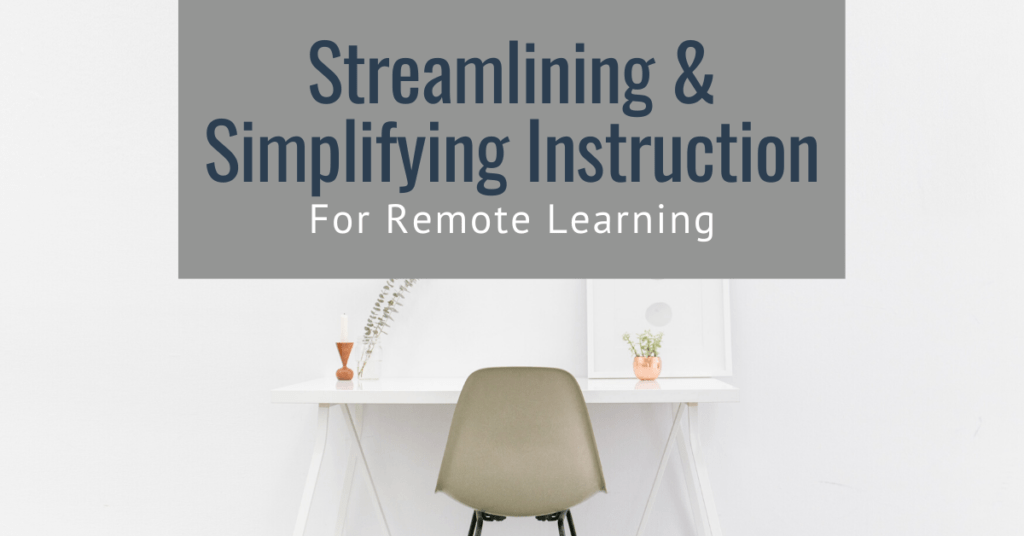
Coming in at #8 is our episode on how to streamline and simplify your instruction for remote learning. We really covered a ton of topics and strategies in this one, as this was one of our earliest episodes that was featured towards the beginning of emergency remote learning.
Some of the topics we cover in this episode include hyperdocs, scheduling features in Google Classroom and Gmail, Wakelet, Google Drive organization, Google Classroom tips, Google Sites, and parent communication in general. This is a loaded episode so if you haven’t listened yet, check it out now!
Be sure to also check out our detailed Show Notes for Streamlining Your Instruction podcast episode to learn more!
Podcast Episode #7: Teaching With Brightspace by D2L: The Basics – E016

Coming in at #7 is our episode on how to get started with the LMS (Learning Management System) that our district uses, Brightspace by D2L. This episode is all about the basics: how to access your courses, how to sync your Google Workspace account (or One Drive account), and some useful features to get you started. We also did a part 2 to this series, which didn’t make our top 10 list – in part 2, we dive into the more advanced features of Brightspace with an amazing guest.
We really dive into Brightspace in this episode and we cover so many topics including the system landing page, linking to Google Workspace, adding teachers to a course, using the content area, activity feed vs. news feed, and so much more. If you want to gain a good understanding of this LMS, check out this episode here.
Be sure to also check out the detailed Show Notes for our Brightspace Basics episode to learn more!
Podcast Episode #6: Part 2: Effective Blended Learning Models For The New School Year – E011
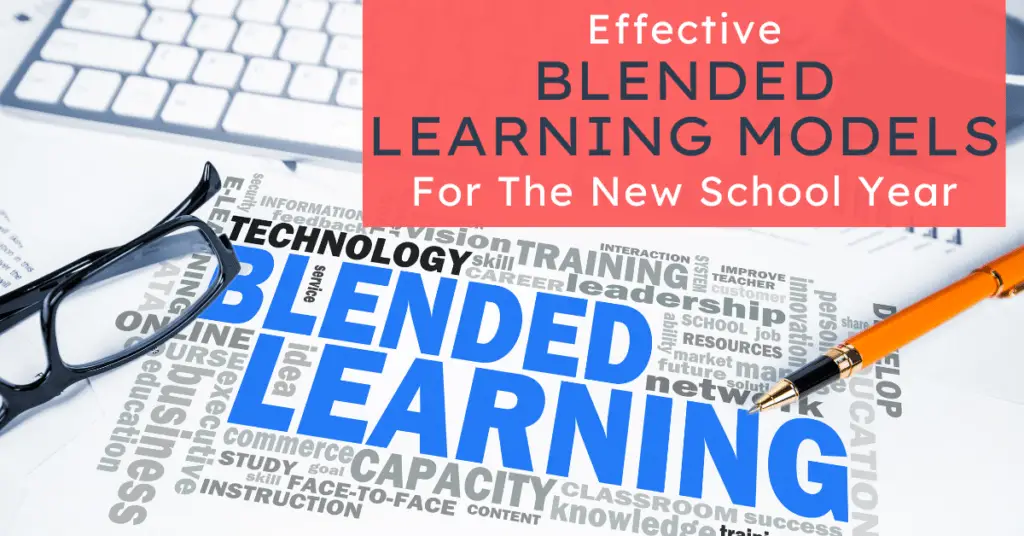
Coming in at #6 is part 2 of our two-part summer podcast series on how to best prepare for the upcoming school year. In this episode, we dive into how we as educators can prepare for a new school year, not knowing what it will look like. We discuss various blended learning models and how we can apply these models to face-to-face as well as distance learning scenarios.
There are so many amazing blended learning models that we talk about in this episode, including station-based learning, flipped classroom, project-based learning, and the individual rotation model. We also talk about various EdTech tools that can support blended learning including Screencastify (of course!), Explain EDU, and Google Workspace apps, plus so much more. Check out this feature-filled episode here if you haven’t listened to it yet!
Be sure to also check out the detailed Show Notes for our Blended Learning Models episode to learn more!
Podcast Episode #5: Part 1: Preparing For The New School Year & The Unknown – E010
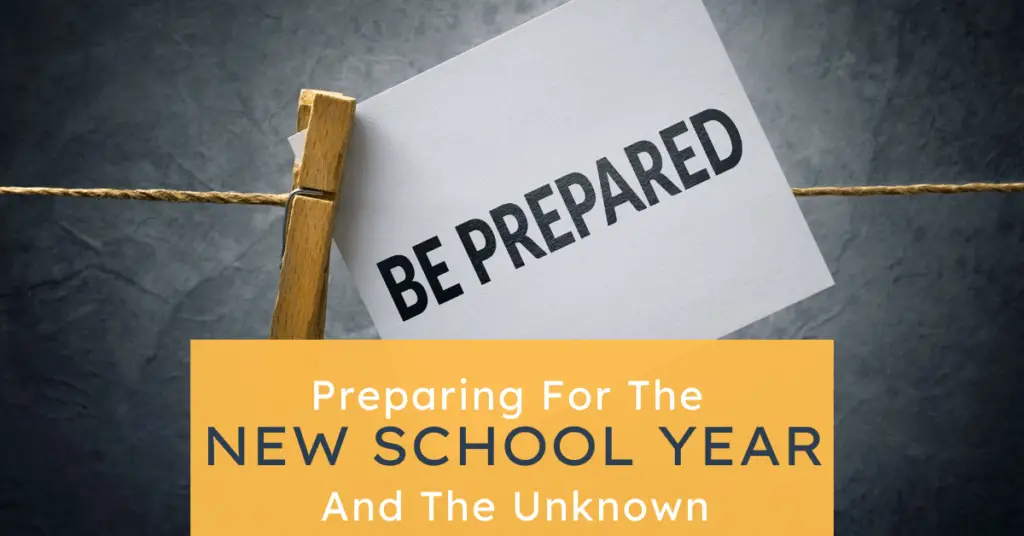
Not surprisingly, coming in at #5 is part 1 of our two-part summer podcast series on how to best prepare for the upcoming school year. In this episode, we discuss how we as educators can prepare for a new school year, not knowing what it will look like (when we recorded this episode, we had no idea what September would look like!).
We covered so many amazing tips and strategies to help you get ready for this school year. Specifically, we went over getting certified with Google and other providers, learning about your LMS, creating a training resource library for teachers and students, and building your online community. We also included lots of tips for students. We think that this episode is a fun one to go back and listen to now that we’re almost halfway through this school year!
Be sure to also check out our detailed Show Notes for this Part 1 episode to learn more!
Podcast Episode #4: Tips To Help You Ace Your Google Educator Level 1 Exam – E012
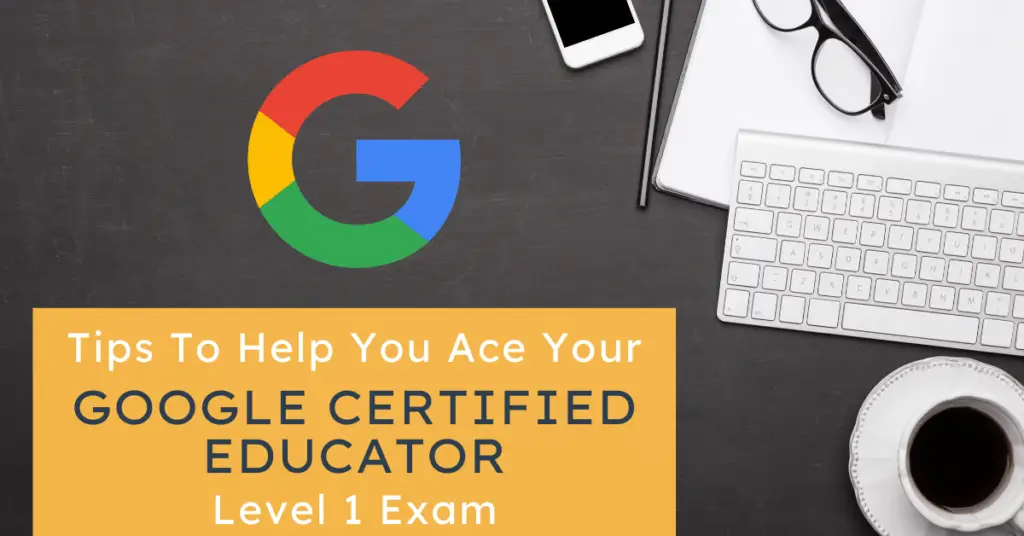
Coming in at #4 is our episode all about the Google Educator level 1 certification exam. In this episode, we discuss the Google Certified Educator program in detail. We also go over some of the benefits of the program and give you some tips to help you be successful on the Level 1 exam.
We both just completed our level 1 recertification exam and recording this episode really helped us to prepare and review our skills. Hopefully the tips and tricks that we go over in this episode help you to be successful too! Check it out if you haven’t had a chance to listen to this one yet!
Be sure to also check out our detailed Google Educator Level 1 Exam Show Notes for lots of great resources to help you ace your certification!
Podcast Episode #3: How To Make The Most of Google Slides In Your Classroom – E007

Coming in at #3 is our episode all about Google Slides. We love Google Slides so much because it is so versatile and flexible. In this episode, we discuss the many ways that Google slides can be used with students in your classroom, both virtually and face-to-face.
Some of the topics that we cover here in this episode include custom slide dimensions, digital worksheets, editing the master, paint roller for quick formatting, linking between slides, inserting audio, themes, importing slides and so much more! If you want to make the most out of Google Slides, make sure that you listen to this episode.
Be sure to also check out our detailed Show Notes for our Google Slides episode to learn more and access all the fantastic resources!
Podcast Episode #2: Using Google Classroom For Remote Learning – E001
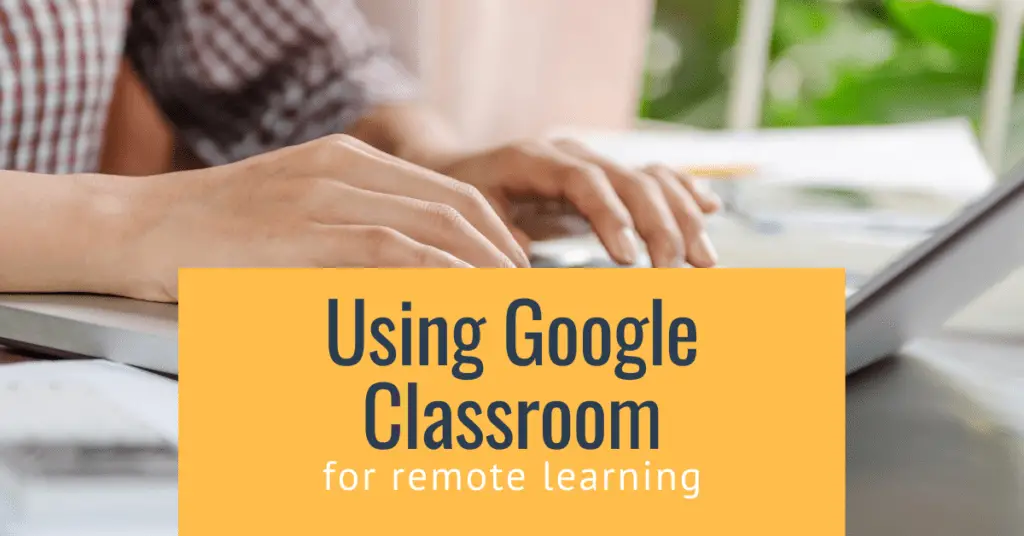
Coming in at #2 is our very first episode of the EduGals podcast. In this episode, we discuss the use of Google Classroom for remote learning. We also introduce ourselves and tell you a bit about who we are as educators.
In this episode we share the reasons why we love Google Classroom and also go over all of the different sections within the platform such as the stream, classwork, people and grades. We include some great tips for remote learning too. We’ll be honest… we were so nervous when we recorded this very first episode but it’s definitely a fun one to go back and check out if you haven’t yet.
Be sure to check out our detailed Show Notes for our Google Classroom episode to learn more. We’ve also got a more updated episode on Google Classroom if you want to check that out too!
Podcast Episode #1: Remote Learning With Screencastify – E002
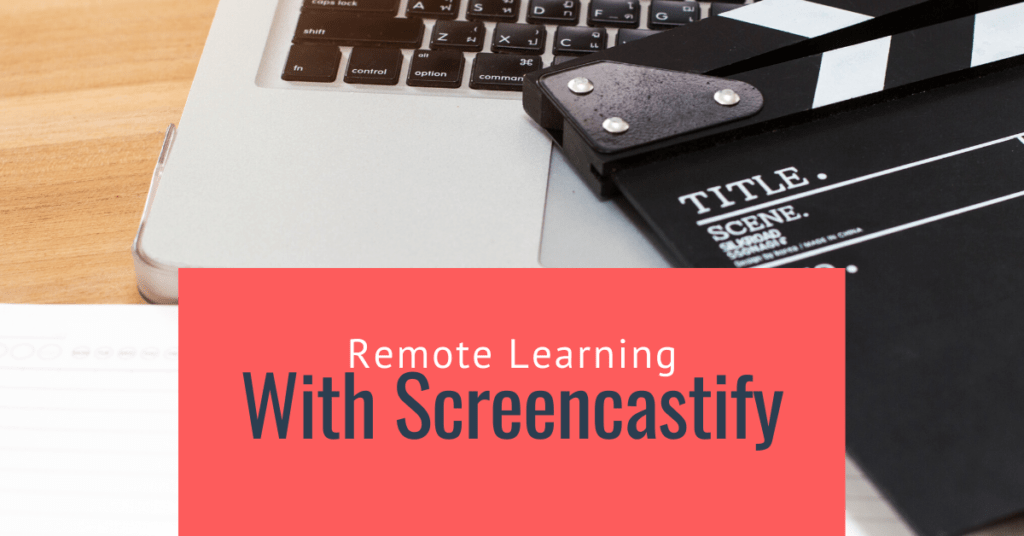
Coming in at #1 is our second episode of the podcast all about using Screencastify for remote learning. This is not surprising to us that this is our most popular podcast episode of the 2020 year. We can tell that you all love Screencastify as much as we do by the number of listeners who have checked out this episode!
In this episode, we go over how to get started with Screencastify and how to use it for remote or distance learning. This episode is packed with practical tips for using Screencastify as well as some great strategies on how to incorporate this tool into your classroom. Be sure to check out our most popular episode if you haven’t listened to it yet!
Be sure to also check out our detailed Show Notes for our Screencastify episode to learn more and access all of the amazing resources! We’ve also got a great blog post to help you get started with keyboard shortcuts in Screencastify that you should take a look at.
Thanks for checking out our most popular podcast episodes from 2020!
What was your favourite podcast episode from this year? Did it make our top 10 list? We’d love to hear your thoughts, so don’t forget to go onto our Flipgrid or leave us a comment here.
We wish you all a happy new year! Thanks for listening and we can’t wait to continue this journey with you into 2021.
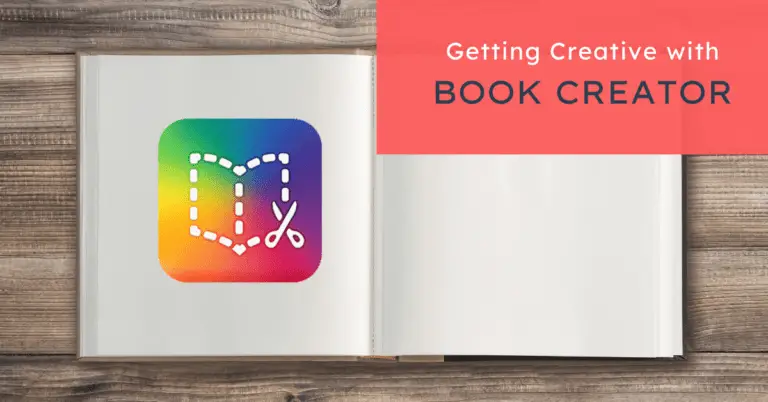
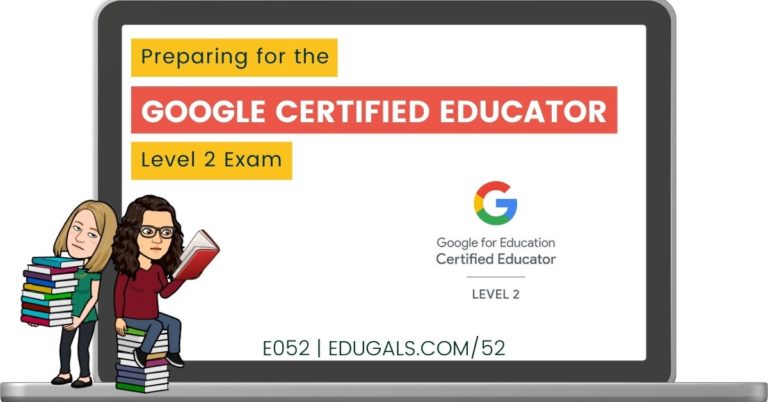

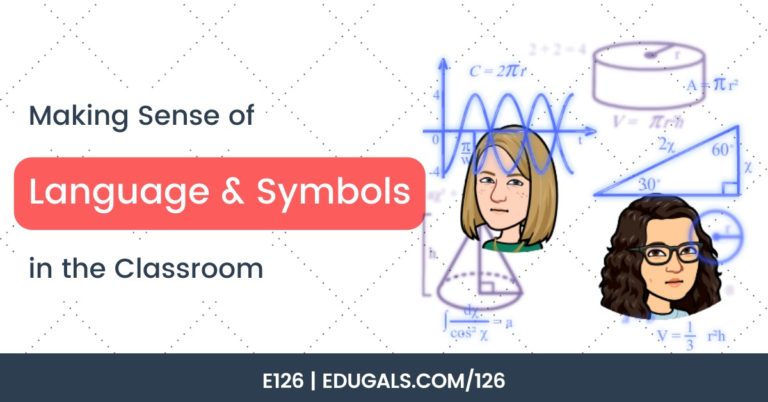

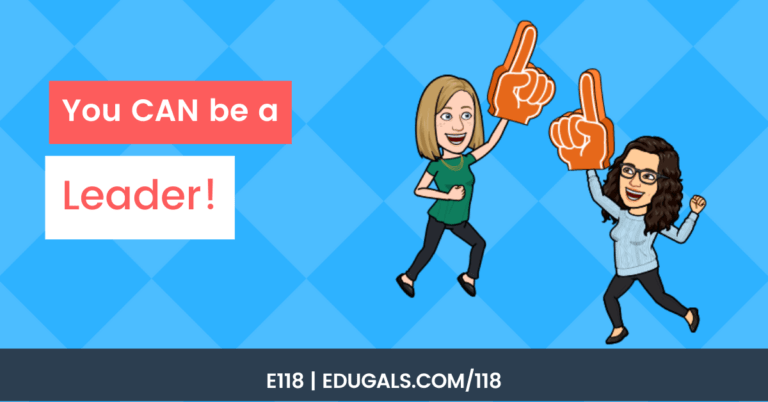
One Comment
Comments are closed.