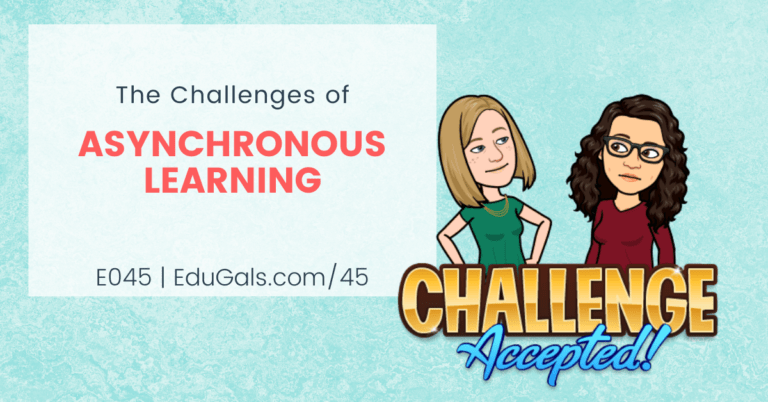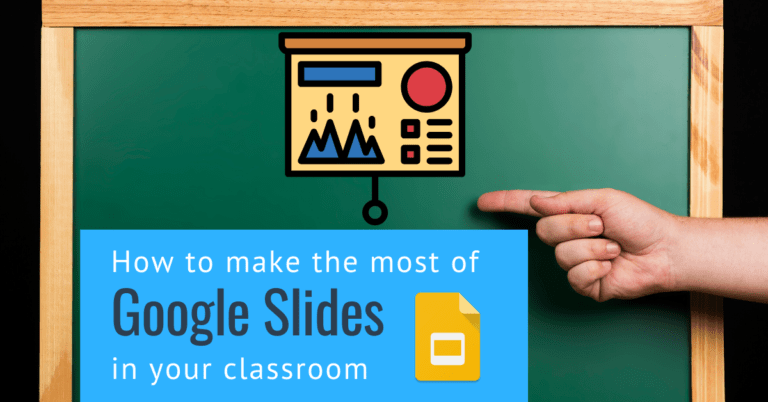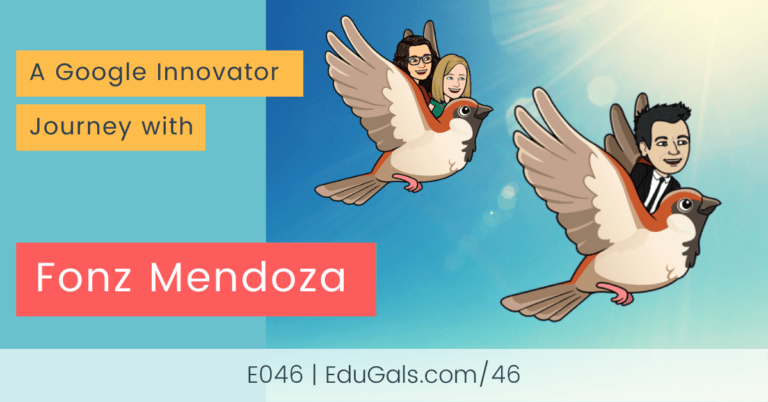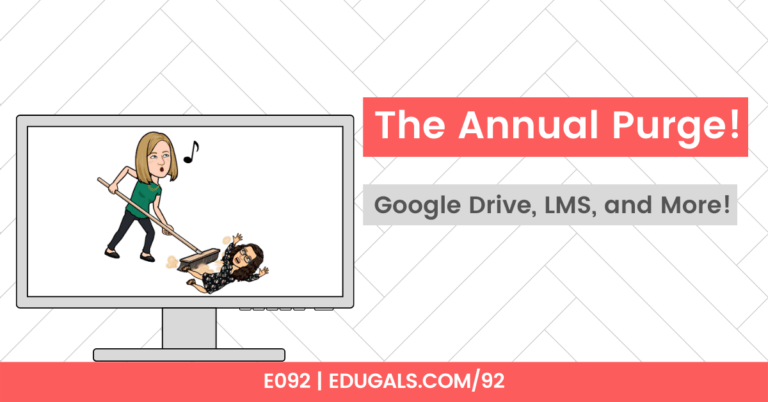[podcast_subscribe id=”7428″]
In the second part of this 2-part series, we are talking about how we can potentially use blended learning in the new school year. While we don’t know if there will be elements of face-to-face interactions, or if we will have to transition to remote learning throughout the year, we do know that we can take aspects of blended learning and use these to better prepare ourselves and our students for the year.
Will will discuss some of the blended learning models, and we will make some suggestions as to apps or programs that you can use to enhance learning with these models.
If you like what you hear, we would love it if you could share this episode with a colleague or friend. And make sure you subscribe so that you don’t miss out on any new content!
We would love to hear from you – leave a comment here, OR check out our FLIPGRID!
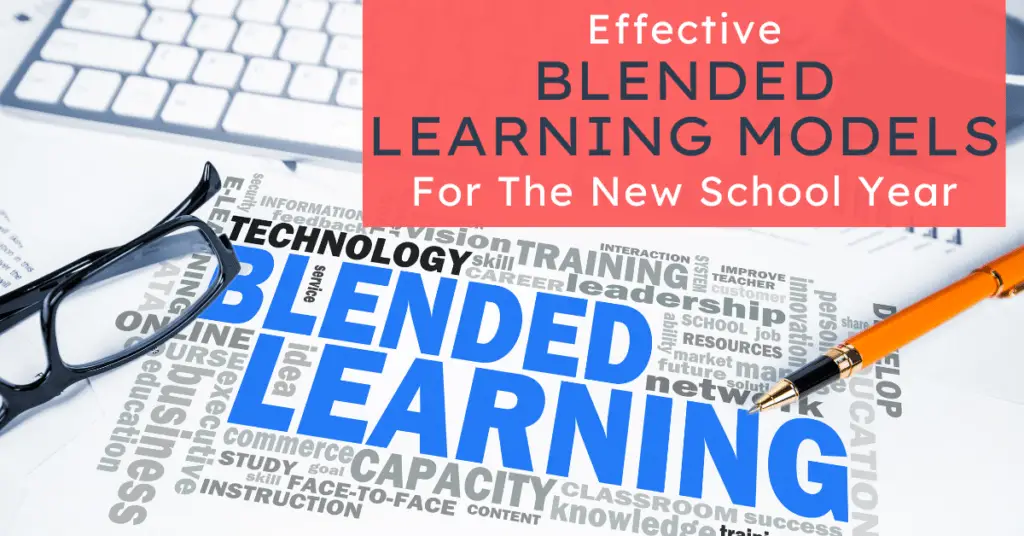
Show Notes
This year we had no way of knowing that a pandemic would hit the world, and that we would find ourselves scrambling to teach and learn from home. There was no time to prepare, and no time to make sure that our students had the skills necessary to be successful in this type of learning environment.
Now that we know what is possible, we need to make sure we take what we have learned, and better prepare for a whole range of possibilities for the upcoming school year.

We are hopeful that there will be some aspect of face-to-face interaction – though for how long, or how often, no one can say for certain. With this in mind, we thought it would be a great idea to share some of the blended learning formats, and how you can use these to help support and teach students.
Let’s get started!
What is blended learning?
Simply put, blended learning is a teaching method where you take traditional face-to-face interactions and combine it with innovative technology. Some teaching is traditional, while other parts of the course are online.
Blended learning isn’t just throwing some of your course online and allowing students to complete it there instead. It is really about incorporating technology and the new ed tech tools out there to enhance learning, while also embracing traditional teaching methods to tie all of the learning together.
It also has an element of student control. Students should be able to control the pace of learning, the place where they are learning, the time that they choose to access online course material, as well as the path of their learning.
To be clear, blended learning is not just about adding technology. Tech is everywhere; it’s a necessary part of education now. Blended learning is more about using the tech and changing how we are teaching, and how the students are learning. For example, don’t just replace a pen/paper activity with a Google Doc – this isn’t changing how you are teaching, it just substituting old “tech” for a newer version.

Blended Learning Formats
Depending on what source you are reading, there are many different possible models of blended learning, and many sources label or name them slightly differently.
That being said, here’s a quick list of some of the models of blended learning that are most common, or well-known:
- Station-based learning
- Flipped classroom
- Mastery-based learning
- Project-based learning (PBL)
- Self-directed learning
. . . it all depends on what source you are looking at!
Blended learning resources to check out!
Here are some sources that you can explore. They go into the basics of blended learning, as well as the various different models you have to choose from. There is no right or wrong format – it’s about what works for you and your students.
- Edgenuity – Blended Learning Video
- Blended Learning Universe
- TeachThought
- EduTopia
- Blended Learning: Making It Work In Your Classroom (Video)
Here are some explanations or summaries of a few of the more common models of blended learning:
Mastery-based learning
We spoke last week briefly about the idea of shifting from traditional grades to a more mastery-based approach. This is essentially the same. This type of blended learning offers multiple opportunities for students to develop and practice new skills, moving on once they have mastered a skill or concept.
Station-based learning
This model works well with how elementary grades implement their classroom learning, but it’s amazing for secondary students as well!
You can divide stations by looking at tasks or activities that you want students to learn and complete. For example, in an ESL course, the curriculum is divided into various strands of language: reading, writing, listening, speaking and grammar.
At the beginning of the week, you can do whole group instruction to go over new learning or concepts, as well as to set up the various stations for students to complete. Following whole group instruction, students, then have the rest of the week, or whatever time period, to complete the work.
The work can be a mix of pen/paper and technology-based activities.
What does station-based blended learning look like in remote learning?
Weekly video conferences (aka Meet) can be used to go over the week’s learning and expectations. From there, the teacher will have set up a hyperdoc, slide deck (or whatever format being used) to separate tasks into the different strands or themes of that week.
Students can then work their way through the stations at their own pace, with opportunities for feedback and extra help as needed.
One fun idea to help enhance stations during remote learning is the use of breakout rooms (incidentally, Google is working to update Google Meet to include this feature). Students could then access those breakout rooms to work with peers and to collaborate as needed.
Another option is the use of choice boards with Google Slides. The slide deck can have the links to the various breakout rooms based on the task or strand. Slides Mania has many options for templates – here is a link to a choice board option available.
While not blended learning specific, it is important to always consider community building. In-person is not guaranteed come September, so teachers need to make more effort to build community right away at the beginning of the school year. Use whatever face-to-face time to set up expectations and build connections between the students as well as with the teacher. It is going to be much tougher to make sure all students feel connected, so don’t forget to embed community building lessons right from day 1!
Flipped Learning
A great resource that you can use as a starting point to learn more is the book “Flip Your Classroom: Reaching Every Student in Every Class Every Day” by Jonathan Bergmann and Aaron Sams.
Essentially, a flipped classroom is where the teacher assigns a lesson for students to read or watch at home. They then coming into class the following day and start applying that new learning. This way, students get the lesson, but there is far more time to go over practical applications, questions, etc. to really solidify that learning.
In this form of blended learning, you can record all of the lectures that you would normally do in class. You can then upload to YouTube, or make them accessible to students.
Here are some recording app options:
EduCreations
This app can be used to record the screen of a tablet or iPad. This way, you can write all over the slides as needed. This is great for chemistry, math, etc. classes. At the time, the freemium version only had a 1 take setting, which made it quite difficult. Feel free to check out this app for yourself in case they have changed!
Explain Everything
This tool is great! You can import slides, docs, etc from your Drive. You can then set it up to write all over them and record your lesson. There is a subscription plan, but it’s certainly worth checking out.
Screencastify
We can’t say enough about this tool. This is great for recording your screen, voice and/or webcam. If you haven’t tried it yet, you really should! Once you’ve tried it (or before), you should check out our episode dedicated entirely to Screencastify.

Overall, the benefit of using this blended learning model is that you can now use class time for higher order thinking skills or activities.
One important thing to keep in mind: you need to make sure you have concrete plans for the in-class portion. If you don’t, and students begin to question the importance of the videos or at-home learning portion, student buy-in becomes more difficult.
Flipped doesn’t require videos! Don’t feel the pressure to record if you aren’t comfortable. At-home learning can be a note or reading. Either way, you will find it really obvious as to who has completed the at-home learning and who has not when you get started with practical applications in class.
Project Based Learning
In this model of blended learning, there tends to be extreme ups and downs. That being said, the learning is astonishing! Test scores tend to be much higher as a result of this type of learning.
However, students really struggle with balancing the project and learning the material as they go along. Not all students can wrap their heads around learning as they go – often they prefer to learn first and THEN try it out. So don’t be surprised if you get some resistance along the way.
One way that we see PBL working better is through a whole school approach. If students and parents make the decision to enroll in this type of program and learning, there is far more buy-in, and students are more willing to adjust to this way of learning.
Another option is instead of full-blown PBL, you do mini challenges in class. You teach the unit and content needed ahead of time, and then give them 1-2 class periods to explore and create the same project that you may have done in a 3-4 week PBL-style unit.
At the end of the day, it’s important to recognize that PBL isn’t for everyone, and that’s okay!
Individual Rotation Model
This blended learning format allows you, as the teacher, to differentiate for your students. In this model, you can customize stations for individual students based on their own needs and strengths. Essentially, you meet them where they are, and help them to build the skills to further progress.
While it may require a bit more work ahead of time, you can really target individual students to boost their skills and see great improvements over time.
Fluency Tutor is a great tool for elementary (K-8) or for English language learners in all grades. It allows you provide texts at an appropriate level and assign to students individually. This is a great way to customize work for this form of blended learning.
Tech tools to make blended learning work
There are so many edtech tools out there. And there really is no right or wrong answer for what you should use to help implement blended learning. It comes down to what your goal is, and what tools you and your students are comfortable with already.
Once you know your learning goals, then you can begin to consider the tech tools and choose one that works best.
Nevertheless, it would feel silly if we didn’t recommend some tech tools for you to consider as you continue to prep for the upcoming school year.
Screencastify
Again, I know. But, in our defence, it has a number of powerful uses – reflections, presentations, lesson delivery, having students show their work, or even having them explain their thinking without necessarily solving a problem.
Explain Everything
See above for a description and link to check it out! This is also a great tool for recording videos. It perhaps isn’t a student tool, but this is a good one for teachers.
Google Slides
We certainly love Google Slides and how versatile this app is in the GSuite. You can create so many different types of activities, and house everything in one place. Don’t underestimate the power of Google Slides as you prep and plan.
Jamboard
Jamboard is a Google app. It is a virtual whiteboard that can be shared and can have multiple users edit at the same time. It does have limitations, but it is still great for collaborating.
At this point, you can only have 20 boards on a jamboard, which means that if you have a class of 30, and you want each student to have their own board, you will need multiple jamboards.
Another limitation we discovered accidentally is that there is a limit to the number of collaborators accessing a jamboard at one time. While our search efforts seem to point to a maximum of 50 at one time, we were unable to get beyond 20 users.
Google Keep
This is another great tool for teachers. We use this to create to-do lists, check lists, post it notes, etc. Keep is also a collaborative tool, so you can share it with others and everyone can work on the same to-do list!
Keep is definitely worth checking out!
Newsela
This web-based app is a database of news articles of current events that you can change to different lexile levels. Lexiles are reading levels – the higher the level, the more difficult the text. There are also different tools that students can access while reading the article to help ensure they understand the text.
This is great for English language learners, or struggling readers. And it integrates well with Google Classroom, though it does require a paid subscription for that feature.
phET Simulations
These simulations are free, and are geared to chemistry, physics, biology, and math. There are lots of different interactive simulations for hands-on learning. In a pandemic-free world, we would normally have an interactive element in these courses through a lab. Since we can’t be at school and doing labs, this is great!
You can also embed the videos into different LMS (for example, Brightspace) platforms.
Overall, this is a great tool to support learning in science and math classes. Check out the site here!
What is your goal for blended learning?
Remember, you need to first figure out your goals for blended learning. Then you are ready to find the tools. Don’t stress, and don’t panic – it’s a learning curve for everyone, and that’s okay!
What model fits your class best?
As you move forward with planning for the upcoming school year, you need to think about course, your clientele, the goals to accomplish, etc. before you can choose a blended model that works.
To be honest, you can pick and choose parts of various models to create your own! It won’t work if your students don’t get it, or if it isn’t your style, so take the time to really consider the options, and figure out what works best for you and your students.
Be flexible, be comfortable with the uncomfortable, and be ready to shift. We don’t know what September will bring, and we don’t know what the year will look like. What we do know is that you can take the summer to learn what you can now to better prepare yourself for the unexpected!
News & Updates
The EduGals are taking a break!
We hadn’t planned to roll out the podcast as quickly as we did, and with the school year coming to an end, we are exhausted and hard at work trying to finish marking, writing report cards, cleaning out offices at the school, etc.
Needless to say, we need to rest and recharge! This will be our last regular weekly podcast for a month or so. We will return for one episode in July, and then resume our weekly schedule mid-August.
Make sure you have subscribed through your favourite podcast app so that you don’t miss out on any of our new content!
We look forward to returning in August with renewed energy, and new material!
Our statement about events unfolding in the USA
Here is the link to our statement regarding the recent events in the USA. We are still processing and doing our own learning to help us to figure out how we can be better allies to BIPOC. The crimes against BIPOC are unacceptable, and we all need to step up and speak out against the systemic racism that exists in the USA and Canada.
We will continue to update the statement post with links to sites or books where you can learn more about systemic racism in North America, and your role as an educator, parent and/or human being. We will also include links to organizations where you can donate if you are able.
Black Lives Matter.
Related Episodes
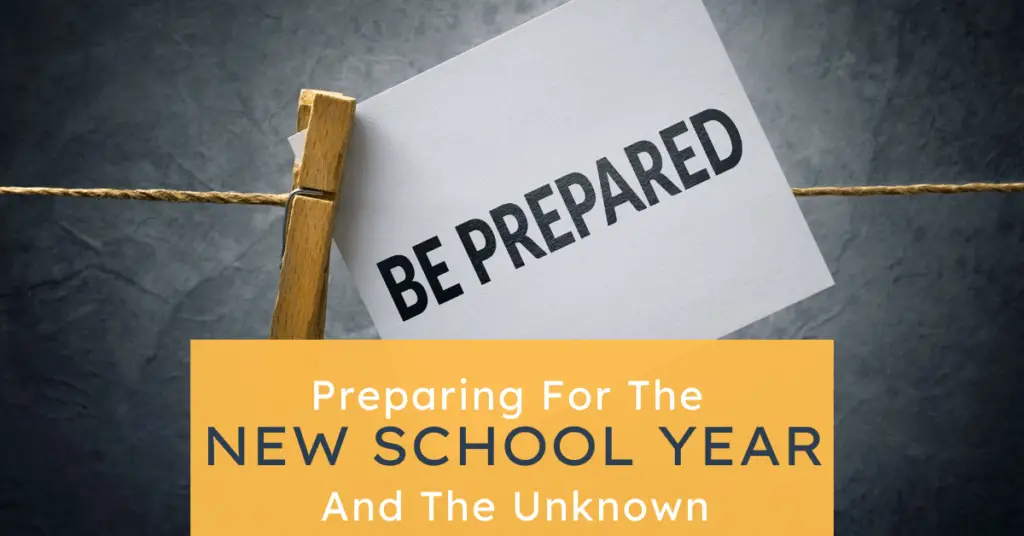
Did you miss Part 1 of our two-part series on preparing for the new school year? Be sure to check it out!