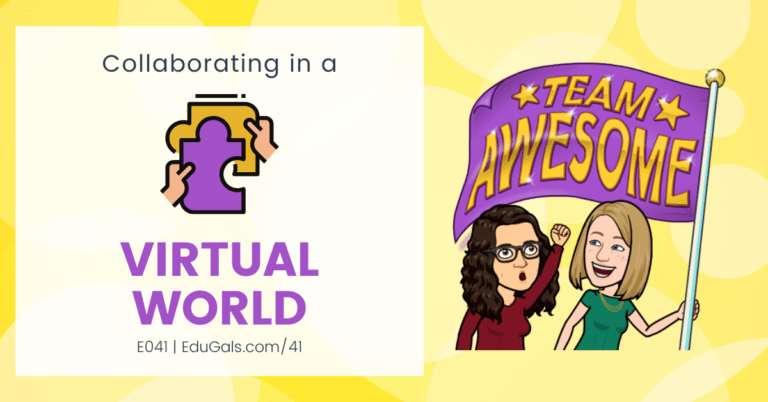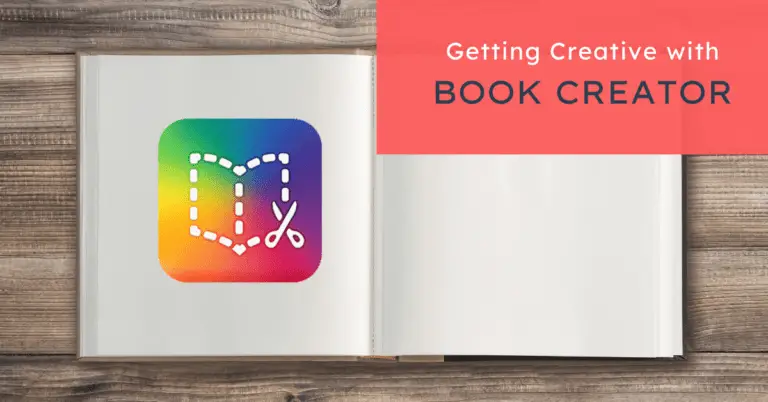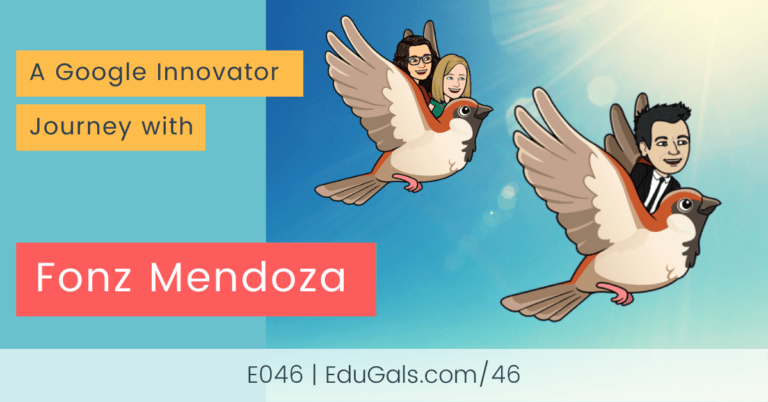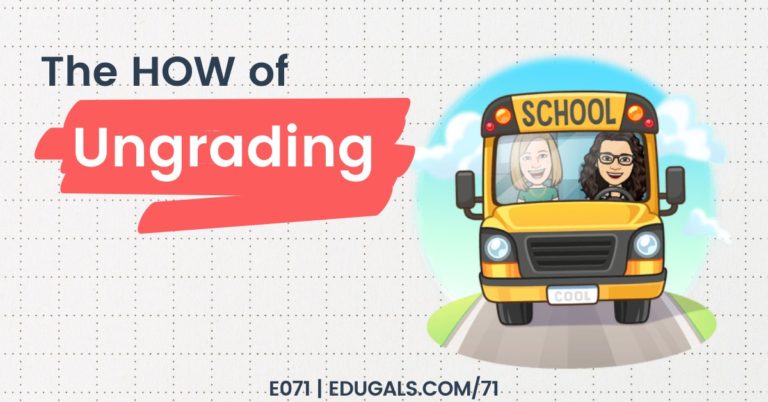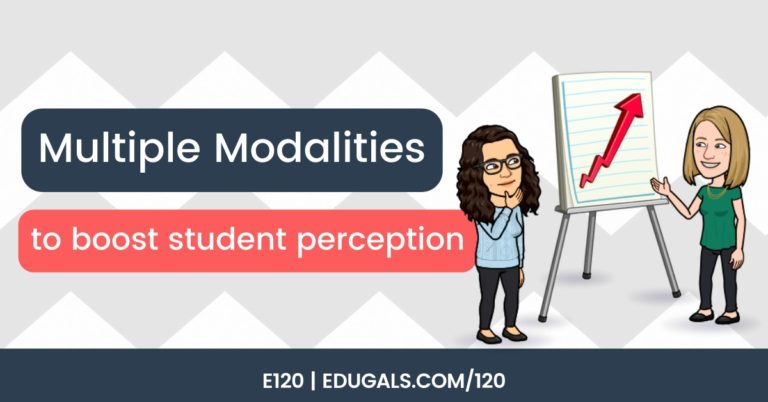[podcast_subscribe id=”7428″]
In the first of this two-part podcast, we will be discussing how we as educators can prepare for a new school year, not knowing what it will look like. A pandemic is unpredictable, so it is important that we consider the various options for what school could look like in September (or whenever it starts in your district) so that everyone is more prepared.
If you like what you hear, we would love it if you could share this episode with a colleague or friend. And make sure you subscribe so that you don’t miss out on any new content!
We would love to hear from you – leave a comment here, OR check out our FLIPGRID!
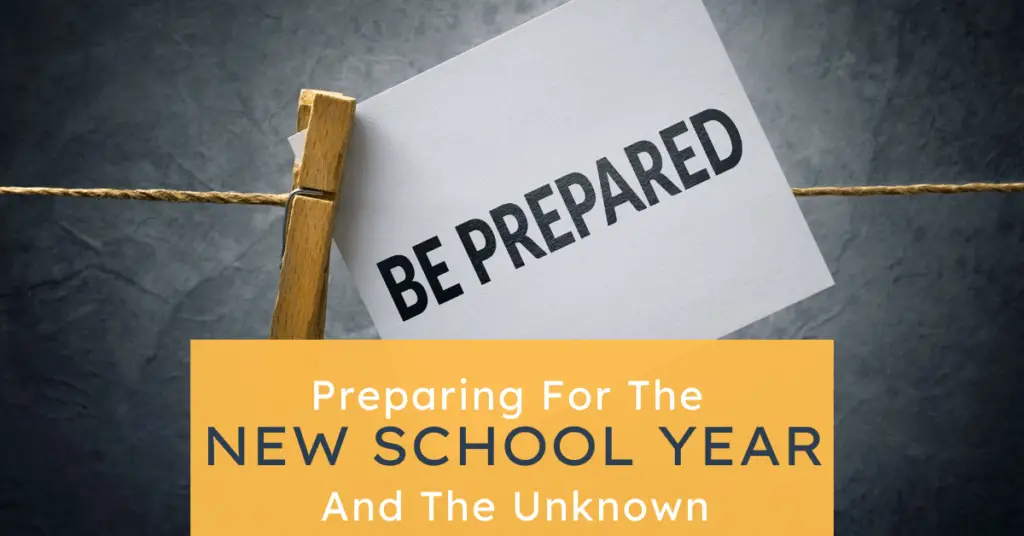
Show Notes
When the pandemic started, we didn’t have time to prep or plan for teaching remotely, so it was a huge challenge for teachers, students and parents. We adjusted and we really did a pretty good job of shifting to remote learning and what needed to be done to finish off the school year. That being said, it wasn’t ideal, and I’m sure most teachers could list at least 2-3 things that they would change if they had known the closures were going to happen.
Now that we know that there is a possibility of remote learning, in-person teaching, or a combination of the two, we can better plan these scenarios and how to most effectively teach and engage our students. Next year will be a much different year, and with the summer break in view, we can really take the time to reflect on our practice and properly prepare for the uncertain future.
We are going to share some of the ideas that we have about how you as a teacher can prepare yourself for the upcoming school year, and how you can prepare your students as well.
Let’s get started!

Ways teachers can prepare for the new school year
The first aspect to consider when getting ready for a new school year, particularly one full of unknowns, is how to prepare as educators. This is the time to focus on professional learning that will help us and our students to be successful next year. By being more prepared, and expanding our knowledge, we will be ready for whatever the school year will bring.
Google Certifications
Our first recommendation to help you prepare for the new school year is to become a Google certified educator. This will give you a chance to learn and go over the various tools in GSuite. Google is full of helpful and powerful tools, and each tool has such a powerful range of features. Getting used to and learning these tools can be a steep learning curve.

Training for, and becoming certified will provide you with opportunities to learn about and practice using these tools. These new skills will most certainly be helpful for next year, as there is a good chance that face time will be limited, and we will have aspects of remote learning once again.
Here are some suggestions for how you can prepare for the Level 1 Google Certification Exam:
Global GEG Group – Level 1 Bootcamp
We have mentioned this before, but it certainly deserves being repeated. Global GEG is offering a free Level 1 Bootcamp for educators. This bootcamp will go over the tools and skills required for the Level 1 Exam. Even if you choose not to take the exam, the learning and practice will definitely be helpful. Here is the link to the registration.
Kasey Bell & Shake Up Learning
Kasey has a wealth of resources that she has created for Google certification. They can be accessed through her website. She has a learning matrix for Level 1 (and Level 2) that illustrates clearly all of the skills and tools required for those levels. She also has free guides, and paid courses available. It is certainly worth checking out!
Google Teacher Center
Before paying for bootcamps or courses, consider checking out the Google Teacher Center first! This is a free training course created by Google to help educators prepare for the various levels of certification. They have separate modules, and go over all of the tools and skills needed. This is how we prepared for our Level 1 and Level 2 Certified Educator exams.
Level 1 or Level 2? And what will it cost me?
For those interested in Google Certification, but not sure which level is appropriate, the Level 1 is a broad overview of the GSuite tools, such as docs, slides, forms, gmail, Meet, etc. The skills are considered the basics, and are a great way to practice and really solidify your understanding of the GSuite.
Level 2 is far more advanced and goes into deeper learning of the tools and skills within GSuite. More add-ons and extensions are taught, as well as Google arts & culture, Google My Maps, and advance skills within the core GSuite tools. The level 2 training was far more difficult and advanced than Level 1.
The cost to take the exams for Google Certification are certainly reasonable. The Level 1 exam costs $10USD, and the Level 2 exam costs $25USD. While it isn’t cost prohibitive, consider reaching out to your admin and asking if they would be willing to cover the costs associated with certification. Many admin recognize the importance of developing tech skills, and are often more than willing to support them in this way.
Other Certifications
If you are not a GSuite Board (or even if you are), then don’t fret. There are lots of different certifications available. These will also help you to hone your skills and be more prepared for the new school year. Apple, Microsoft, and a variety of ed tech tools (such as Screencastify, EdPuzzle, and Kahoot!) offer their own certification programs which are perfect for educators. These new skills and certifications will certainly help you to feel prepared for the unknowns of a new school year.
There are many benefits of certifications: practicing skills and tools, becoming more comfortable, and, of course, BADGES! There’s nothing like a good old badge to announce to the world that you have been training hard to become a better educator!

Get to know the preferred learning management system (LMS)
While we at EduGals love the GSuite, it is also important to keep in mind your Board or District’s preferred learning mangement system when preparing for a new school year.
Take the time to learn everything about the LMS. For example, here in our Board, the preferred LMS is called Brightspace. While we have had choice in the past, we have been told that we need to transition to this tool for the fall. Needless to say, this summer we will be working towards upping our knowledge with Brightspace – how to set it up, how to navigate, what activities we want to include, the work flow, etc. This is especially important because we aren’t sure if there will be face to face instruction at this point.

You can be sure that if it’s new learning for you, that it will be the same for other educators and students. Make sure you provide simple opportunities for learning how to use the LMS, especially if they have limited language and/or limited literacy. These students in particular need explicit and easy to follow instructions.
Play around with the LMS
Make sure you mess around with the generic course shells or set ups within your LMS. Weed out the unnecessary tools, and get rid of any of the extra noise. You only want students to see what they need to use in your course, so don’t keep every single tool possible showing.
Also, build template courses! Play around with it, collaborate with a colleague, or even add a teacher so that they can check it out and give you feedback. It may be difficult, and it may make you feel vulnerable, but it will ensure that the course works for you and your students.
While we may have our reservations, Brightspace (our LMS) has great features. For example, it has many accessibility features. It has an option where you can have it check for accessibility as you build pages. This is a good way to ensure that students can use text to voice, etc. effectively.
Create training resources for staff and students
As you move forward with your learning, and you become more comfortable with those tools, consider creating training resources! You can reach out to colleagues and team up, or you can create your own screencast videos and handouts to guide others on how to use the tools. This will help solidify your own knowledge, but it is a resource that students and teachers can then use.

To expand on that idea, consider opening up these resources school-wide! And involve students in the creation of these resources. They learn and adapt to technology far quick at times, so why not use them to help?!
If your school community has English language learners (ELLs), then consider having students that speak additional languages record themselves describing how to use a tech tool in a different language. If they aren’t comfortable speaking, they could also write out instructions in another language. These are great ways to ensure all students and families can access and learn how to use new tools and programs.
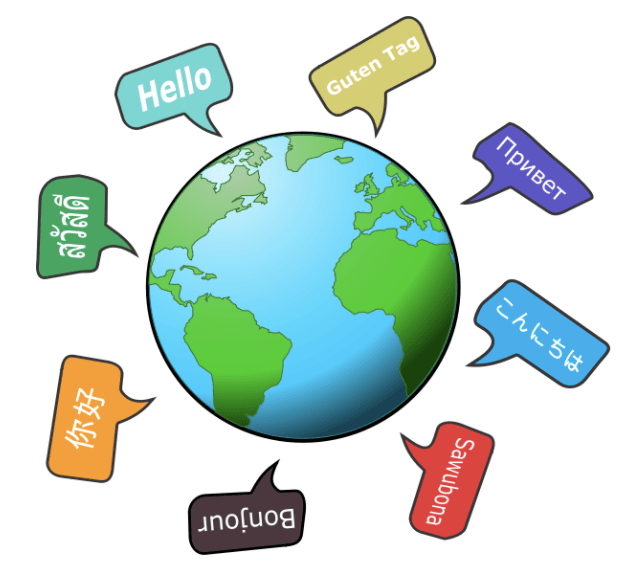
Focus on how to build community
Start accumulating and curating ideas for building community online as you prepare for a new and unknown school year. Community can be one of the most challenging aspects of a remote classroom, and since there are good odds of starting off remote or with limited contact, building community will be key.

Consider listening to podcasts (like ours, particularly this episode where we discuss building community), researching online, twitter, etc. and share what you’ve learned with other staff. Don’t be afraid to share – you’d be surprised how much others will appreciate it!
Ideas for building community
- Discussion-based tools – padlet, flipgrid, Google Chat, tools within your LMS, etc.
These will help students engage with their peers, and also with the course material. The more they speak, and the more authentic the opportunities are, they better the outcomes! - Who am I? pechakucha-style presentation – This is a great way for students to share a bit about who they are, and to also get to know others in the class. Don’t underestimate the power of including your own presentation as well! It provides an exemplar for students, but it also reminds students that you are human too, and not just a bot behind a screen.
- Have students create avatar versions of themselves. They can animate themselves and download as a gif to share with the class. This is a great way to see how students represent themselves – what they like, how they see themselves, etc.
- Introduce yourself via screencasts or videos – Give a bit of info about who you are and your interests. Post it on Classroom or in your LMS, or share it within a welcome email. It will help students to connect with you more, which is particularly important if we end up with limited face-to-face instruction.
- Weekly check in videos showing your face and giving instruction for the week – This will remind students that you are available to support them, and also shows that you are willing to build and create resources to best teach them.
Overall, make sure that there is a human element to your course. It needs to feel real to students and teachers. Education is interactive, and you, as a teacher, are not just a bot behind a screen.
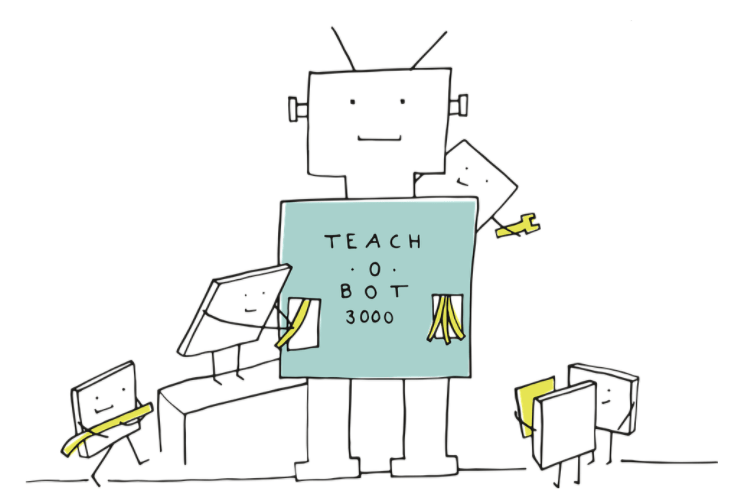
How to prepare students
Just as important as preparing ourselves, making sure our students are ready for a new school year is also important! If they do not have the tools and skills to start the school year off right, we are limiting their ability to be successful. As such, it is so important to make sure we focus on building skills, and explicitly teaching things like tech tools and digital citizenship.
Keep in mind that students enter your classroom with a wide range of exposure to technology. Some come from families that perhaps discourage and limit exposure to technology, while others may not have the resources to provide their children with devices. Just be sure to consider the tech experiences of your students, and ensure you provide opportunities accordingly.
In this section, we will share some tips and strategies to consider as we prepare for a new school year.
Digital citizenship/Online safety
This is particularly important for newcomers or younger students. The internet is massive, and the simple act of clicking on links could take you on quite the adventure. We need to teach our students the importance of accessing safe and reliable sites, and how to limit the number of external sites we are accessing by simply clicking on randon links within websites.
How to navigate the tools
Whether we are in face-to-face instruction, or we are still teaching remotely, it is important to take the first 2-3 weeks just to focus on developing skills needed to be successful. Without this time to learn and prepare our students, they may struggle to be successful.
You also need to make sure that you explicitly teach technology. This includes how to access email, how to get on a Google Meet, how to set up docs, slides, how to add images or videos, etc. We also need to make sure we orient students to the approved LMS (Brightspace, Google Classroom, etc.). Tech skills that we may assume are easy and basic, may actually be difficult for our students.
Create a mini unit on technology and your LMS
It is worth considering the creation of a mini unit on technology and the approved LMS. This unit should make them practice the skills and tools, and not just sitting and listening. They need to USE it to really solidify their understanding. Also, offering this unit as a self-paced option will help them to learn self-regulation skills, which are very important skills for their future.
Provide learning opportunities for parents
While it may not seem as important, it is vital that we create instructions for parents for tech tools. If there is anything that we have learned during this pandemic, it is that parents need to know how to navigate these tools in order to support their children. In preparation for the new school year, consider putting together some resources to teach these tech skills to parents as well!
Make sure you check out ready-made resources. There are lots of websites and groups out there that have already created these resources. For example, in one of the groups that we follow for English language learners, they have share resources that explain Google Classrom in multiple languages. This is a perfect site that I can then use to help support parents!
Curate your resources
As you are doing your research and learning, and as your are discovering all of the wonderful resources available online, consider using Wakelet to curate all of your resources. As you prepare for a new school year, you can create Wakelet collections, and if you get the extension for chrome, it’s a quick click of a button to save a website, etc. And the best part? Wakelet is very visual; there is a picture and a description for each item that you add to a collection. It’s the perfect way to organize all of your resources.
It’s not all about technology
While this may be a podcast geared towards ed tech, it is important to remember that it isn’t always about the technology. Some of the best ways that we can prepare for a new and uncertain school year don’t actually involve technology.
Keep language simple
When creating handouts, posts, etc. keep your language simple. It will help EVERYONE to be successful and to better understand, particularly if we end up with more remote learning in the fall.
Students may or may not have a chance to meet you in person, to hear your voice and the nuances of how you express yourself, and they won’t be able to see your facial expressions and gestures. These are so important in understanding and informing our interactions with one another. Make sure you keep this in mind as you set up your LMS and your course. The simpler the language, the less confusion there will be for everyone.
Teach study and learning skills
In addition, the explicit teaching of study and learning skills will become very important in the fall. How to take notes, how to be an effective listener – these may not be skills that your students possess, so you need to make sure you teach these to your students, and give opportunities to practice.
One difficult, yet important concept to teach is how to set up a quiet and distraction-free study space in your home, and how to minimize distractions from mobile devices and/or social media. As an adult this can be difficult, if not impossible, so keep in mind that students are human too. They might have younger siblings running around, and they may not have their own quiet or private study space. The best thing you can do is to help them figure out what works best for them within the space that they have, so give tips or suggestions, and have students try out various set ups until they find one that works.
Organization skills have become so important in the age of remote learning. It is very different to be working at home. Not all students are sitting at home and learning during regular school hours, so explicitly teaching learning skills and providing strategies for them to be successful will help support your students.
Building a good classroom culture
Classroom culture during a time where the are so many unknowns is extremely important. And while it may seem impossible, a positive way forward it to take focus away from grades and more towards skills. A mastery-based approach to courses will help create a shift in the way that students and teachers interact and lear. That being said, students can be very mark driven, so it is challenging to shift them away from focusing so much on the marks and not on mastering the skills themselves.
Some ways to encourage this shift in culture include: PBL approaches and flipped classrooms. These formats force students to reframe their understanding of school and how we learn. They will be uncomfortable, and you wil likely get push back, but power through – it is worth it in the end. If you are going to try a different approach, make sure you communicate clearly to parents about the reasoning behind this shift. They need to hear the reasons behind it in order to better support their students.
Make sure you also go over expectations with tech tools, Google Meet/conferencing, etc. Not all students are comfortable with the technology, or aware of the norms or rules involved in using these tools. It is really important that you set clear expectations, and that you go over these with your class to ensure that they understand.
Digital Citizenship, again!
It is crucial that we as teachers model and share how to be respectful online learners. Students need to know their responsibility as students, and about their digital footprint. Some students are new to Google (ie used to censorship), some may not have had extensive experience with Chrome or the internet, and others still may seem like pros. Either way, all students need to know how powerful and helpful the internet is, but also how far reaching it can be.
As we have shared in the past (specifically in episode 7), social media templates are a great way to incorporate some of the platforms that they may be comfortable with, without having to actually be on a social media app. You can also teach students how to use social media positively.
And one great way to get students thinking about their private data and what information they share with companies is to have students read a privacy policy for an app or tool that they want to use. It may also be a good reminder for educators, as we often think that ed tech tools are fun and exciting, but we are quickly learning that not all of these tools are safe for our students.
News & Updates
EquatIO by Texthelp
Check out this blog update from TextHelp where they explain the new features!
Features:
- Beaker tool – periodic table (insert element into equation editor; OR can learn more about that element), & scientific calculator
- Mathspace – multi page now
- New shapes! Are also in the process of developing 3D models of molecules
Wakelet
On June 1, there was a Wakelet Live webinar where they announced a variety of new changes!
New features include:
- Multi-language support (french, german, spanish, with more to follow);
- New training centre (webinar, training materials, courses and new badges!);
- Updates to student ambassador program;
- New collaborative features (collaborators can add, edit, delete – new settings/permissions);
- Real time updates for collaborating (more of a gsuite feel);
- Can join a collection as a guest for iOS and Android apps;
- Adding spaces – can create spaces within wakelet and then organize within the different spaces
“Zoom” fatigue
This is a real thing! Since transitioning to remotelearning, we have had a huge increase in video conferencing. Believe it or not, but it is taking a toll on our health – mental and physical.
Check out this article that explains the concept, and also offers some suggestions for how we can reduce the fatigue. Here is an additional article that discusses this form of fatigue.
Take care of yourselves!