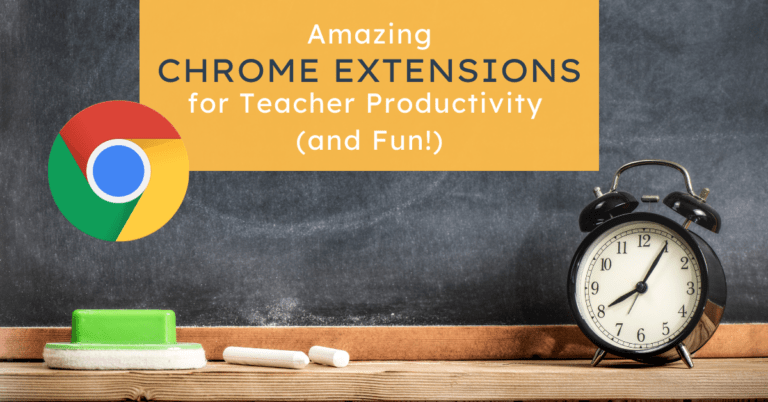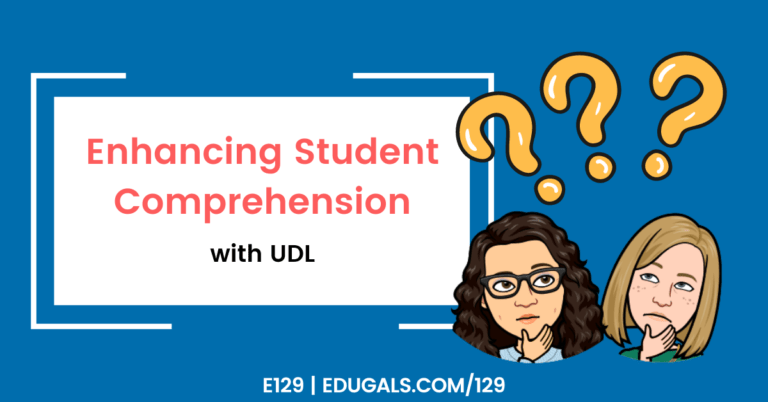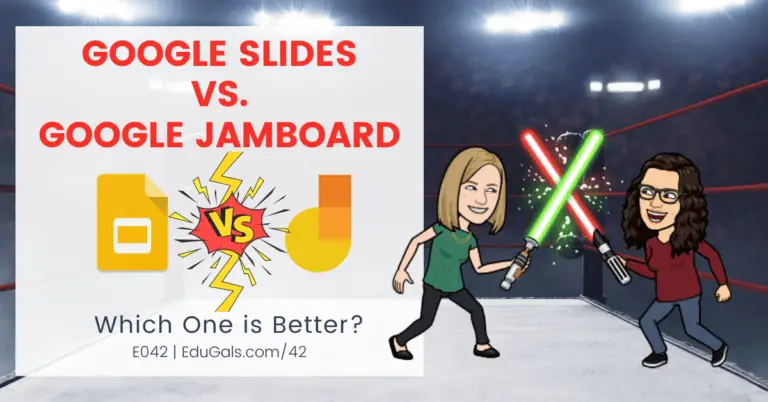[podcast_subscribe id=”7428″]
In this episode we are talking about some tips and strategies that you can use to be successful on your Google Certified Educator Level 1 Exam. Many educators are choosing to pursue their level 1 certification for a variety of reasons: personal and professional learning/growth, their Board/District has mandated it, they want a certificate to demonstrate their knowledge and skills, etc.
No matter the reason, an exam is still an exam. With that in mind, we have decided to compile a list of tips to help you to prepare for, and achieve success on the Level 1 Certification exam.
If you like what you hear please consider sharing this episode with others. Don’t forget to subscribe to our podcast on your favourite podcast app so that you don’t miss out on any of our new content.
Feeling brave? Leave your feedback and questions on our FLIPGRID!
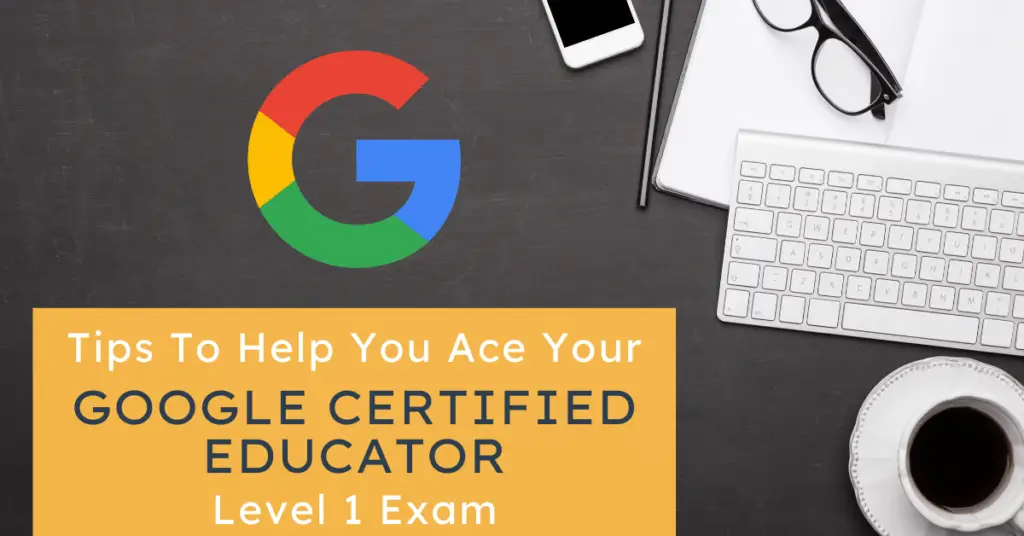
Show Notes
We know it’s the summer, but now is the perfect time to learn about the GSuite tools that we use on a daily basis during the school year. With that in mind, we thought it would be the ideal time to talk about learning about and becoming a Google Certified Educator.
There are different levels of Google Certified Educator exams, so in this episode we will focus on how to be successful on the Level 1 exam. We will share some insight into the training center(s) and exam platform(s), as well as some tips to help you pass the exam!

Preparing for the Google Certified Educator Exam
Logistics:
Currently, there are two possible platforms that you can use to access the training materials, as well as the exam.
- New Curriculum: ProctorU (hover over Certifications, then click on Level 1)
- Older Curriculum – Kryterion (being phased out)
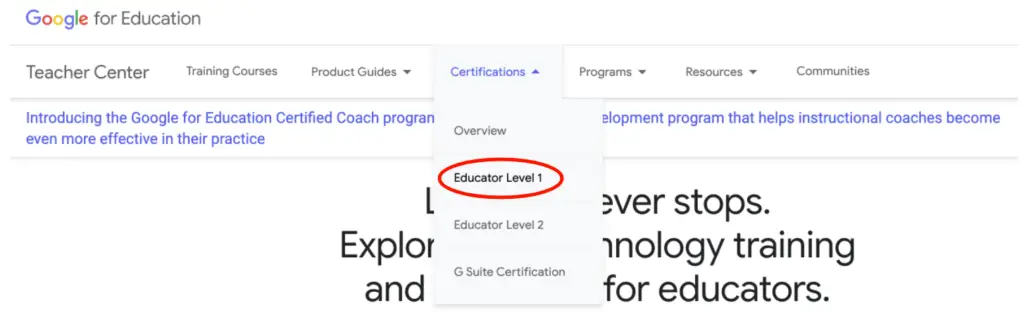
We recommend that if you are just starting your learning journey with GSuite, that you use the new curriculum resource centre since the older centre will be eliminated.
There are 3 main modules for the Level 1 training. Each module is then broken down into units. In total, there are 13 units. They give you a time estimate for how long it may take you to complete the training, but it really depends on your proficiency and what knowledge you already have. Don’t feel intimidated by the number of hours they recommend.
After completing the training, and once you feel ready and confident with the material, you can then register for the exam! Exam cost is $10 US, and it has a time limit of 3 hours. The exam is quite task-oriented, so plan for it to take most of the 3 hours.
Benefits to the GCE Level 1 Exam
Training
The great thing about the training provided by Google is that it isn’t simply learning about the GSuite tools. The focus is on how to use them, with a specific focus on pedagogy and education.
Even if you choose not to take the actual exam, the training alone is a great reason to prepare. It is such a powerful learning opportunity to formally go through and understand the tools and how to use them. You will gain confidence, become more efficient with time, and it forces you to try new tools that perhaps you have been avoiding.
Time saving
While it may not seem significant at first, the time that you save by becoming more proficient with technology tools is quite amazing. The training and exam force you to become more confident in navigating the tools, and because of their task-based focus, you are able to practice useful applications that will be helpful with teaching.
Overall, this will save you so much time in the future. This benefit alone makes the process quite appealing – who doesn’t need or want more time?!
Boosts confidence
Technology, and specifically the GSuite, can be extremely frustrating to navigate and use on a daily basis. The training and examination will eliminate much of this frustration, and will instead boost your confidence. This will change the way you approach new tasks that involve technology, and in a world that relies heavily on tech, this is definitely helpful!
Overall, whether you are training and completing the exam because it is mandatory, or because you want to learn for yourself, there are so many benefits to the Level 1 Google Certification. Dive in a give it a chance – you’d be surprised at how much you can learn in a short period of time!
Tips to Ace the Google Certified Educator, Level 1, Exam
Tip 1: Go through the curriculum carefully
As you are working your way through the learning center, you will notice that there are many hyperlinks throughout. Make sure you click on all of the links throughout the modules/units.
These links include “learn how” activities for each of the required skills, as well as links to learn more about the individual tools. Either way, make sure you click on them to ensure you have learned all that will be needed for that particular tool or skill.
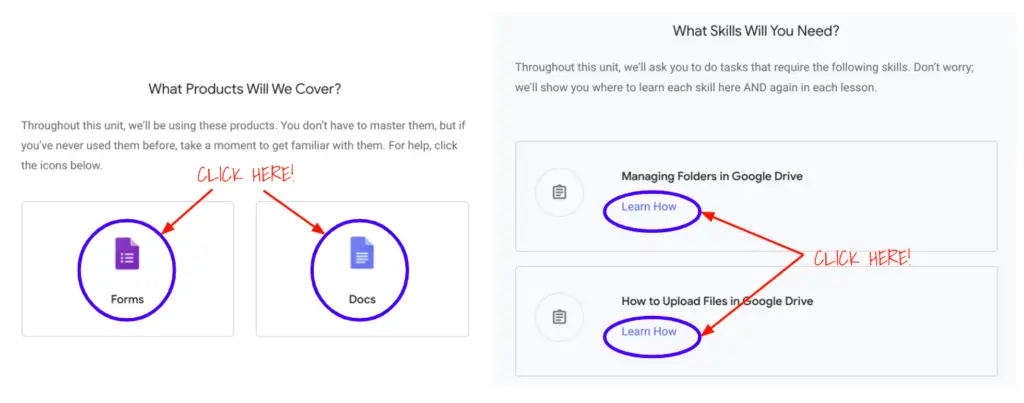
While it may seem tempted to skip the “learn how” activities, these are often the most practical aspects of the learning. It is so important that you take the time to learn about both the tools as well as the practical, as the exam really is heavily weighted in practical applications.
Tip 2: Focus on the skills, and not just the knowledge
We often stress the importance of developing skills in the classroom, and GCE Level 1 prep is exactly the same. It is far more important to focus on the skills and not just the steps or explanation of the skills/tasks involved.
Make sure you practice as much as possible – collaborate or work with colleague(s), and really take the time to get comfortable with the GSuite. Walk through the various practice questions and actually do them – create a google classroom, assignment, etc.
Tip 3: Access already created checklists to help you track your learning
There are lots of edtech gurus out there who have created checklists for the GCE Level 1 (and 2) exams. So, if you are finding the training center a bit overwhelming, consider using one of those checklists as a reference.
There are many options available (also, verify if it is based on the old or the new exam platform), so take a look and choose one that works best for you. These will definitely help you to work your way through the curriculum will help you to prepare.
Below are a couple of resources – please know that there are many out there, and that these are just examples! Feel free to search online if you would prefer a different format.
- Kasey Bell – Shake Up Learning! – GCE Level 1
- Eric Curts – GCE Level 1
Tip 4: Learn how to find ways to use a tool efficiently
It isn’t enough just to know how to use a tool, but it’s important that you find ways to use these tools more efficiently. Practice will help it to become easier and for you to go through the steps more quickly.
One of our favourite ways of becoming more efficient with the various tools in GSuite is by learning and using keyboard shortcuts (for example, insert a link using command + k or ctrl + k).
Tip 5: Don’t make it pretty!
Normally when we are creating and sharing resources online, we focus on making it presentable, using particular fonts, etc. When it comes time to write your GCE Level 1 exam, though, it isn’t about appearances.
They really just want to see that you can use the tool and/or demonstrate the skills. And with only three hours to complete the exam, now is not the time to worry about making it look good. While three hours may seem like a lot of time, it will definitely go by more quickly than you expect, so keep it simple and get it done!
Tip 6: Do the practice questions within the training center!
All throughout the training modules, there are multiple choice questions, as well as practice tasks. These are a great way to check in on your learning, review as necessary, and to also practice the tasks/skills that you will need for the exam.
Don’t pass by without completing them, even if you think they are simple. The more practice, the easier it gets!
Tip 7: You can look things up, but don’t spend much time doing this!
During the exam, you are able to look things up if you have to, but don’t depend on that. There really isn’t much time for searching, so make sure you are ready and that you don’t NEED to look something up to be successful.
Tip 8: Consider using your personal Gmail
Something that can easily get overlooked is which email to use when signing up for the training and exam. We often default to our Board or District’s email address since we are completing this to help us become more proficient for professional reasons.
However, in case you end up switching Boards/Districts, consider using your personal gmail to sign up and complete your Google training.
No need to worry if you have already signed up or completed an exam using a Board email. It is possible to change it afterwards, it just isn’t as easy. So keep this in mind as you move forward, and consider using your personal email.
Tip 9: Exam provider: Kryterion (aka WebAssessor – older) vs. ProctorU
As with the Google Training Center(s), there are two options for exam providers. The older version (which is being phased out) is known as Kryterion. The new exam/training center is referred to as ProctorU.
Kryterion
Currently Kryterion seems to be more reliable, however they are phasing out this platform.
When completing an exam using this platform, you will be required to use an incognito window (3 dots, new incognito window OR ctrl shift n OR command shift n). In order to eliminate issues, you must sign out of all chrome accounts on your computer.
Google will set up a testing account that you will use during the exam. Once you register, you then have to wait for them to set up the account. After you receive notification of the account being ready, you then have a specific amount of time to complete the exam.
ProctorU
ProctorU is through the new training center. It has been more glitchy, hence why they have extended Kryterion, but it has worked well for many users. When using this platform, you don’t have to sign out of accounts, but you do have to install an extension.
Once the extension is installed, you can then can register to complete the exam. A convenient feature with this platform is that you can actually schedule when to write the exam. There’s no need to wait or have an account created!
At the end of the day, don’t stress about which platform to use. If you are new to Google training and certification, then stick with the new platform! If you are doing recertification, then consider using Kryterion since that is likely the platform you used previously.
After becoming certified, your level certification is valid for 36 months, and you have to re-certify in the last 60 days.
Tip 10: Believe in yourself!
Don’t doubt yourself – you’ve prepared for this, and you can do it!

Share your certification success with us – we’d love to hear from you and to celebrate with you! Comment below, or share with us on Twitter!
Resources:
- Sample Exam provided by Google
- GSuite Keyboard Shortcuts
- Shake Up Learning! with Kasey Bell
- Control Alt Achieve (Eric Curts)
Looking for More Resources?
We’ve just started putting together a series of posts that do a deep dive for each of the Google tools in the Level 1 curriculum. You can start with our Gmail Skills for Level 1 post and stay tuned for more posts in the series!
News & Updates
Google Currents
Google has replaced Google+ with this new version called Currents. While it has the same type of content, it has received quite the facelift!

When you first view your Google Currents, you will notice that at the top of the screen, you now have the option to toggle between content strictly from your domain, or content from other education communities of which you are a member.
Some of the updates include the following:
- visual appeal
- more like social media format
- hash tags for topics
- this will make searching for posts much easier
- posts can include the following:
- can add files from drive
- rich text editor (bold, italics, strikethrough,
- add links
- add images
- create a poll
Current, like Google+, is only for GSuite for Education/Enterprise for Education accounts.
For more information, check out the Google Update!
Related Posts
No post found!