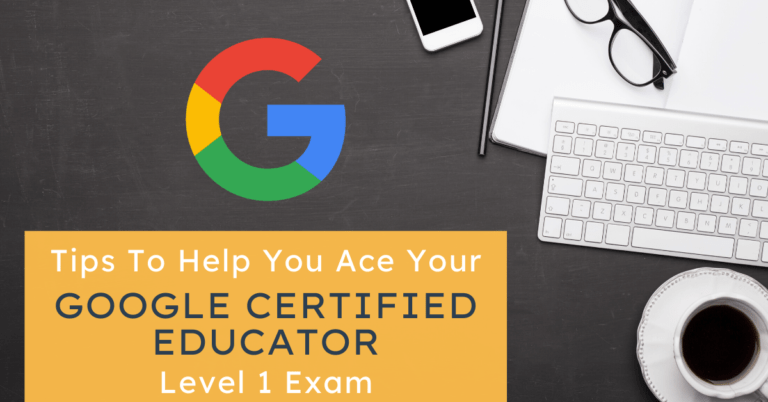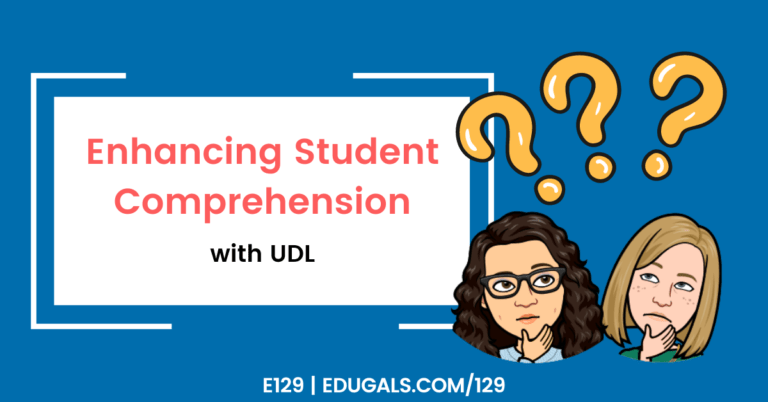[podcast_subscribe id=”7428″]
In this episode, we are talking all about Google Certifications, specifically the Google Certified Educator, Level 2 exam. We are both up for recertification, so we thought we would share our reflections on our previous exam, as well as how we plan to prepare for the recert exam.
If you like what you hear, then share this episode with a colleague or friend, and make sure you subscribe so that you don’t miss out on any new content! If you are able, consider supporting the show by buying us a coffee!
We would love to hear from you – leave a comment here, OR check out our FLIPGRID!

Show Notes
This week, we are exploring the Google Certified Educator, Level 2 exam. We’ll talk about our experiences when we initially were certified three years ago, as well as our concerns and areas of focus for this recertification.
There have been so many changes since we first were certified, so we are a little more concerned going into this exam. Plus, there are tools that we don’t use as often, like Sheets, so we aren’t as confident with them.
Despite the challenging nature of this prep, what we both like about the Level 2 training and exam is that it really exposed us to tools that we don’t use very often, and perhaps we would not have discovered if not for that exam prep.
Tools we don’t use quite as often : Blogger, Google Earth, Google Maps, some add-ons, and more advanced features of some of the tools. We appreciated having to learn about them!
Google Tour Creator was one of the tools that we learned a few years ago when going through the training for Level 2. It has now been discontinued, and has become a part of Google Earth. Tour Creator even allowed for the creation of virtual science labs; teachers could take step by step pictures of a lab, and take students through this experiential style learning while needing to be visual.
This can’t be done in Google Earth, which is a shame, but it had a lot of really neat potential.
Our Experiences Going Through the Level 2 Exam
We were super stressed going through this exam. We used pretty much the whole time, and we did find it more task heavy. We spent a lot of time going back and checking our work.
Sometimes on these exams, the instructions aren’t always clear or explicit in terms of details. For example, they may ask you to share a document, but they don’t tell you the level of sharing (edit, view, comment only, etc.).
Other exam logistics: the exam is a 3 hour block of time, and costs $25USD. You take once to certify, and then every 3 years you have to recertify. The initial certification has a variety of multiple choice questions as well, but when recertifying, it is really just the application.
In terms of application-based questions, we both really loved this aspect. We liked that it had you actually practicing and using the tools to demonstrate your Google skills.
In terms of how we felt when recertifying for Level 1 a few months ago, we are hoping that Level 2 will be the same. The recertification was actually quite a bit easier than the first time we became certified. Part of the reason for this could be because we have been using the Google Workspace for a while now, whereas it was still fairly new to us for the first-time certification.
Interested in getting started with Google Certifications and becoming a Google Certified Educator? Start with the Google for Education Teacher Center. Head to their site, then to the Google Certification tab, and then choose your level/adventure!
There training modules are quite in depth and well laid-out. The Level 2 suggested training time is just over 15 hours, which should tell you how in-depth Google goes with this training.
Examination Prep Strategies

Here are two strategies of how we approached our training/prep in the past:
Rachel’s Strategy: Go through the training fairly quickly, but spend more time on the tools or pieces that you aren’t as comfortable with.
Katie’s Strategy: Begin with the unit or module review, and if having difficulty, work your way backwards to fill those knowledge gaps.
Previously, we recorded an episode all about how to prepare for your Google Educator Level 1 Certification exam. Check that out here!
One awesome improvement since then: Google has ditched the exam platform that wasn’t as reliable or easy to navigate.
For the Level 2 Certification, Google has created 11 units of training, and we recommend you start there. They are set up based on theme, which is a very teacher-minded way of approaching training. It isn’t just a simple checklist, listed by tool, that you can go through. Pros and cons to the format, but it is, overall, a logical set up.
Here is how Katie is going to start her prep:
Google Sheets, with the help of YouTube! Katie is not so great at Google Sheets, as it is a tool that isn’t used very often in her day-to-day teaching job. As such, she is going to open Google Sheets, find some helpful YouTube videos on formulae and pivot tables, and do what she can to practice with this tool.
Pivot tables are actually a really helpful tool, but when you don’t use Sheets often, it takes a bit of time to relearn it, so to speak.
If you want to practice in Sheets, one site that you can use to generate some random data for Sheets is mockaroo. This way you have data that you aren’t afraid of manipulating or messing up in any way.
Another platform that can be a little more challenging was the learning on maps, and book tours. We aren’t sure if these are still in use, but that was certainly an area that we found challenging our first time around. Many tools do tend to disappear/discontinue over time, but this was one that stood out.
Most of the other tools are fairly straight forward. Sheets, maps, Google Groups, etc. are all pretty straightforward, and will need a bit of focus, especially since they have changed so much over time.
One piece of learning that was really helpful from our first training and certification was templates in Gmail. Being able to create a message template that can be saved and used as needed is an awesome way to save time and energy. If you don’t yet know hot to create templates, this is a great thing to learn!
Add-ons is a little trickier for us in our Board. We have been restricted from adding these to our accounts in order to protect student data and information, as many of these add-ons have access to the data/info within the various documents in your Drive. While understand and can rationalize the importance of protecting student data and information, it does remove a whole level of productivity. As such, if these are included in the Level 2 Certification, it could be a little tricky since we can’t really practice.
A few tools that we are unsure about:
Google Arts & Culture
The first time around this tool was completely brand new to us. We recently recorded an episode dedicated to Google Arts & Culture entirely, as we see so much value in this app. There are also dedicated lesson plans and teaching resources for educators to use with their students.
YouTube
This is one of those tools that we often use, particularly to build playlists, upload videos, creating cards, etc. but it’s one of those tools that if you don’t use it often, you lack confidence. As such, it’ll be one of those tools that we just need to practice a little bit more to get more comfortable with the advanced features. We also recently started an EduGals YouTube channel dedicated to walking educators through some of the how-tos, tips, etc. Feel free to check it out!
Books & Scholar
This is one that we don’t use very often right now. You can create and save publications to your own “library.” You can also create your own profile if your Admin have it set up to allow you to do so. You can also get citations directly from here, which is quite handy – gone are the days of having to memorize or refer to guides on how to build citations.
Other Training Resources for Google Certified Educator Exams
We have come across a few resources recently that are awesome, and that are geared towards prepping for Google Certification Exams.
Level 2 Task Cards
In this tool, it goes through various task cards, having you complete some different activities in various tools or apps within the Google Workspace, each being a required skill for the Level 2 Certification. These seem too simple, but it could be that we are just more well-versed in Google Workspace.
These tasks are a great starting point! If we get stuck, we know we need to go back and do more focused training.
Course Outlines for Fundamentals (Level 1) and Advanced (Level 2)
These outlines go through each unit, goes through the key points and tools, and tells you what to expect and what you need to do within each tool. If you go to a specific unit, it’ll tell you exactly what you need to be able to do, so you know easily and clearly what the expectations are, and what you need to do to prepare!
Google Workspace Skills Checklist
This one isn’t quite as useful as the other two. This resource is basically a list of all of the Google tools, a list of different features within each tool, with a link to written and video resources to learn how to use it. This is more of a how-to doc that helps you to learn, so it’s a great one to share out with other educators so that they can also help guide their own learning instead of relying on others!
Level 2 Checklist by Eric Curts
Eric has created a checklist for each of the different tools. It’s a hyperdoc so it’s easy to navigate. He then has you start with a tool/skill, and gives further directions as to what you have to be able to do within each tool. It is currently outdated (last updated July 2020), but it still has some great value for learning how to use individual tools and check for your learning.
These are some great resources to begin with! Be sure to check them out if you are thinking of studying for and taking your Level 2 Google Certified Educator Exam! Even if you just want to target some skills in a specific tool, these are great resources to use.
Here’s hoping that in a week or two, we return as Level 2 Google Certified Educators for another three years!