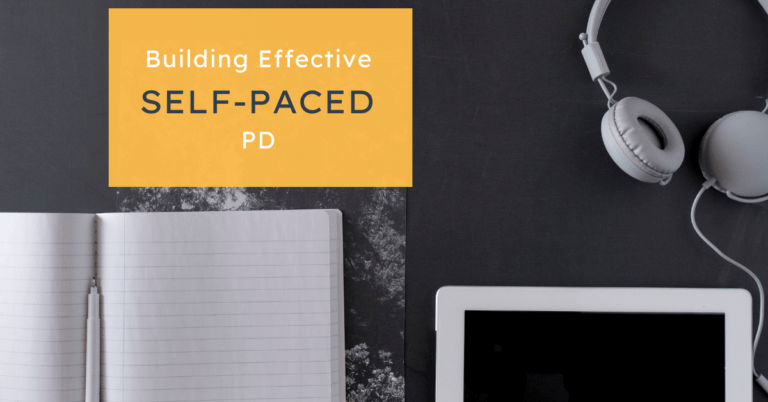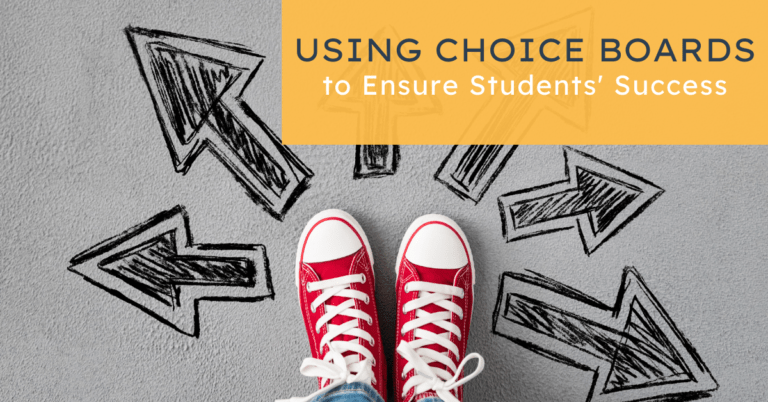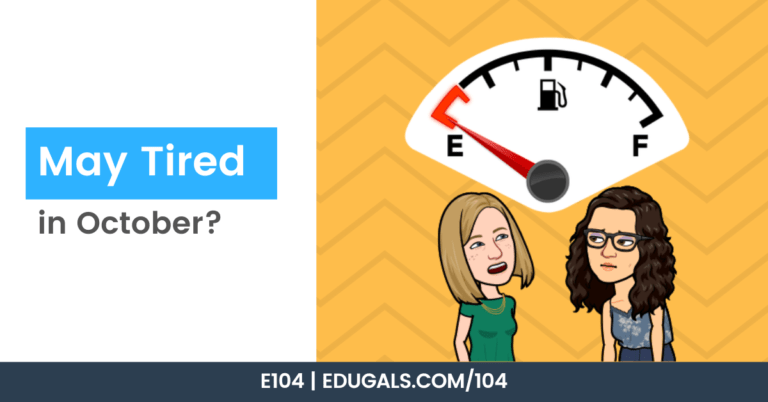EdTech certifications can be a great way to further your learning of a tool, and to give you more tips and strategies to use with your students. With the ever changing educational landscape with shifts to hybrid and/or virtual learning, these tools can really help support you in your classroom.
You can also earn some neat badges and certificates to add to your portfolio, resume, etc. And who doesn’t love a good badge?

We will be presenting this list of EdTech Certifications in reverse order, so beginning with #10!
Also, if you’d like to hear our conversation about each of these EdTech certifications, be sure to listen to our podcast episode linked below!
#10 – Adobe Creative Educator – Levels 1 & 2
The Adobe Creative Educator certification we enjoyed because it focuses on creativity for both students and teachers. It will amplify and focus on Adobe products (Adobe Spark in particular), but this focus on creativity can easily be adapted and applied to the tools that your Board uses for your students.
In order to get your Level 1 certification, you do have to complete an assignment using Adobe Spark, and have it reviewed by 3 peers! This is actually nice, as it ensures that it isn’t just a “sit and get” PD, but there’s an actual assignment to complete, with peer review.
#9 – Apple Teacher

This next EdTech Certification is perfect if you are a Mac user, and an educator. The Apple Teacher Certification is really helpful. You can learn skills for iPad and Mac, and can earn badges on the various apps and tools for those devices.
If you are new to Mac, this would be super helpful, as you would quickly become familiar with the Apple apps.
They also have a certification for coding, using Swift Playgrounds. There are 4 badges to earn before you get the certification.
#8 – Kahoot! Certifications
Kahoot has 3 levels of certifications: Bronze, Silver and Gold. Once you have the Gold certification, they offer a 33% discount to upgrade to a premium account! It’s a nice incentive for an EdTech certification!
You have to start with Bronze in order to continue on with the certification. You can not dive in and try out Gold, for example.

#7 – Canva Courses
Canva has a series of courses that you can take to learn how to leverage Canva for education. Disappointing factor: there are no badges or certifications!
That being said, their courses will help you to learn how to use this tool more efficiently.
Two courses we recommend: Canva in the Classroom, and Graphic Design Basics.
Want to learn more about Canva? Check out our post on designing classroom resources in Canva to learn more about how you can use it in the classroom!
#6 – Modern Classrooms Project – Distinguished Educator Program
This one is a newer EdTech Certification. Modern Classrooms Project has created a Distinguished Educator Program with the goal of teaching you how to run your own blended, self-paced, mastery-based class of your own. You will earn a digital badge, a certification, and you will be listed on their network of Distinguished Educators worldwide. You also get a lifetime subscription to Screencastify, ScreenPal, and EdPuzzle!
If you become a Distinguished Educator, you could then become a mentor, which is a paid position.
Modern Classrooms advocates for blended, self-paced and mastery-based classrooms. It’s all about targeting students where they are at, and building from there!
#5 – TextHelp Certification Program
This EdTech certification was created by an amazing company that provides support to so many of our learners. They have created Read&Write, Fluency Tutor, EquatIO, and more!
This certification runs through the main tools, how to use them, and how to become proficient with these tools.
They have 2 Levels of certification. Level 1 will expire after one year, and Level 2 will expire after 2 years. The Level 2 certification also has a project that you have to complete.
They also gear the certification towards your role: educator, school/district trainer, or admin tech leader.

#4 – Book Creator Certified Author – Level 1
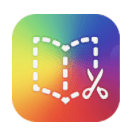
This edtech certification for Book Creator takes about an hour to complete. You learn everything you need to know about how to use Book Creator, and you earn a pretty badge at the end!
Are you curious about what Book Creator is and how you can use it with students? Be sure to check out our post on getting creative with Book Creator in the classroom to learn more!
Want to be a Book Creator Ambassador? This program opens up usually in the summer each year and it comes with many perks!
#3 – EdPuzzle Certifications – Level 1, Level 2 & Coach
EdPuzzle has some amazing EdTech certifications. For the purpose of this episode, we recommend the Level 1, Level 2 and Coach certifications.
These go over how to use EdPuzzle, all of the features available, and how to use them with your students.
A great thing about this certification? They model their tool as you go through the training! This is an amazing way to see it at work, while learning how to use it.
They have 20 different teacher certifications! There is some repetition in some of the certifications, but there is some great value to their training.
Interested in Modern Classroom? Check out EdPuzzle’s Self-Paced Classroom certification.
Also, be sure to check out our post on creating engaging lessons with EdPuzzle to learn more about how to use EdPuzzle with your students!

#2 – Screencastify Certification Courses
This certification likely doesn’t come as a surprise. We love this tool!
They have many different certifications for teachers as part of their Screencastify University. These include: Master the Screencast, Skilled Submitter, Excellent Editor, and The Flash. They also have a student certification (Master the Screencast Jr).
These certifications are super useful. They go through the various ways to integrate Screencastify, and app smash it with Google apps.
Curious to learn more about Screencastify? Read about how we use Screencastify with remote learning or how we amplify student learning with Screencastify in our classrooms.

#1 – Google Certified Educator – Levels 1 & 2

The Google certifications are by far our favourite EdTech certifications. These two certifications are so powerful for your teaching practice. It gives you the opportunity to go over all aspects of Google Workspace.
Level 1 really covers the basics. It’s more of a surface level learning, but it helps you to get comfortable with Google Workspace, and how you can begin to use these tools with your students.
Level 2 does a deeper dive in the Google Workspace. You learn about tools that you don’t have to use quite as often, such as Arts&Culture, Google MyMaps, and more! They also go deeper into Sheets, Forms and more.
Google also has Trainer, Coach and Innovator certifications. They are more intense, but have some great learning for educators. Be sure to check out their teacher learning centre, where they really go over the tools and prepare you for the certification exam.
Make sure to check out our post on preparing for Google certifications where we give tips of how to be successful on your Google Level 1 and 2 certification exams!

Honourable EdTech Certification Mentions
While these EdTech certifications didn’t make the Top 10 list, we still thought these certifications were important enough to mention. So feel free to check them out and see how they can benefit you and your teaching practice.
BadgEdTech Website by Rachel Coathup
This site has all EdTech Certifications all in one place! It isn’t a certification, but rather a super valuable resource to find other interesting certifications that you can complete.
Microsoft Certified Educator
Not a Google board? No problem! Microsoft has a series of educator certifications that you can check out to help you to further learn your Board’s tools.
Wakelet Programs
Wakelet has 3 different levels of membership: Community Member, Community Leader, and a Wakelet Ambassador. All of these levels give you access to exclusive trainings, swag, etc.
Nearpod Certified Educator
Nearpod has a certified educator program, and they even have a certified trainer! However, Nearpod has made some pretty significant changes to their platform. You now have to have a paid subscription in order to use the Google Slides add-on.
If you have a licence with your Board/District, then it’s certainly worth pursuing!
WeVideo Certifications
WeVideo is a neat tool, but their certifications are really hard to find on their platform. They are worthwhile to take the training, however it is really hard to navigate through their site to actually find the training.
ISTE Certified Educator
This is a super intense certification. It is a 5-8 week training program, in addition to a portfolio that you have to create in a max of 6 months. It is also quite pricey. It is a very well recognized certification, and we are sure that there is a lot of value to this certification, however that is quite high for educators.