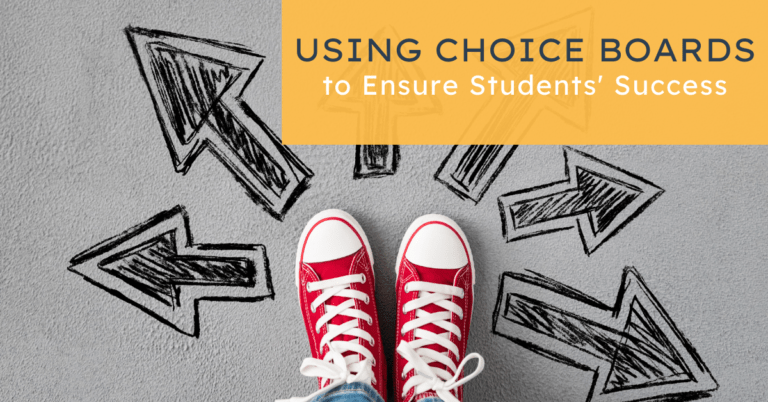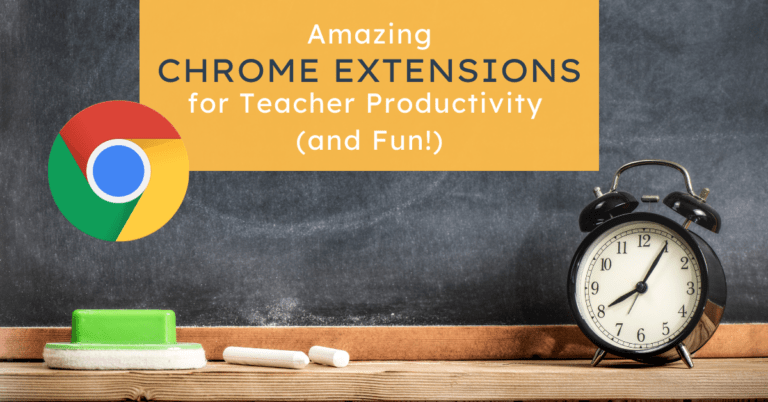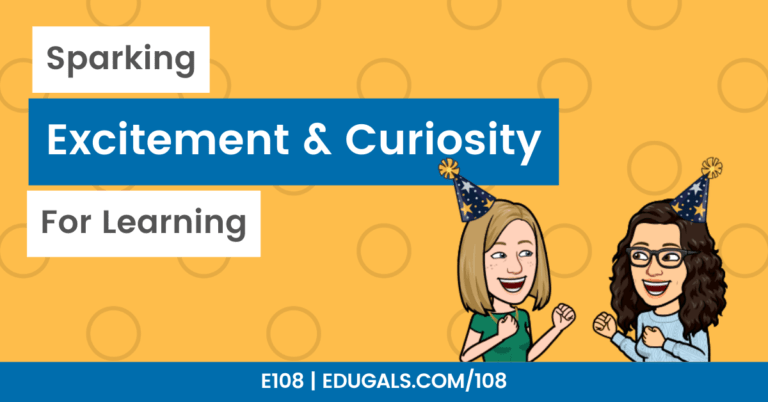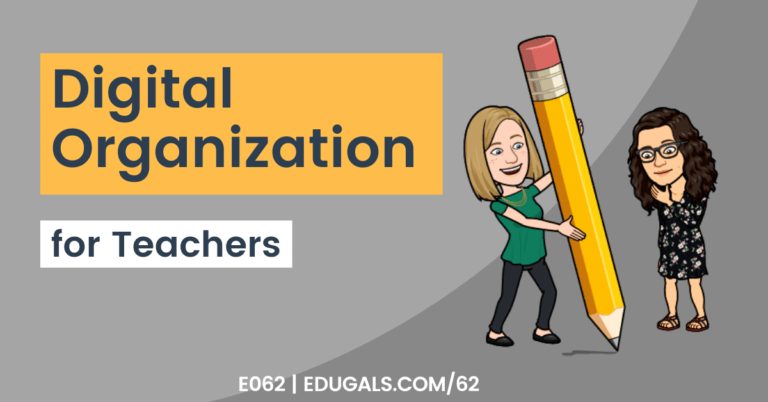As educators who are obsessed with integrating technology into our classrooms, we love using digital portfolios with our students!
Using portfolios in the classroom for assessment and evaluation is a great way to focus on grading for growth and building growth mindsets with students. Arguably, portfolios also work well with a mastery-based approach to teaching and learning, because students are able to collect work that demonstrates mastery.
In this post, we are going to share the “why” you may want to use digital portfolios in your classroom, as well as some tech tools and structures you can consider. You can also listen to our podcast episode below for the full conversation!
The ‘Why’ of Using Portfolios With Students
The idea here is that students can collect a variety of work to form a portfolio that demonstrates their learning. Students choose what work is included; it can be range from beginning of course to the end to show skill progression, etc. There’s so much flexibility here, so it’s a great way to see how our students have developed throughout the course.
With the shift to virtual again here in Ontario, this topic is quite timely, as our students are entering the final stretch of their first semester, and that typically includes a final performance task and exam that make up 30% of their final mark. With this shift, educators will have to rethink what they are going to do for this final task, so portfolios are potentially a great solution.
Even when there isn’t a pandemic, and we go back to the classroom in more of a normal school year, portfolios are a great semester-long/course-long method of assessing students’ learning. It creates a body of work that allows students and their teacher to see their individual learning and progress, and gives students a chance to reflect on it as well.
Portfolios are great for any grade and/or subject – there really are no limits here.
One way that Rachel has used portfolios is through the use of a blog that students would write throughout the course. She had students create blogs to reflect on their learning as they went through the course.
Portfolios can be something as simple as a blog, or it can be more multimedia: a video, a compilation of images, or a multimedia piece as well. The flexibility that students have in the creation of a portfolio fits really well with the Universal Design for Learning (aka UDL) framework. As Katie Novak says, this essentially sets out a buffet of choices that students can pick from to showcase their work. It gives students voice, choice and autonomy.
To be honest, sometimes our students really want to take ownership of their learning – and the portfolio assessment really gives them a chance to make decisions based on their own abilities and interests, and to showcase who they are and what they have learned.
The “How” of Using Portfolios In Your Classroom
We have shared some of the reasons for using portfolios in the classroom, so now it’s time to talk about the structure of portfolios, what you may want to consider having students choose as evidence, as well as how we are going to assess these (which is likely the most difficult question to consider).
The answer for all of these (structure, evidence, etc.) is really going to depend on the curriculum area. For a course like English as an Additional Language (ESL), for example, evidence will be linked to the different strands of language (speaking and listening, reading, writing), and will likely include samples from the beginning of the course and samples at the end to show a student’s progression. This will look much different in a science classroom.
In science, it may even be a good idea to have students reflect on their misconceptions of science; reflect on mistakes, and why those errors have occurred, linking that back to the curriculum. Reflecting on errors and the learning process are an important way of engaging with learning, and recording the whole process. It is similar to when Rachel was writing her lab notebooks in higher ed – it really gave her a chance to record her thoughts, observations, reactions, errors, etc. – such an important life-long skill to have.
Giving oneself credit for their thoughts processes, ideas, etc. is so important. It isn’t even necessarily about that subject area or course, but more about how to process and document their thinking and how they can work through various problems.
Possible EdTech Tools For Student Portfolios
If we are creating digital portfolios, or at least having the option for students to use digital tools, it’s important to consider possible tools that students can use to create and house their portfolios.
- Google Sites
- If you are a Google Workspace Board or District, this is likely one of the easiest options for students. There is a lot of flexibility in terms of what you can embed, and it doesn’t require a lot of technical skills. If you want to learn more, you can read our post on how to get started with Google Sites.
- Google Slides
- This option is even simpler! You can embed videos, images, audio, etc. in Slides as well, and most students are super comfortable with this tool.
- Slides Mania has a lot of wonderful templates that students (or staff!) can use for this type of assignment as well – it adds an extra layer of visual appeal as well!
- Book Creator
- This tool is an amazing option that also allows for embedding multimedia, and presents it in a visually appealing format that students can then download and share with their parents. You can even create a hyperlinked table of contents at the beginning of the ‘book’ for easier navigation.
- Teacher can then create a library of these portfolios, and students can then share their learning with one another.
- We’ve created a whole post dedicated to Book Creator and how to use this amazing tool – check it out!
- Wakelet
- This is a great option – have students create a “wake” to curate their work, reflections, videos, etc.; there are new layouts available as well!
- LMS
- Brightspace has a portfolio tool
- Sometimes simple is good – consider looking at what your LMS has to offer, and see if it fits your needs.
- Remember: you don’t actually need a specific tool that is called “portfolio” to create a portfolio!
- Notion
- This is a new one for us – stay tuned for a potential episode dedicated to how to use Notion!
- Notion is a very powerful tool with a lot of potential – it appears simplistic at first view, but is actually quite complex and customizable. It may take a bit of time to learn, but it’s really interesting so is worth consideration.
- Helps quite a bit for organization, which makes it perfect for
- Screencasting and/or Curation tools
- Students can potentially use a variety of tools and then record their reflections – or can use a video recording tool to record themselves showing their work.
- We’ve created a post on different ways to curate videos that could be really helpful – feel free to read it if you’d like to learn more!
- Audio tools (Mote, Vocaroo, Google Read&Write)
- We’ve got some great ideas for podcasting in the classroom that would work well here!
There is no single tool when creating a portfolio – there are so many tools available for students, and they can pick what works for them!
How To Structure a Student Learning Portfolio
Here are some tips to make sure that a portfolio assignment doesn’t become overwhelming.
Limit the Number of Artifacts Students Need To Add
The last thing you want is for a student to select every single piece of work to include in their portfolio. The idea behind a portfolio is to select a few key pieces and reflect on your learning, and why these pieces are an effective demonstration of your skills and how you have developed throughout the course.
Have students select work that they are proud of, or work that they think really showcases their skills. Even consider putting a number on the limit – it creates a bit of creative constraints, which naturally has students working through the process of assessing and reflecting on their work to come up with their three (or four) best pieces.
Add Opportunities For Reflection
Consider providing a list of possible prompts that students can use to get started on their reflection. They can use these prompts to then reflect on the pieces that they have selected. If students decide to go further with their reflection, that’s okay! But this gives all students a starting point – it all comes back to UDL.
Include Conferencing With Portfolios
Conferencing is such a great way to connect with your students. It’s more personal, and allows students to talk about their skill development, and at times, it really helps to boost their confidence and self-esteem.
While it can be difficult to schedule enough time to ensure all students have an opportunity to meet and talk with you, conferencing is really worth the time investment – you’ll be amazed at how much students love to talk to their teacher about their learning!
Rachel came a cross a structure for conferencing, and how to get students ready for conferencing. These are great for making sure students are ready for this type of conversation. Here is an example from the Human Restoration Project.
Assessing or Evaluating Student Portfolios
Our biggest advice: focus on the process and not the product! It isn’t about how pretty the final product is, but rather their journey of learning throughout your course.
If you are having them build this portfolio throughout the semester, then consider checking in (through conferences, feedback loops, etc.) but don’t formally mark it until midterm or final reporting. This gives students the opportunity to take the feedback that you provide, and move forward and implement that feedback into their next reflection piece.
We hope that these ideas have convinced you to give student portfolios a try! They can be a great opportunity for students to showcase what they have learned, and how they have learned, mistakes they have made, etc. This can be such a powerful tool that teachers can use in their class.