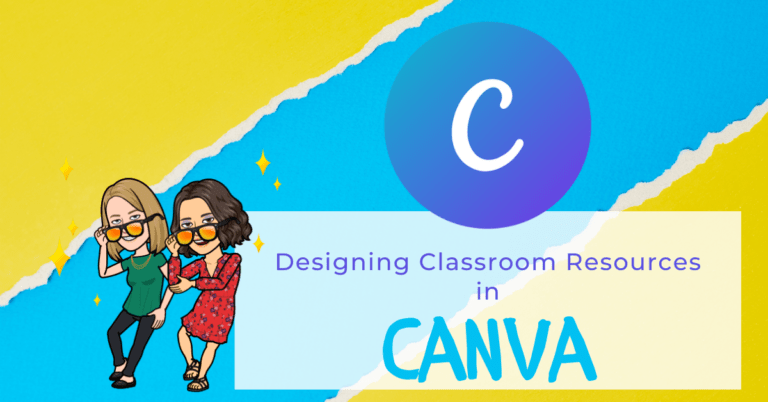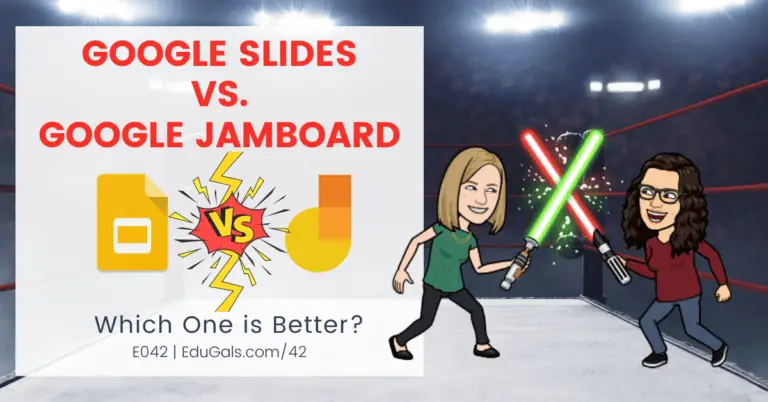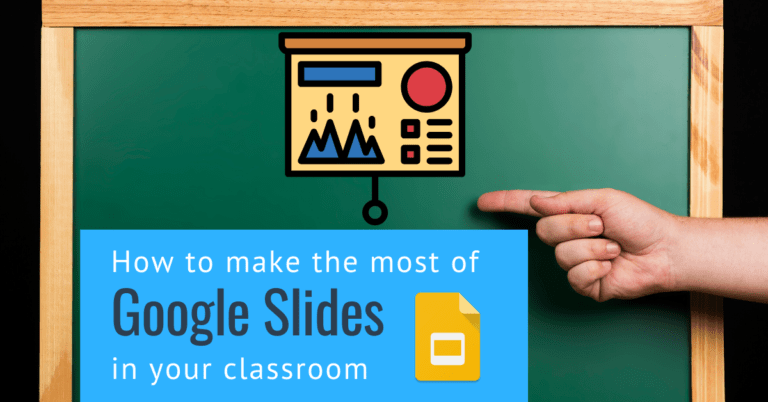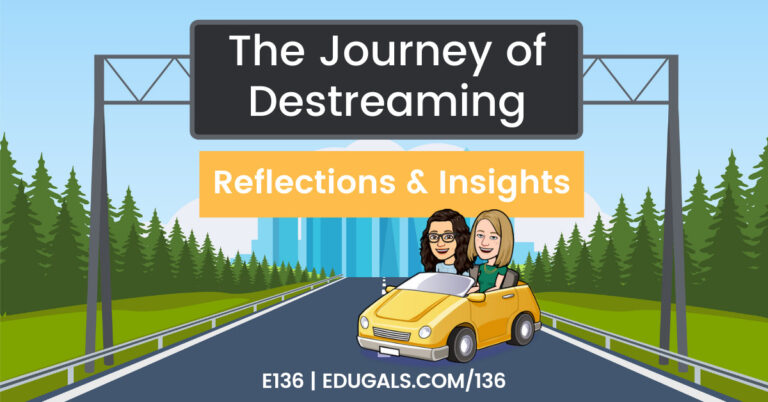Are you ready to become a Google certified educator? Are you not sure where to start with the Google certification program? We are both Google certified educators, levels 1 and 2 (Rachel is also a Google certified trainer!), so we have had a lot of experience with the exams!
There have been some major changes since we last took a look at the certification programs, so we thought that we would go back and give you an update! Becoming Google Certified Educators has really helped us to get used the various apps and tools that Google has to offer, so we wanted to share these updates with other teachers that might benefit from these Google certifications.
Read on to learn more about the Level 1 and Level 2 Certified Educator exams, as well as a bit about their Trainer, Coach and Innovator exams. You can also listen to our podcast episode below for the full conversation!
Changes to Google Certifications Exams
When we say changes, these are MASSIVE changes to the Google Certification exams. We will do a breakdown of these changes, and let you know how you can prep.
Scenario-based Questions Are Gone From The Google Certifications
Gone are the days when the exam consisted of practical scenarios that required you to access the Google tools to complete the various tasks. These scenario-based questions are gone!
It has now shifted to 35 multiple choice questions for the Levels 1 and 2 Google Certifications. They could be straight up multiple choice or drag and drop. The questions are designed to be “active” multiple choice in that you can walk through the Google tools in order to figure out the answers, or you can simply select the correct answer if you already know how to complete a task.
This change has been a difficult one to accept. One of the unique and fantastic features of the Google certification exams was the ability to actually SHOW your learning by acting completing the tasks.
You Can Now Use Your Own Google Account for Exams
The second big shift in the Google certification exams is that you no longer require an incognito window and a certification exam account in order to complete an exam. You can now use your own Google account to complete the exam.
This means that whatever tools, settings and features you have for your personal or education account is what you will have at your disposal for the Google certification exams.
There certainly were some issues surrounding the exam accounts, so it makes sense that they would have made some of these changes. That being said, it seems to have introduced a whole NEW set of challenges.
For example, in our Board a lot of the add-ons and third party tools have been cut off from our accounts. This makes it challenging if a question requires you to have knowledge of how to use one of these add-ons.
Also, a second challenge is that not all educators have access to Google Groups and the power to create a Group, etc. This means that any question that deals with this feature or aspect will be difficult to answer without being able to actually complete that task in everyday practice.
The Google Certified Exam Time Is 3 Hours Long
One thing that has NOT changed is the time to complete the Google certification exams; you are still permitted 3 hours, or 180 minutes, to complete. There’s nothing stopping you from Googling or searching for the answers for tools that you don’t have access to – this way you can still answer these questions, even if you may not actually know how to use the tool itself.
Why You Should Consider Google Certifications As A Teacher
These changes don’t take away from actually practicing and learning the skills to get certified. It is still worth becoming a Google Certified Educator.
It does help you to develop the skills and get comfortable with the tools. So while the changes are not ideal, the outcome is still favourable for educators overall.
For example, here are the various Gmail skills that you need to know and be able to use for the Level 1 exam.
Google always changes and updates their products and services as needs arise. It wouldn’t be surprising if they decided to go back to a more application or scenario-based exam in the future. There have been a lot of complaints or grumblings about this current format, so it is certainly possible that they address some of these issues in the future.
Google Certification Resources
While the format for the exams may not be the best, there are some really amazing resources available to help you get to know the tools and the skills required for the Google certification exams.
Here is a list of resources that will help you to understand what to expect, and what you need to know for the Google certification exams:
- Google Certified Educator – What To Expect on the Exams
- Google Certified Educator – L1 and L2 Exam FAQs
- Google Educator Level 1 Task Cards
- Google Educator Level 2 Task Cards
- Fundamentals Course Outline
- Advanced Course Outline
- Google Certified Educator Registration Guide
- Google Teacher Center
- Google Certified Trainer Video Example – from Rachel
What To Expect on the Google Certified Educator Exams
Google has provided a great overview of what to expect on the exams. They break down every single button and feature that you will see on the exam. They provide a screenshot of a question, and explain every single feature or aspect so that you know what you need to do, how many options are needed, etc. It even goes over the shape of the options checkbox based on if multiple options are required or a single option.
This same resource also shows you how to answer the drag-and-drop questions, and what you need to do to complete the question. The second example requires you to describe a task step-by-step. These step-by-step questions may require you to open a tab and walk through the steps, hence the “active” questions.
Level 1 and Level 2 Google Certified Educator Task Cards
These cards are an amazing resource that are detailed and super thorough, and will ensure that you are ready to complete the Google certification exam. There is a set of task cards for each level – Level 1 and Level 2. If you can complete every task in these resources, then you will easily pass the certification exam.
These are extremely thorough, so be prepared when you open up these Slide Decks. Each level is broken down by tool, and from there the tasks within each tool. There around 80-90 slides in each level’s task cards, so we do mean it when we say they are thorough.
From there, if you recognize a gap in your knowledge, you can then go to the Google Teacher Center to complete the training and learn the skills that you need.
Google Teacher Center
Not only does the Teacher Center provide detailed lessons on each of the Google tools you need to know, but there are also multiple choice review quizzes at the end of the different units. These questions are a great resource for you to get a feel for the type of questions you can expect on the Google certification exams, and what you need to know how to do.
These review quizzes were also more difficult than the actual exam questions themselves. They are meant to challenge you!
Google Certified Educator Course Outlines
Another resource that we have provided is the course outline for the Fundamental (Level 1) certification, as well as the Advanced (Level 2) certification.
The nice thing about these outlines is that they are hyperlinked documents that take you to the specific learning that is required for these levels/exams. You could then use the task cards in conjunction with this resource by identifying a task you need to learn, and using the links on the outlines to take you to the specific learning.
These outlines are a more recent addition that are such a helpful and powerful resource to help you prepare for the Google certification exams.
Additional Google Certifications
If you have completed your Level 1 and Level 2, but want to continue your learning, there three additional certifications that Google offers to educators:
They are all very different programs, with different goals and outcomes. Each require Levels 1 and 2 certifications prior to pursuing these certifications.
Google Certified Trainer
The idea behind the trainer certification is that the educator would continue to support staff in using and getting comfortable with the Google tools. Once you have become a certified trainer, you are then required to complete a certain number of hours of trainer per year.
With this application, it does require that you have completed training already.
Google Certified Coach
This certification is for educators that are in a role that has them doing more one-on-one training using Google’s specific training model. This model is Google’s 5-Step Coaching model, which involves taking educators through coaching cycles. This doesn’t necessarily mean that you’ll be training them in Google tools specifically, it is more geared towards this specific model that Google uses for coaching.
With the application itself, you need to submit a portfolio of your coaching experience, along with a letter of recommendation from your supervisor.
Google Certified Innovator
The last certification option available is the Google Certified Innovator. The application for this is only open at certain times of the year, and typically incorporates in-person events with other Innovators, as well as virtual events.
This certification is more of a big-picture approach to challenges in education. You have to identify a problem, and come up with a potential solution to address this educational issues. It’s all about design thinking processes, and human centered design.
The application for the innovator program has you come up with a problem of practiced, but one without a solution. The goal is to go through the academy to come up with and design a potential solution to this problem.
No matter what certification you are looking to pursue, start off with the Teacher Center, and start to go through the courses that they have to offer. This will give you the opportunity to get to know the various Google workspace tools, and start to get comfortable with all of the various tasks and things that you can do with Google.
When first signing up on the Teacher Center, consider using your personal gmail address to go through the training and exams. This will allow you to carry that certification with you should you decide to switch Boards or Districts.