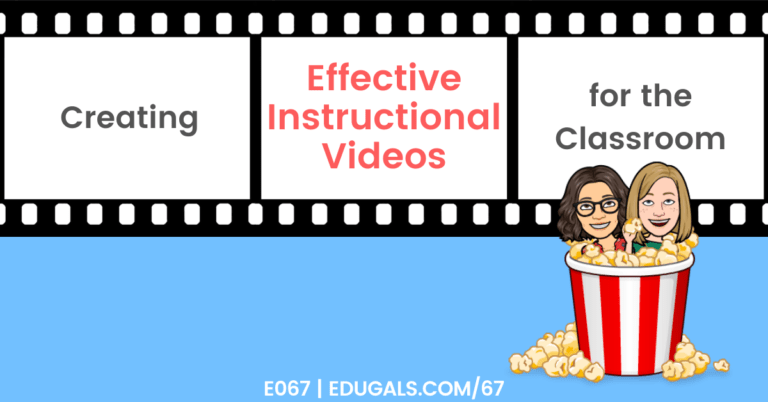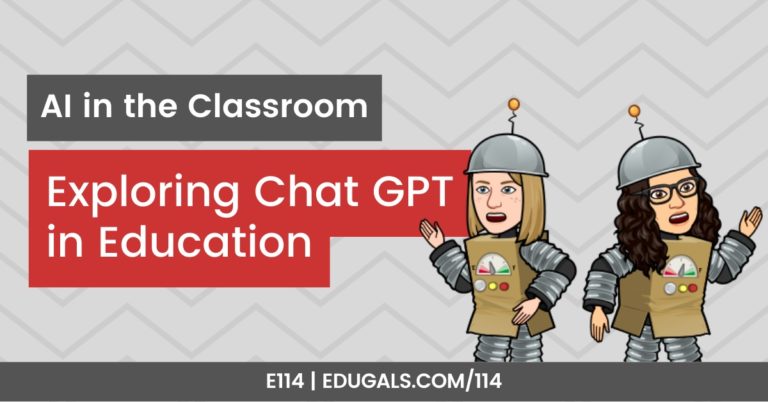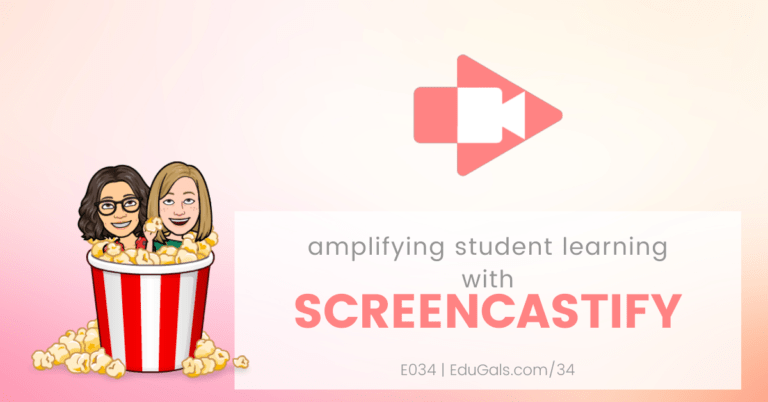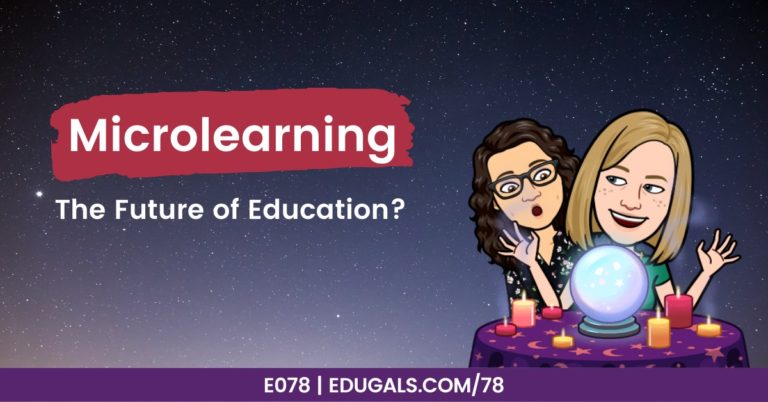So imagine this… you’ve planned out the perfect lesson using a great EdTech tool, booked out the chromebooks, and get to class only to find the wifi has just gone down! Sound all too familiar? I’ve found myself in this situation far too many times to count and it is so frustrating. So what do you do? I am going to share four strategies with you so that you can get on with your lesson and keep your sanity even when the wifi goes down.

Tip #1: Play The Dinosaur Game
Okay, I know that this is not the best use of class time but I couldn’t talk about wifi issues without at least mentioning the Dinosaur game. Don’t know what this is? If you are using Chrome (and if you’re not already using Chrome, you should be!), the Dinosaur game appears whenever you try to access a website and there is no internet access.
Getting Started
To get started with the Dinosaur game, just hit the spacebar and play away! It’s a pretty intuitive game and students love it (even my 7-year old son knows how to play it!). The basic premise is to survive as long as possible (or at least until the wifi returns) by jumping over cacti and dodging under obstacles.
Some Fun Facts
- It debuted in September 2014
- According to Google developers, the game is a play on going back to the “prehistoric age” when there was no wifi
- You can play the game, even when you’re not offline by using the URL: chrome://dino
- The game is built to max out at 17 million years, about the same amount of time that the T-Rex was alive on earth
One caveat: The popularity of the game with students actually led to Google adding a feature in the admin panel which allows enterprise admins to disable the game. For example, where I work, the game has been disabled on all of our chromebooks! In this case, you will likely have many jealous students watching as you play the game yourself on your laptop. Project it for the class for a good laugh!
Tip #2: Use The Google Docs Offline Extension
In all seriousness, you’re probably not going to play the dinosaur game every time the wifi goes down. In my school, I’d never get through curriculum if I did that! So how do you prepare?
The Google Docs Offline extension is a great way to ensure that you have access to your docs even when you are offline. It’s a fairly straightforward process to set this up for you account with just two steps.
Set-up Steps
- Install and turn on the Google Docs Offline extension – you can get this from the Chrome Web store.
- Turn on offline mode in Google Drive – to do this, open up Google Drive then go into your settings and click on the offline checkbox to enable offline mode.

How It Works
When offline mode is enabled for Google Drive, it will save your most recently opened or modified documents to your storage space on your device so that they are available offline.
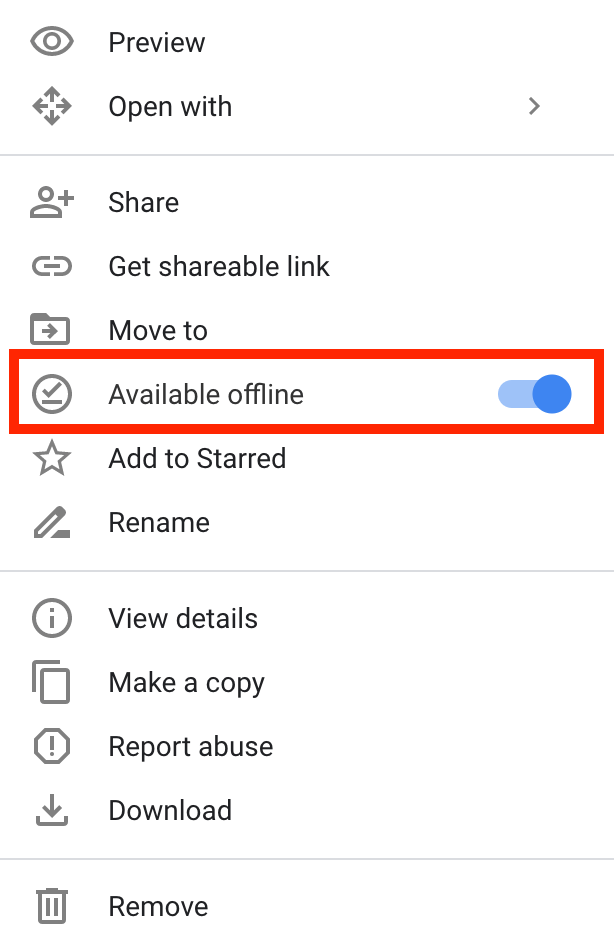
To absolutely make sure that your doc/sheet/slide that you need for class is available offline, you can enable offline availability for single documents. To do this, simply right click on the doc in drive, then toggle on the “available offline” option.
A handy little icon for offline availability shows up beside the doc name to help you remember which docs you have done this for. Alternatively, you can also click on File then “Make available offline” in the doc itself when you have it open!
Google is really great at providing very detailed support documentation to help you out with their tools. To learn more about this fantastic little extension, check out Google’s support documentation on Google Docs Offline.
Tip #3: Use Smart Phones And Hotspotting
Nowadays, most students come to school with at least one mobile device. So why not make use of those? This might require some pre-planning on your part to ensure that whatever activity you are doing using technology can lend itself to a mobile environment.
There are lots of great tech tools out there that even have mobile apps (a few examples include Kahoot!, Quizizz, Google docs/slides/sheets, Nearpod, etc.). And really, any website is accessible through mobile devices too. The only thing you need to keep an eye out for is some older websites use technology like flash or java which doesn’t always work in the mobile environment.
In fact, sometimes using mobile technologies is actually preferred over heavier, cumbersome devices like a laptop or a chromebook. It allows you the freedom to learn from any environment, outside of the four walls of your classroom. As a science teacher, I LOVE the Google Science Journal app. It’s not a very well known app from Google (at least not yet) but it is so cool. It leverages the various sensors built into your smartphone to take various measurements, such as noise level, motion, light, etc. This means that you have a bunch of measurement instruments in the palm of your hand, ready to record data anywhere.
Furthermore, if you ABSOLUTELY need a laptop or chromebook to complete the activity, then there is always the option to hotspot to your phone. Yes, data is not cheap and this option can end up being really expensive but it certainly works in a pinch!
Tip #4: Drop The Mic & Walk Away
I wouldn’t recommend this tip especially if you want to keep your job but there is something really satisfying about considering this option. Admin also tends to frown on this one! But when all else fails, drop the mic (or the metre stick or the binder or, frankly, whatever else is in your vicinity) and walk out the door.
Have a Solid Backup Plan
Finally, it is so essential to have a backup plan when you choose to use technological tools in your classroom. You never know when the wifi is going to go down or something else is going to go wrong… it is always best to be prepared for anything. Is there another way to hit your learning goals without technology? Or perhaps there is an ongoing long-term project that students could be working on when this happens?
You never know when the unexpected is going to happen in your classroom, especially when it comes to the reliability of your school’s wifi network! If technology suits the purpose of your learning goals, then great! Your students will really benefit from the tool(s) and activity that you have planned. Just remember: Having a plan is key to keeping your sanity when the unexpected happens (and it will happen multiple times in your teaching career!).