[podcast_subscribe id=”7428″]
In this episode, we are revisiting technology use with students, and how parents can best support their students at home. We will share a bit of our own struggles as parents, and will share some ideas as educators to help support families.
If you like what you hear, we would love it if you could share this episode with a colleague or friend. And make sure you subscribe so that you don’t miss out on any new content! And consider supporting the show by buying us a coffee or two!
We would love to hear from you – leave a comment on our website OR check out our FLIP!
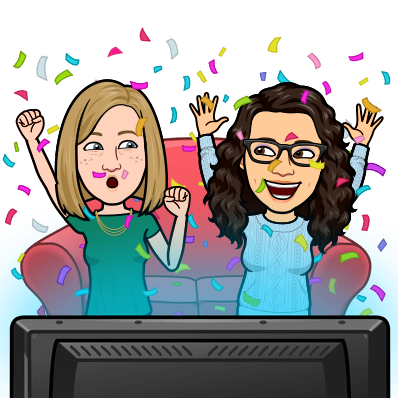
Show Notes
This week, we are talking a little bit about technology and students, and the role of parents. It’s quite the loaded topic, but it came up as a result of Episode 125; Doug Peterson and Stephen Hurley mentioned it in one of their weekly episodes of “This Week in Ontario EduBlogs,” when they mentioned that they’d like to hear our thoughts on how parents and families can support students and technology use.
This is certainly a loaded topic, particularly since the pandemic when many children and families had no choice but to embrace technology use at home. Even in the last 10 years or so, there have been mixed ideas and views about how much, or how little, kids should be using screens and technology.
Katie and her family have taken a bit of a different stance, in that they really didn’t start allowing for independent screen use for their children until the pandemic, when there was no choice. From there, her kids started to explore the internet and different apps such as YouTube. Prior to the pandemic, they watched some tv shows or movies, but that was really it.
Rachel’s song didn’t have a whole lot of technology either. They wanted him to stay off of the screens, with the exception of some learning-based apps. These education-type apps would deal with the alphabet, letter sounds, etc.
Both Katie and Rachel tried to stay away from games, knowing that it can be addicting, and they wanted to keep their kids away from that for as long as possible.
Please keep in mind, that while they may not have chosen screens as a regular activity for their kids, it doesn’t mean those that allow screens are wrong. This is just what worked for their kids, based on their reactions to screens at a young age. All children and families are different, and what works for one doesn’t mean it’s right for all.
During the pandemic, Katie struggled with her youngest child, as he would always navigate out of the virtual class to watch videos on YouTube. He really struggled to stay focused and engaged with remote learning, and the pandemic allowed him to really check out what apps and videos were available since both parents had to work while he was doing virtual school.
This lack of focus, fatigue from screens, and finding it a distraction all raise some serious questions for parents and families: How much screen time is appropriate, and how do you ensure that children are using it properly?
This is what we hope to touch upon in this episode.
That being said, there is no single answer. Every family and situation is different, and it will require each family to figure out what works best for them and their children. Please know that this episode is not intended to judge anyone – we are simply trying to navigate a really tough question that families are faced with in the current reality of screens and technology.
Daily Limits
One strategy to consider is the implementation of a daily time limit of tech. This means a total of one hour across all devices that you have: Nintendo Switch (or other gaming consoles), tv, Chromebook, iPad, etc.
The amount of time will likely depend on age and stage of the child. Rachel allows for roughly 1 hour of screen time at home, and then balances that out with the requirement of having to be outside and active for an hour prior to earning that screen time.
Katie has a similar set up, though her kids try to push that time if she’s distracted. Her kids are pretty good at removing themselves if they know that what the other one is watching is not what they want to use their screen time for – they end up going and reading or doing a different activity until the time is up.
However, during the summer, when Katie and her family are camping and taking their RV trailer around, it is amazing how little they ask for screens, even though the trailer has a tv, and they bring their Switch. It ends up being some really good quality family time, with no temptation or desire to use technology. And this makes such a big different in terms of their moods. At home, when they are screen obsessed, they tend to be more reactive and temperamental – so limiting screen time makes for much happier kids in her house!
Rachel also sees a big different with her son – he is so much happier without screens, especially when he’s out and about camping or doing other activities.
The Canadian Paediatric Society does lay out some guidelines in terms of daily screen time:
- 0 – 2 years: screen time not recommended
- 2-5 years: less than one hour per day
- 5+ years: less than two hours per day
These are just guidelines, and we recognize that this is not necessarily possible or easily accomplished for all families. It’s so hard as a parent, because it is so easy to put children in front of a screen to help them calm down, or to distract them so that you can get things done. Life is busy!
Family TV time
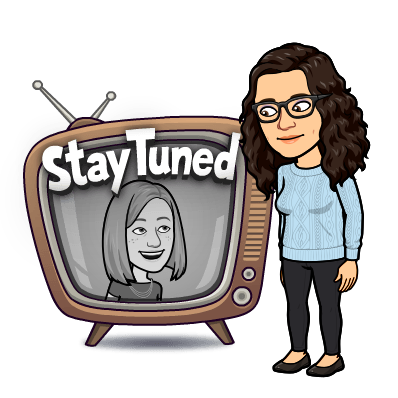
While it still involves screens, sometimes it can be nice to incorporate family time into watching a tv show or movie together. It can be a neat way to bond and spend time connecting about a show together.
Rachel watches shows such as Master Chef, Amazing Race, Friends and Big Bang Theory with her son. It’s neat to have something that you can talk about together!
Katie and her kiddos are really enjoying Is It Cake? It is a fascinating show that ends with a whole lot of conversation!
What can parents do?
While it isn’t easy to hear or read about, there’s a lot of research that shows too much technology can lead to mood problems, sleep problems, etc. Knowing this, we need to find ways to ensure that we are setting our kids up for success.
Question is, how do we do that?
- Tip 1: Make sure your children understand how to use their tech
- Whether it’s a Chromebook, an iPad, or a phone, it’s important that we sit down with our kids to see that they understand how to use their device, and what the expectations are. YouTube, and sites like that, are quite the minefield, so make sure your children are aware of what they can and cannot access.
- Tip 2: Parental Controls
- Most devices have some form of parental controls where you can set up and manage apps for your children. You can set time limits, content limits based on age or rating, etc.
- Try to limit exposure to apps and sites that can be harmful! You’d be surprised by what is embedded in some YouTube videos – so be aware and pay attention to what your kids are doing.
- Tip 3: Personal Email Accounts
- It’s worth getting your child a personal email account that you can have access to – this way you bypass school-managed accounts that make it difficult to see what your children are accessing online
- Tip 4: Teach Your Kids the Tech
- Despite being educators, this one is quite tough because we didn’t grow up surrounded by it, so we were forced to learn it in order to use it. Our kids, on the other hand, know the steps to access, but don’t really know how it all works, how much is out there, or the impact that technology can have, both negative and positive
- There are many resources available that deal with digital citizenship – these are great for helping parents to navigate these intentional teachings, and also just to be aware of what skills your children need to know as they navigate the digital world.
- Tip 5: Balance
- It’s all about a balance of screen time and other activities, be it social, family, active, etc. Kids still need to know how to socialize with other people, and this makes balance so important.
Cell Phones
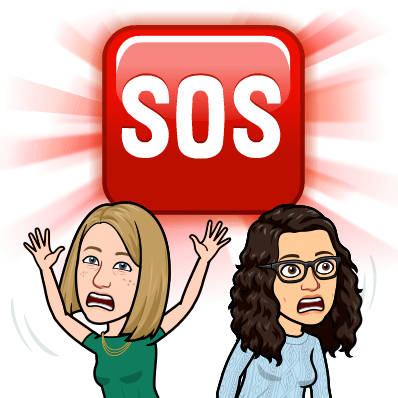
This is probably the toughest thing to talk about as parents. There are so many different views about the appropriate age for kids to have a cell phone.
When Katie was a teenager, she wasn’t allowed to get a cell phone unless she could pay for it. Mind you, back then, she worked at the good old Future Shop store, and cell phones were relatively new, so she had an easier time convincing her parents to let it happen – the staff discount made it so much more affordable!
However, that argument doesn’t seem to work so well in her house with an 11 year old girl busting at the seams to have a cell phone. That being said, she’s trying to hold it off for as long as possible.
Rachel’s son just recently ended up with an old flip phone. You can make calls on it, and it’s the old school texting where you have to press the number button a specific number of times to get the right letter. They made this decision for their family because he’s more independent now, and rides his bike around the neighbourhood, goes to his friends’ houses, etc. The phone has made it really easy to send a quick text to get him home or to check in.
If you want to avoid the phone still, there are watch devices that allow for GPS, and some that allow you to set it up to call a specific number. While there is the Apple Watch that can be set up on a family plan, there are also other versions that are specifically for children.
Here are a few options for GPS watches:
As educators, we struggle because we see how addictive tech can be for teens, and so it makes these parenting decisions so difficult!
Educators + parents = TEAM
One of the most important partnerships when it comes to technology and screen use is that between educators and parents. It’s important that we keep communication open, and that both parents and educators share strategies that are helpful for their students.
While an easy short term solution is to remove the distraction by taking away a phone (which is a surprisingly common request from parents!), it isn’t a long term solution. It’s important that students learn how to manage their time as this is a skill that will be needed throughout life.
One class strategy that worked, but got abandoned because of the pandemic, is the implementation of tech breaks. Every 25 minutes or so, the teach allows a 2 minute tech break where students can use their phones. Once that 2 minutes is up, the devices need to be face down on the desk, or in their bags – student preference.
At first, a timer can be used as a reassurance to students that their tech time is coming, but as students get more comfortable, and less dependent on their phones, it gets easier. This could also be a strategy that parents use at home – perhaps having a spot on the counter where everyone puts their device for a time period.
Open communication is also key between parents and teachers. It’s important that educators share what is happening in the classroom, and how parents can support their students at home (and vice versa!). This way we can really help ensure that students can be successful, and hopefully less dependent on their technology.
This has been a difficult conversation. It’s particularly difficult because we all come from different lived experiences, different experiences, needs, etc. so there is no one-size-fits-all approach to screen and technology usage. We just have to do the best that we can, and know that we all have the best interests of our children and students at heart.
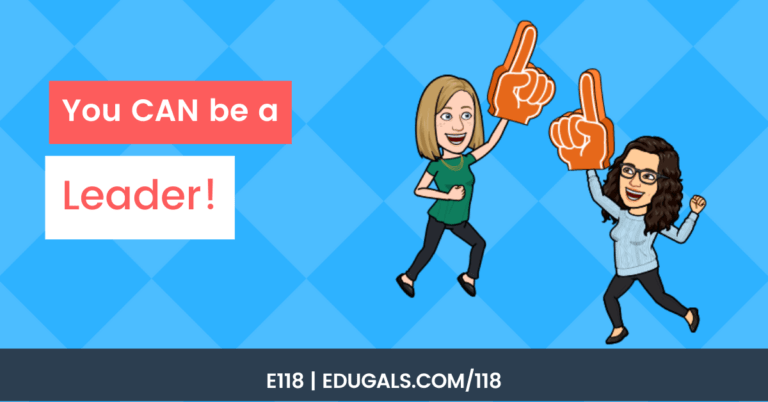
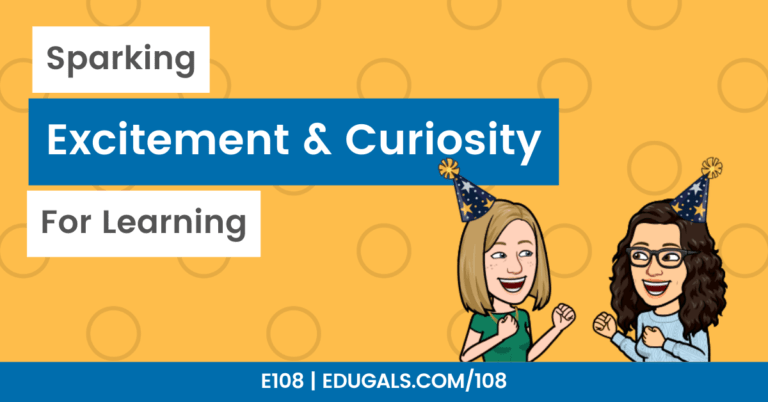
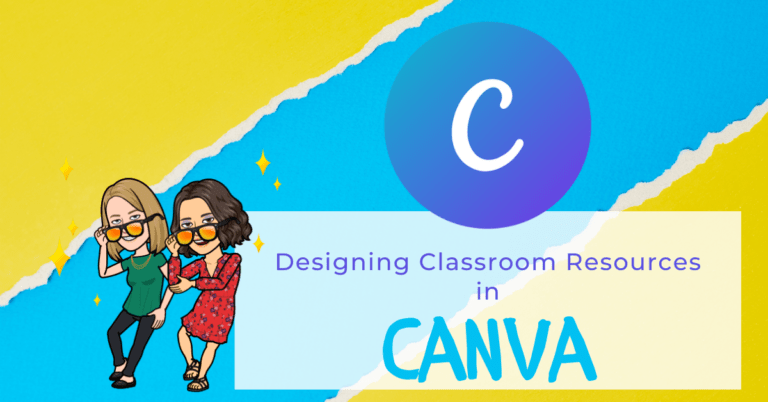


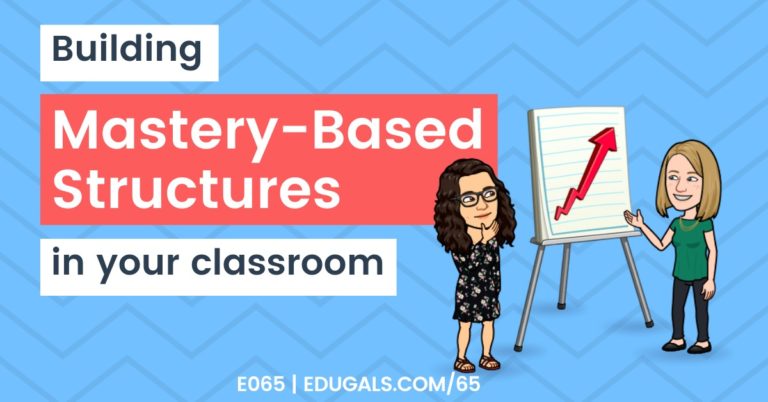
First, thanks for doing these podcasts. I find them so valuable and I just love learning from the two of you. I had a question, a teacher had mentioned using slido to poll her class without navigating away. My board has blocked this extension. Do you know of other similar extensions that may work? (so we don’t have to navigate from our slide & students can quickly access). Thanks in advance!
Hello Brittani. It really depends on what your board is allowing you to use. Do you happen to have a list of tools and extensions that are approved by your Board? Are you allowed to use NearPod or PearDeck? There’s also PollEverywhere, though I’m not sure if that one is allowed by your Board. Those are some options that you can use to run your presentation. Let us know if these are or are not allowed, and we can go from there. We are in a similar situation where we work, so we feel your pain!