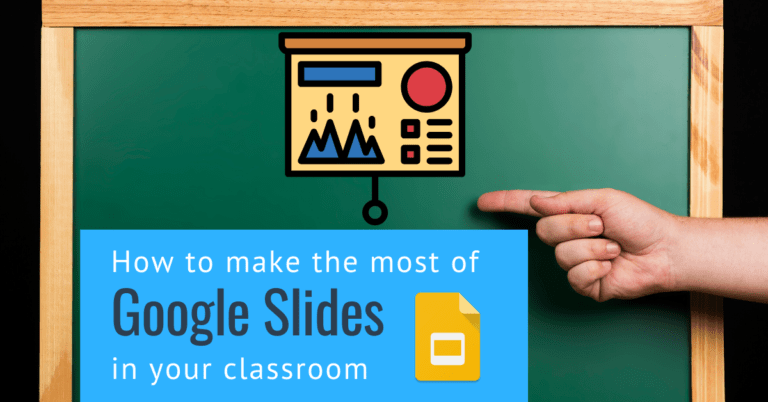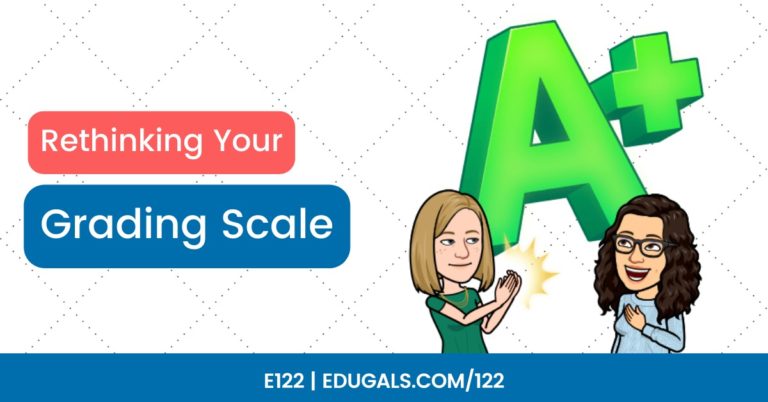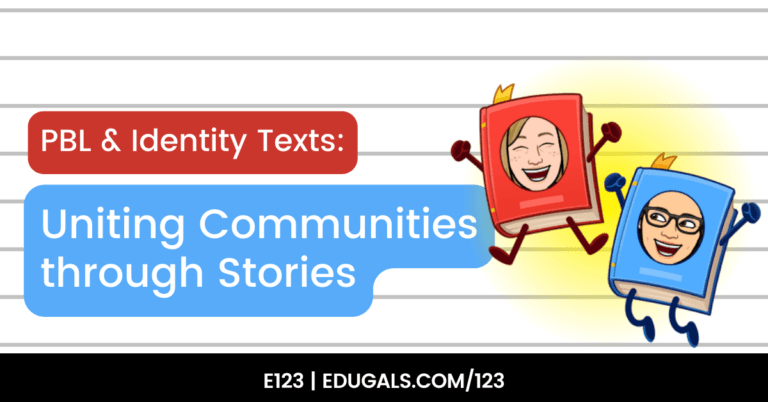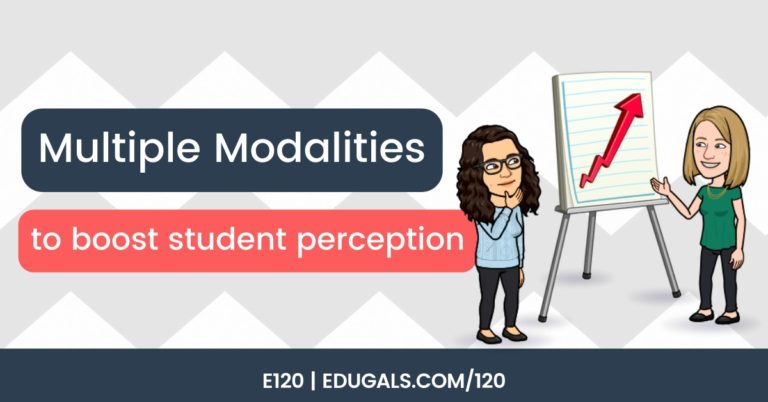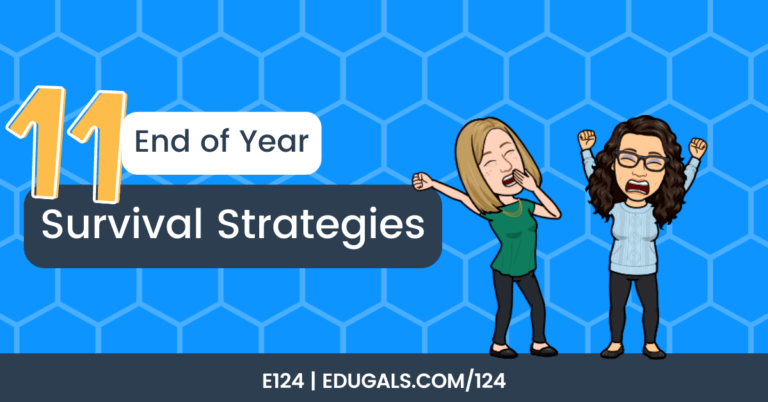[podcast_subscribe id=”7428″]
In this episode, we talk about some great digital activities for an effective school start up. We recognize that we are all starting the school year differently – face to face, remote, or even a hybrid model that involves both!
These activities will help you to get to know your students, build community and get your students comfortable with however they will be learning for the year.
If you like what you hear, we would love it if you could share this episode with a colleague or friend. And make sure you subscribe so that you don’t miss out on any new content!
We would love to hear from you – leave a comment here, OR check out our FLIPGRID!

Show Notes
This year is not going to look the same as it has in years past. As such, we need to be sure that we are setting up our school year differently to reflect this change. As educators, we need to make sure we provide elements of choice: path, pace and place. If you remember from previous episodes, these are actually elements of blended learning, which is certainly an option to consider in a format of remote or hybrid learning.
Before we can even start to think about curriculum, we need to focus on building relationships/community FIRST! With hybrid or remote learning, we are not going to be able to see our students as often as we normally do, so we need to really take the first week or so to get to know our students, and have them get to know us and their peers. By building these relationships, we are increasing chances of student engagement, which then translate to their success at school.
With that in mind, take the time to design activities and different learning experiences around the different tools that you will be using throughout the course.
We have taken this opportunity to curate a bunch of resources, templates and ideas that you can use for your own classes!
NOTE: Since recording, our Board has now had to shift to a quadmester model.
Get to Know Each Other Activities
As mentioned previously, getting to know all of your learners is even more important this year than in the past! We have no idea if schools will remain open all year or not, plus many boards are starting with cohorts of students, and a mix of in-person and virtual, so building relationships with students is extremely important.

Who Am I?
This activity is a great way to get to know your students. It is a slide deck with images (real and/or images from the internet) but no text. Students can then record the presentation using Screencastify (or a similar tool). You could also extend this activity by having them use a variety of features within slides (for example, images, shapes, lines, etc.). This allows students to get comfortable with the tool.
Make an Avatar of Yourself!
This is a great way to get started for the year. Have students create avatar versions of themselves, using a site like this. You can then have them insert that image on a class slide deck, and have them describe who they are, their interests, etc. The teacher can model this by including their own image, and sharing the same details about themselves!
GSuite Profile Picture
As an extension to the previous activity, you can then show students how to add an image to the profile for their GSuite accounts. The great part is that when you are then in a Google Meet, it would show that avatar person instead of an initial/letter – this way you aren’t talking to a screen full of letters!
It doesn’t have to be an avatar, it can also be an image that represents themselves – real or from the internet.
The profile picture can even be used as a conversation starter! Every week or two you can have a theme/question where they choose an image, and change their profile picture. You could then open your synchronous session with an icebreaker or a “getting to know you” activity.
Identity Chart
This idea comes courtesy of Facing History & Ourselves. The identity chart activity is a mind map where students share what they value, who they are, etc. They include adjectives to describe themselves, physical characteristics, relationships in their lives, roles in their family, hobbies/interests, religion, culture, etc. Students can then explain 1-2 adjectives, however much they are comfortable with, to their peers and teacher.
This activity helps teachers to identify things that are important to our students. It honours their backgrounds, who they think they are vs labels they bear because of others. It really helps teachers to get to know students and who they are.
This activity can be set up in a template in Google Drive, or you can have students create it however they prefer.
Getting to Know You Surveys
Surveys are a great way to gather information about your students. Google Forms can easily be used for this type of digital activity. George Couros, author of “The Innovator’s Mindset” has published a blog post about 5 Questions to ask your students. These are not your typical questions (hobby, favourite subject, etc.). Instead he asks:
- What are the qualities you look for in a teacher?
- What are you passionate about?
- What is one BIG question you have for this year?
- What are your strengths and how can we utilize them?
- What does success at the end of the year look like to you? (make sure last question is outside of grades)
These questions are great to get real insight about our students, and not the same old information they are used to giving out in every class.
2 Truths & 1 Lie
Students have a lot of fun with it! Make sure you, as a teacher, participate as well. For ELLs, it’s a great way to embed vocabulary, and to encourage others to participate.
This or That?
This activity is similar to “would you rather?” Students (and you, too!) choose one side or another. They then talk to others that chose the same thing, and explain why they chose it. In terms of transitioning this to a digital space, you could put this into a Jamboard, and then have pop out discussions based on choices.
This can also be used as an attendance question! It’s a great way to start a conversation and get students talking.
Keeping Parents In the Know
In times like these, keeping parents informed of what is going on is extremely important. They will have many questions, and will want to help their child to be successful. Here are a couple of digital activities that can be used to communicate and engage with parents.

Virtual Meet the Teacher Event
This is a great way to get to know parents, and to allow them to get to know you and your school. You can invite parents/custodians, students, etc. to a Google Meet. During this meeting, you can walk them through the GSuite, Brightspace (or whatever LMS you are using), Gmail, etc. as well as the course expectations.
This gives parents and students a chance to ask questions and break the ice. It will also help make everyone comfortable right from the beginning of the course. Also, it is a proactive measure that allows the teacher to build relationships with students and families.
Newcomers in your class? Invite interpreters if needed so that all families and students can have an opportunity to understand and be understood.
Monthly Newsletters
Although the frequency of this task will likely be more frequent, a newsletter is very helpful for families. Our Board has not subscribed to a parent portal in our LMS, so there needs to be communication to keep everyone in the loop and aware of expectations, course work, etc. A newsletter is the perfect solution!
Google Slides is a great option for creating a newsletter. You can then download it as a pdf, and send it out via email. Wakelet works too!
Explain your “why”
No matter how you communicate with parents, make sure you provide information as well as the reason for your choices. For examples, here is how we are setting up classroom, and why we are doing it this way! Or if you are opting for a flipped classroom, let parents understand the format and why you are going that route. Parents need to understand where we are coming from, and how to support their student(s).
This is not going to be like March, when school closures happened quickly, and we all had to shift quickly. This time Boards or Districts, and the teachers, have created schedules for students that contemplate a shift to remote learning should a second wave of covid occur.
Digital Activities – Resources
John Meehan – EDrenaline RUsh
John Meehan is an excellent educator that gamifies everything! He sets up stations, and has students complete tasks and earn badges. He makes it fun and competitive to do boring tasks, and gets students engaged along the way.
You could extend his ideas to help students to learn your LMS (Brightspace, Canvas, Google Classroom, etc.), tech tools (GSuite, etc.), and more!
Ditch That Textbook
Ditch That Textbook has 10 Jamboard templates for distance learning. These templates are some great, fun activities to get to know your students. They include: 2 Truths and a Lie, Guess Who?, 3 Things, and more.
Who Captured (or Kidnapped) the Chemist?
Rachel has used this with her Grades 11 and 12 chemistry classes. It’s a fun game (pages 3-17) that reviews the previous year’s course, and forces students to work collaboratively together to solves the questions. As they solve the questions, the teacher provides a clue. This is great for team building!
This can easily be adapted as a digital activity, and tools such as Breakout EDU have many more engaging games for teachers to use with their courses. You can use separate Google Meet rooms for group work, and one room where they find the teacher to get the next clue.
Gaps may be quite significant this year, so an activity like this will be great to figure out where your students are at, and what skills you need to take the time to teach out again to ensure student success.
Scavenger Hunts
The use of a scavenger hunt as a digital activity is a great way to make learning an LMS, course syllabus, etc. more fun! We are all shifting to a new LMS this year, so this is a great way to break the ice and get comfortable with the new learning space.
Consider collaborating with other teachers to create a fun and interactive scavenger hunt for your LMS. You can break it up by period, etc. and have different teachers with clues.
Informal Spaces to Get to Know Each Other
Google Chat Rooms
Google Chat Rooms can be a perfect way to get your students talking, both formally and informally. You can post daily community building questions to get communication going. Google Chat is a much more informal format than discussion threads/posts on an LMS. It will help students to feel more comfortable.
It’s important to have these opportunities for our students. These are often the conversations that build relationships and make students feel like they are connected.
Check-Ins
Make sure you are checking in with students throughout the year. School will not be “normal”, and many students are struggling, so it is important that we take the time to check in on all of our students.
This can be a formal check-in, or it can be more informal through the use of a meme, like the following:

No matter what you choose, make sure you are checking in regularly and ensuring your students are dealing well with this new format of learning.
News & Updates
- Wakelet – Spaces
- Public or Private spaces
- Can collaborate on collections within spaces, or choose not to collaborate
- Can have personal spaces and/or professional spaces
- Jamboard – Updates
- Text boxes and shapes are now available on the web-based version!
- Can now start a Jamboard within a Google Meet (being rolled out)
- Can start a new one, or you can share one from your drive (will link in the chat box)