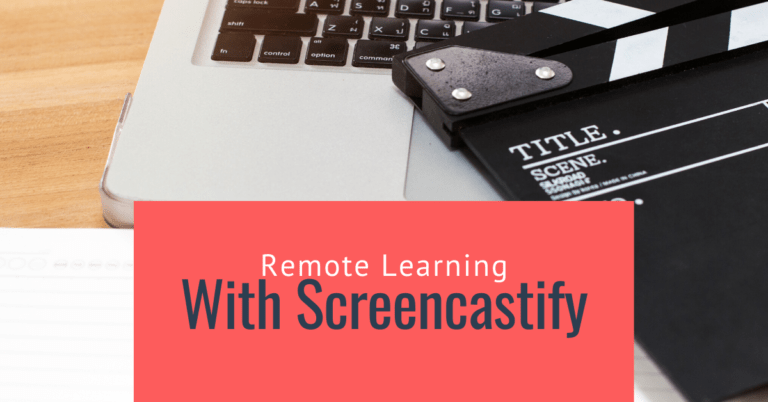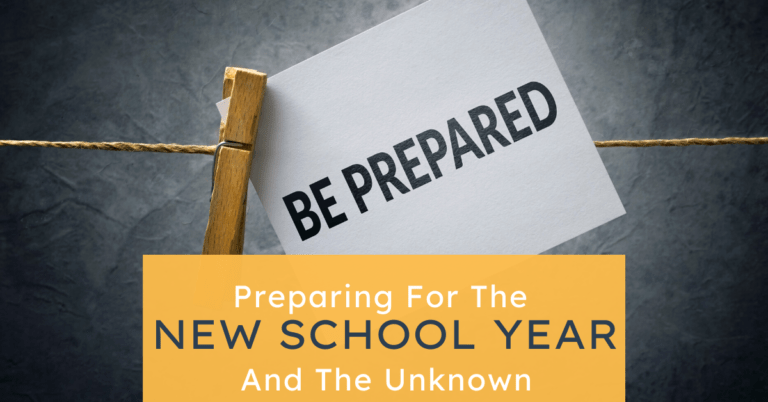[podcast_subscribe id=”7428″]
In this episode we talk about how to balance hybrid learning. This has been a unique year with a variety of different challenges. Hybrid learning has left us with a teaching format where half of the students are at home, while the other half are in-person. This has created some huge challenges for teachers to ensure that they can engage their class and not burn out at the same time.
We will share some difficulties, as well as some strategies to help make it work. We will also suggest some tech tools to help make it all work.
If you like what you hear, we would love it if you could share this episode with a colleague or friend. And make sure you subscribe so that you don’t miss out on any new content!
We would love to hear from you – leave a comment here, OR check out our FLIPGRID!
Show Notes
This year has been marked by an extremely steep learning curve. The format of teaching is not your traditional in-person, everyday style. It is now a mix of online and in-person, known as hybrid learning, with much longer blocks of time. This has left teachers feeling exhausted and scrambling to figure out how to plan.

Many Boards and Districts have their own system for hybrid or online learning this year. In our Board, we have the quadmester system for high school, so 2 courses for 10 weeks – one course in a 3 hour time block in the morning, and the second course is 2 hours in the afternoon. The mornings are in-person, but divided into 2 cohorts. Cohort A attends school Mondays and Tuesdays; Cohort B attends Thursdays and Fridays. Wednesdays alternate between the two cohorts. Every afternoon is online for all students. In addition to that, every week the courses switch – so the morning class becomes the afternoon class, and vice versa.
Not only is it confusing to figure who is doing what and when, but it creates so many challenges: How do we effectively teach our students for 3 hours without overwhelming them? How do we balance teaching the students at home as well as the students in class during that 3 hour block? How can we use our time efficiently to fit this format if we don’t have any prep time?
We hope to answer some of these questions, and to provide some strategies, as well as tech tool suggestions, that you can use to make it all work.
Structure
This larger learning block is far more common in higher ed, but it’s new to the secondary world in our Board. How do we structure this hybrid learning block? How do we keep students engaged? How do we keep students active and collaborating with one another?
Breakout Rooms
Our first suggestion is to use whole class and small group activities. Keep students moving and active in their learning. Start by introducing an activity as a whole class, then go into small breakout sessions. Once they are done, you then move back to whole group to debrief as a class. The key strategy to keep in mind is to plan for smaller or shorter activities, but jumping back and forth to keep them active and engaged in their learning.
There are certainly challenges to breakout rooms: some students never arrive to the breakout rooms, and may disappear for part of or the rest of the class. And even though it may happen, it’s still a powerful use of learning space. Keep having those conversations with students, and making sure that they understand that they need to attend and engage. Following up and managing the behaviours at first will pay off in the long run.
For breakout rooms, there are many different options, all of them with various features. Some Boards or Districts use Zoom, while others use Google Meet, or even Adobe Connect.
All of these platforms have a variety of features, and some features are better than others. At the end of the day, it’s best to use the platform that is supported by your school or Board, and to work with the features that exist within that tool.
For Google Meet, Breakout Rooms is not a universal feature. As such, it can be difficult to toggle over to the various groups and to mute individual rooms so that it isn’t overwhelming. Don’t forget that there is a Mute Tab extension! This way, you can mute individual meets (check out Episode 024 for more info!).
Remember: Not all students are comfortable talking. Continuing to do community building activities will help students to be comfortable with one another, and should help students to feel more comfortable talking and taking risks. If you notice a room with very little interaction, head to that room first! Often it turns out that they need some clarification on the task.
Misbehaving students? Check for a lack of understanding! This is still a new way of learning for our students, and many of these tools are new as well. Also, mental health is challenging this year – many of our students are feeling lonely and isolated with hybrid learning. Do the check-ins – see how they are doing.
Groups
Make use of the students you have in class vs at home. Create different groups, being sure to design groups using those students in-person, and separate groups with those at home. This avoids the need for technology for the group that is physically at school, so only the students at home need to do the breakout rooms.
Google Chat
Google Chat is another great tool to use during hybrid learning. It is similar to texting, as it is in real time, and there is an app that students can add to their personal devices if they want to be able to read and respond to messages from there.
Google Chat is so much easier to use than many of the discussion or chat tools within an LMS (for example, Brightspace), and because it is a part of the Google Workspace, students tend to adjust to it quickly and easily.
A great part of using Google Chat? Once students adjust, they actually start to answer each other’s questions, and they start to interact more regularly with their peers.
Synchronous VS Asynchronous
One way, which is likely the easiest way to adjust to hybrid learning, is to keep students connected synchronously for the 3 hours while they are at home and you are teaching the other half in-class. We use our LMS as our starting point – all of the day’s lessons/activities are posted online. We then go through the lessons as a class, with students participating as we go.
Build in breaks!
Students need a break to get up and move. Consider taking frequent breaks to allow students at home and in-class to move around and take a break from screens.
Flipped Learning
Flipped classrooms are another solution to hybrid learning. By providing asynchronous lessons that can be watched/read, etc. outside of in-person instruction, the in-person time can then be used for practical questions and collaboration.
It will mean a fairly heavy amount of planning ahead of time, but once it is planned and resources are ready to go, you then have great resources that can be used for future classes.
Since flipped classrooms are likely new for students as well, you need to make sure that you do check-ins in the form of whole group both at the beginning of class and at the end of class. These check-ins can see how students are doing – gauge mental health, ask questions about content/course work, build community, etc.
If you decide to go this route, our biggest advice is to start small. Do one unit to start, and go from there. You don’t want to burn out. If you find you have the time to continue with other units, then continue, or even add to the course the next time you teach it.
Build up your skills as you go. Focus on one tool or aspect of a tool at once. Once you feel comfortable and confident, then move on to another tool or feature. You do not need to figure it all out at once.
Differentiation
There are huge gaps in learning this year due to closures in the spring in addition to students with learning needs. Quadmesters and the hybrid learning model add to an already difficult situation. One way to engage with your students and to check in on understanding and individual needs is through regular check-ins.
1-on-1 Check-ins
Check-ins are extremely important during hybrid learning. Start off with daily or weekly check-ins, and then slowly decrease the frequency. These check-ins allow you to build trust, and it allows you to see/hear where students are struggling. In addition, check-ins build a culture of learning and asking for help/clarity as needed.
These check-ins can be Google Chat, Google Meets, or any platform that you use in your Board or District. The most important part is that you are checking in, and students know that you care and are there to support them.
News & Updates
Halloween Activities!
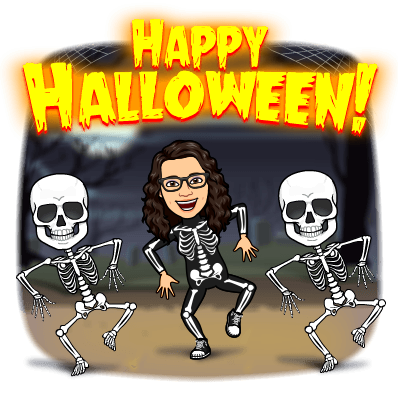
Matt Miller from Ditch That Textbook! tweeted out 3 Free Digital Escape Room activities from Karly Moura. This is a great way to give our students a bit of a break from all of the covid news!
Also, don’t forget that not all students have experienced Halloween, so a simple or fun activity can go a long way for students to experience a bit of culture, and also to have some fun with their peers!
Remembrance Day Support
Here in Ontario, the Legion has chosen to shift their sales online in light of covid. Please consider supporting our veterans by purchasing a poppy-related item from their website in time for Remembrance Day on November 11.