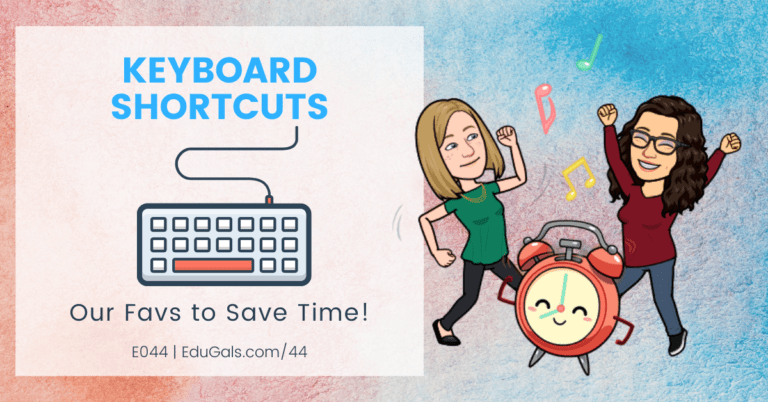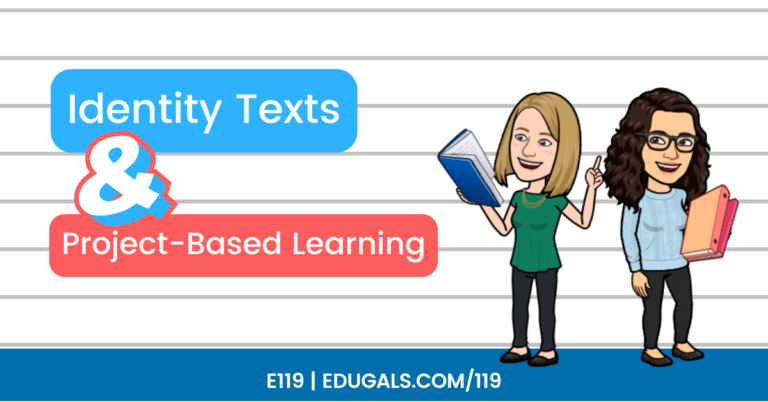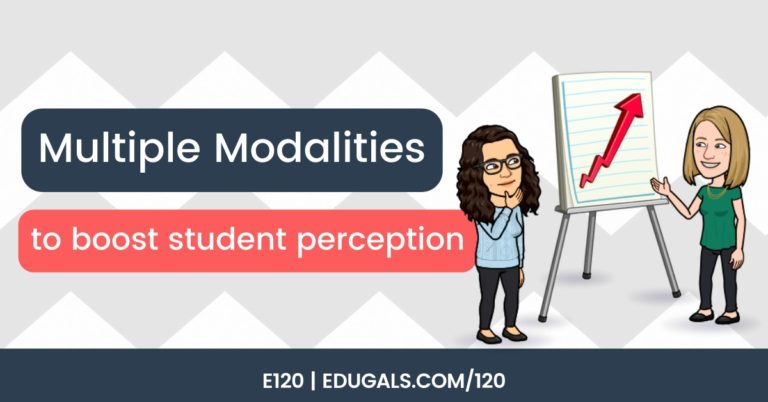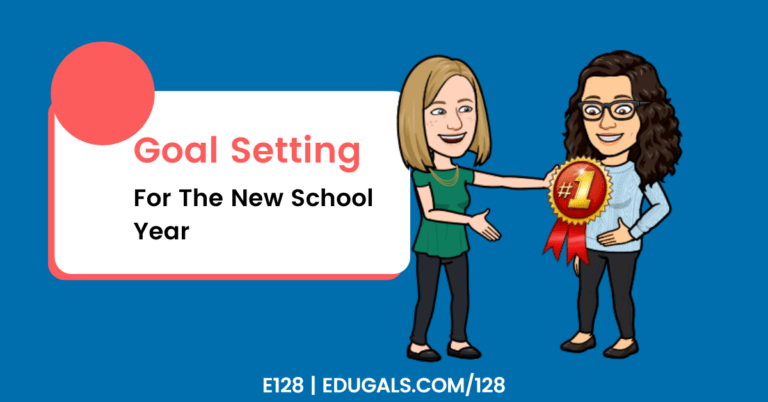[podcast_subscribe id=”7428″]
In this episode, we are going to explore some options for summer learning. We recognize that nobody really knows what next year will really look like, so we thought we would share some EdTech Certifications, as well as some other summer learning that may benefit you and help you feel more mentally prepared and confident for the new school year.
If you like what you hear, then share this episode with a colleague or friend, and make sure you subscribe so that you don’t miss out on any new content! If you are able, consider supporting the show by buying us a coffee!
We would love to hear from you – leave a comment here, OR check out our FLIPGRID!

Show Notes
This week, we are talking all about summer professional learning. This year has been really difficult, and as such, it might be a good idea to find some learning that will help you to focus on moving forward and preparing for a new school year, while also balancing the need to rest and relax.
Before we get started, we just wanted to let you all know that we will be taking the next few weeks off to finish off our school year and unwind a bit. We are in definite need of a short break! Our next episode will be released on July 6th.
Google Level 1 & 2 Certifications
This is a great idea, since it allows you to practice using these tools that we access quite often, and will help boost your confidence, while teaching you a few new features that you may not have known about.
Just last week, we shared some tips to help you prepare for the Level 2 Certification Exam, as we were getting ready to take our Level 2 recertification exams. While we don’t have “official” notification, there is a “cheat” method to see if you have passed, and we have!
Google Certifications are great learning. Their approach to learning the tools is from a situation, and shows how the tools support that need or situation. It is a really helpful way to learn the tools.
The Google Teacher Center is always available (and free!), so you can always check in on the training modules every once in a while to see how it has changed, and to refresh some of your skills.
Reflections from our Level 2 Recertification
This exam felt easier for both of us. The first time around, it felt really difficult, so we were quite surprised at how much easier it was for this recert exam. There are certainly still a lot more tools to know for this level, so you need to be comfortable with the various tools.
We spent more time analysing the questions than we needed to, always looking to make sure we have interpreted the wording correctly. It was also really difficult not to make sure things were formatted correctly and were aesthetically pleasing. We are so used to creating resources to use in our classrooms, so we like to make sure that whatever we create looks good.
If you are recertifying for Level 1 or Level 2 Google Certifications, then we strongly recommend going over the Level 1 Task Cards and Level 2 Task Cards from Google.
Are you certifying for the first time? Go through the modules in the training center, as there are multiple choice, matching, etc. questions that are not included in the recertification. These questions definitely felt tricky when we were going through the process originally, so strongly recommend more preparation if you are doing it for the first time.
Looking to do a Level 1 or Level 2 Certification? Global GEG will be running a Level 1 and Level 2 Bootcamp to help you prepare! Rachel will likely be there presenting some of the tools, so be sure to check it out!

Katie’s Challenge
Rachel has challenged Katie to (finally!) complete her application this summer (and submit it!) to become a Google Certified Trainer. If she doesn’t complete it by the end of the summer, what should the consequences be??? Add them to our flipgrid!
Google Certified Trainer/Google Certified Coach
Already completed your Level 1 and 2 Certifications? Consider going for the Google Certified Trainer or Google Certified Coach.
Rachel is contemplating going for the Google Certified Coach, however it requires 100 hours of coaching per year to maintain the designation, which is quite high, especially if we are in quadmesters again next year.
At the time of recording, we know it will be some sort of quadmestered system, with two courses per day. At posting, the idea of a modified semester system (Week 1 = 2 courses; Week 2 = 2 different courses), however there has been a lot of negative responses to the modified schedule, so everything is still up in the air.
If it ends up being quads, it is difficult for teachers to reach out and ask for coaching, or to take on PD, because there is very little prep time, and, if it’s anything like this year, PD is occurring outside of school hours, which makes it very difficult, and not so appealing.
Modern Classrooms Project
Modern Classrooms offers a free course. It teaches you how to blend instruction, while layering in self-paced structures that then leads you to mastery-based courses.
There is also a Summer Institute being offered, but it is already full! There is a wait list, so feel free add your name to that list in case a spot opens up.
Modern Classrooms also offers a Virtual Mentorship program, where you can work with a mentor educator who will help guide you and give you feedback on how you can get started, lessons that you create, and more!
Other EdTech Certifications:
Screencastify

Screencastify is an easy to use video recorder, with a simple editor, and the option of screencastify submit that doesn’t require students to have an account. As such, we strongly recommend getting to know this tool by taking their certification courses. They have four (4) different courses, one being designed for students.
BookCreator

BookCreator is a great online tool that you can use to create online books or resources with your students (K-12 appropriate), and can even be used to create course resources or even PD materials.
Book Creator has a Certified Author course, as well as a new Book Creator Ambassador Program! The Ambassador program is brand new, so be sure to check it out!
Adobe

Rachel has been going through the Adobe Creative Educator courses over the past couple of months, and strongly recommends these tools to other educators! It’s all about how to insert come creativity to your classes.
Their Adobe Education Exchange has so many great tutorials and resources. You do need a subscription, but you can learn about Adobe Spark (freemium tool) or Adobe Fresco, which is also a free tool.
Adobe Illustrator is a great one to create visuals with shapes.
Shapegrams
While it may have been designed for students, Shapegrams may actually be a good idea for educators as well! This was created by Tony Vincent, who was a guest on our show a few weeks ago (Episode 49).
It’s a great way to get comfortable with Google Drawings, and to manipulate shapes to create an image.
Also, Shapegrams is pretty affordable, at $35, and is a great stepping stone to some more complicated programs, such as Adobe.
Conferences
A big part of summer is to also find some free EdTech conferences online. Twitter is a great place to start your search for free conferences. While the pandemic sucks, it has actually opened up far more opportunities for educators to attend conferences all across the world.
There’s also the ISTELive21 Conference, which is virtual this year! It’s such a neat opportunity to be able to attend something like this, which would have been quite difficult if it was in-person.
Other Tools to Check Out:
- Google Meet (Zoom, Microsoft Teams)
- LMS (Brightspace, Google Classroom, etc.)
- Google Slides
- Google Docs
- EdPuzzle
- Read&Write
Our Final Advice: Don’t overdo it! Focus your learning on one or two major things and balance that with plenty of rest. If there is ever a summer where we need the rest, this is it. Don’t take on too much to the point that you need a summer to get over your summer!
Take care of yourselves as you wind down your school year, and we will see you in a few weeks!