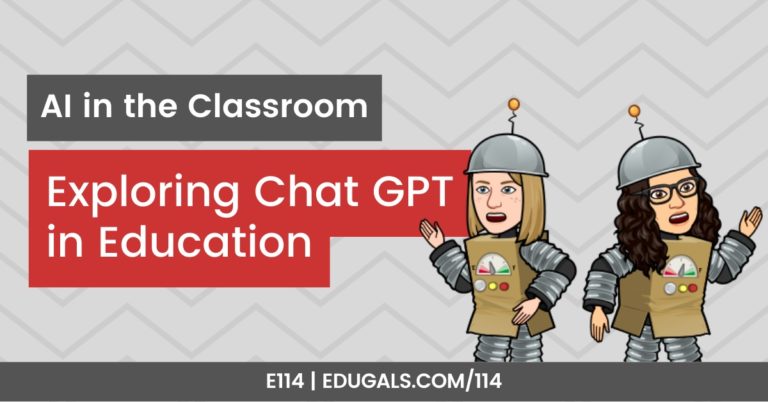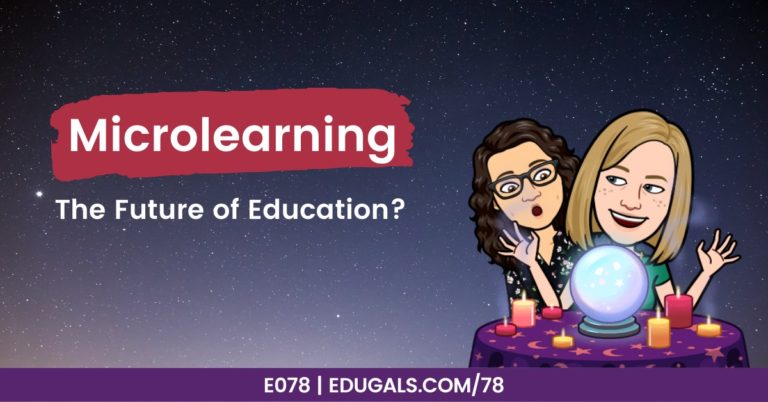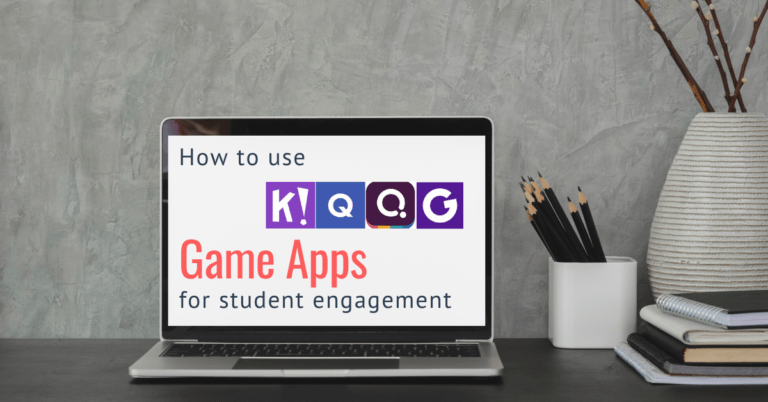[podcast_subscribe id=”7428″]
In this episode, we are talking all about voice and choice in edtech in our classrooms, and how to avoid the silo. We will discuss how we can give students and educators more choices in terms of what they use and how we can protect student privacy at the same time.
If you like what you hear, then share this episode with a colleague or friend, and make sure you subscribe so that you don’t miss out on any new content! If you are able, consider supporting the show by buying us a coffee!
We would love to hear from you – leave a comment here, OR check out our FLIPGRID!

Audience Feedback
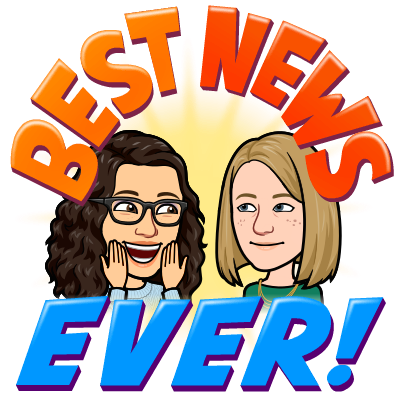
Before we get started with our featured content this week, we want to take a moment to share some listener feedback we received.
Frank Ferraiuolo, an Assistive Technology Teacher on Assignment (TOSA), responded to Episode 069 – Alternative Approaches to Professional Learning.
Here is how Frank is approaching PD, and supporting teachers this year:
- What’s good for one student is good for all – assistive tech is beneficial for all students
- Teachers are learning on the fly as he is presenting these tools to classes
- Communicate with teachers when you are running PD, along with small, bite-sized PD.
- Coaches can help!
Huge shout out to Frank for sharing his feedback and suggestions! We love how he mentioned ways that he embeds PD opportunities in the school day, and within the classroom itself.
We also really appreciate how he has chosen to really honour the time of teachers in the schools that he supports, and how he tries to provide multiple opportunities during the school day (as well as outside of the school day) when he is visiting the different schools to provide PD support informally or formally as needed.
Show Notes
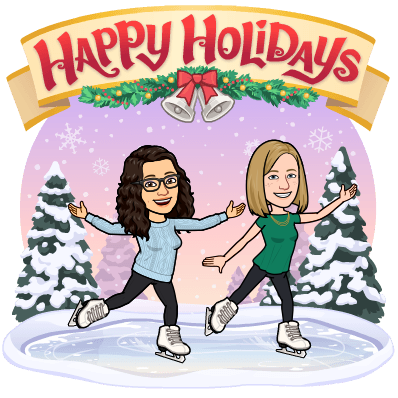
This is our last episode for 2021! We will be taking a brief break over the winter holiday to relax and unplug for a bit, and will return on Tuesday, January 4, 2022 for a brand new year, with new episodes. Thanks to our listeners for all of your support this year – we wish you all the best for a healthy and happy 2022.
This week we are discussing voice and choice in edtech. This idea came from an episode of the House of EdTech Podcast, where Chris Nesi mentions the notion of avoiding the silo and keeping options open when approaching edtech.
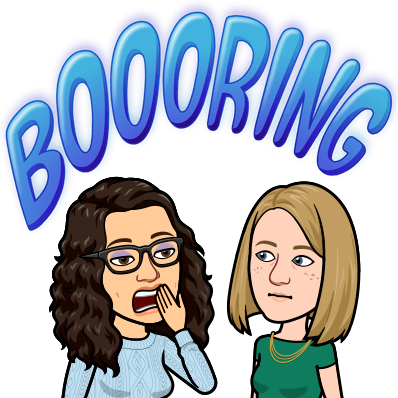
The concept of the silo refers to the use of a single edtech tool, and not really expanding or considering other options. It can be really easy to fall into a holding pattern of what tools you are using, so it’s a good idea to check in and see what you are offering, and making sure that you have a range of options for students.
It’s not just voice and choice for students, but also for educators! Everyone needs choices, and it’s important that we recognized that educators and students alike prefer having a variety of options, and making that choice for themselves as to which tool fits their purpose best.
It can be really easy (and convenient!) to focus on the tools that are widely used in a Board or District, such as Google Workspace, Microsoft, etc. because these are tools that most staff and students know and are comfortable with using. However, we get stuck inside of that box, or silo, and may miss out on an opportunity to learn and share new ideas and apps that could revitalize our teaching practices.
Tech is changing all the time – it is crazy how quickly things change! New apps, extensions and programs are coming out all of the time, and it’s important that we check them out, see what they have to offer, and see how they can work (or perhaps maybe they don’t work) for our teaching practices.
You don’t want to rely on a single tool, and then find out one day that that tool is no longer available – so make sure you have options, and that you keep learning. So don’t get too comfortable with a single tool.
How do teachers know what’s out there?
This is such a difficult and loaded question, particularly since covid has removed a lot of professional development opportunities. That being said, there are still ways that we learn about new tools.
Collaboration
There used to be a lot of opportunities for teachers to meet and share new edtech tools that they have discovered and have been using. This is slowly coming back (disappeared for a bit due to covid), and is such a helpful way for teachers to hear from one another about new tools that work.
When considering new tools, it’s also important to consider tools that are just for educators, as well as tools that are safe for students. Many areas are shifting towards the creation of a list of approved tools for student use; these tools have been vetted by Boards, and are deemed safe for student privacy. These lists are a huge improvement from past practices, and provide a necessary service.

That being said, there used to be such joy in learning and discovering new tools that we can use as educators. Now there is a lot more hesitation surrounding this, as many are unaware of whether or not educators are allowed to stray away from that list of approved tools.
Once we rediscover this joy, we need to create teams or groups within schools that continue that learning and culture of sharing. From there, we should make sure that we are still sharing board-wide and learning from one another. Creating these professional learning communities is such a powerful way to learn new tools and share with others.
Blended instruction, and a shift towards more technology has really taken over the education world, so having opportunities to share and learn is such an important aspect to the idea of voice and choice in edtech.
One of these groups is actually how Rachel and Katie first met! The EduGals would not exist if a school did not create a Blended Learning team of educators that gathered to share their new learning and ideas on how to incorporate technology in the classroom.
Communication
If your Board has a list of approved tools, it can be a bit challenging to figure out who can use what, and under what circumstances, etc. For example, just because a student can’t use a tool, it doesn’t mean that educators can’t use that tool. In fact, if teachers are using it to help plan, create resources, etc., then it is completely acceptable for teachers to use that tool. We just can’t have students using tools that have been identified as inappropriate for student use.
This miscommunication, or lack of clarification, could perhaps stem from a fear or concern that if teachers get too comfortable with a tool that students are not allowed to use, that they may end up recommending that tool to students. This is certainly a logical and acceptable concern – we need to protect our students’ data and identities in the online world. That being said, if we set clear rules and parameters for educators, processes can be put in place to ensure that this doesn’t happen.
For example, Canva is listed as a red tool (students can’t use). However, teachers can use it to create visuals, planners, lessons, activities, etc. – they can then download it and use it with their class. So the students get the benefit of Canva, but can’t create their own accounts and use it to make their own posters or resources.
Conferences
EdTech conferences offer amazing opportunities for educators to learn and explore new technology tools. The energy at these events is contagious, and it is inspiring and motivating to sit in and learn from other educators from around the world.
Rachel and Katie have had multiple opportunities to attend conferences and learn about a variety of tools, and it’s incredible to see the amount of learning that can be done over the course of a weekend! It’s exhausting, but in the best way.
Coaching Roles
In Boards or Districts that have the funding to allow for the creation of technology coaches, then this person can gear professional development towards what tools are out there, what’s available, and what’s new for teachers to use.
If we don’t explore what is out there, then it’s difficult to avoid the silo.
Professional Development Opportunities
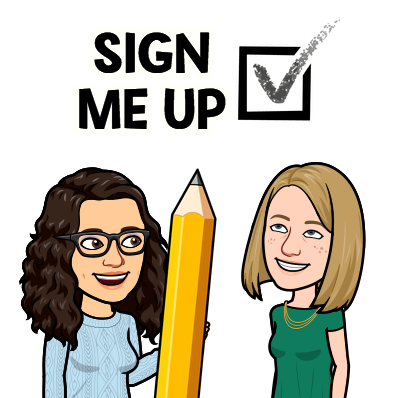
Why not have your staff break out in to different sessions, with different teachers leading a session and sharing a tool that they find helpful or interesting?! There can still be some tools covered based on if your Board uses Google or Microsoft, but the main focus is shifting towards tools outside of those large companies.
These can be mini-sessions where teachers choose their own adventure based on the offerings. Teachers can then see a new tool in use, and can see the benefits, and how they can adapt and use it in their own classroom. This could make for a really fun day that engages all staff, and gives more teachers voice, making them feel valued for what they know. This is also known as the “unconference” format.
Even if it’s as simple as setting aside an hour during a PD day, and allow for 15 minute mini-sessions where teachers can learn informally and by doing – sessions offered would be based on the knowledgeable staff in your own building!
Library as an EdTech Hub
The library can be the perfect place to curate technology tools, where educators and students can meet to learn and practice using different tools. You can create mini learning sessions that the school community can then access if they want more explicit instructions on how to use them.
Alternatively, it could be a space where educators and students drop by informally to learn from one another – no formal lessons or plan required!
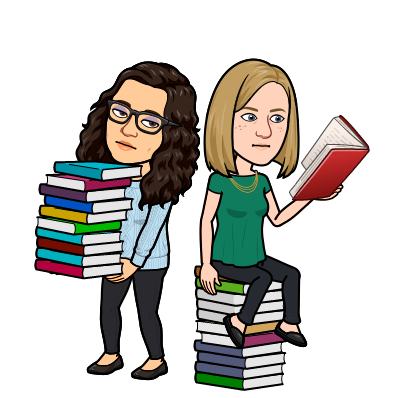
The library is the school community’s classroom – it’s a space that is open for all staff and students to access and use. It is also a neutral space for a school that creates a more open and positive environment for staff and students alike.
The teacher librarian is a great position that can really take advantage of this space as a learning hub. If they are edtech experts, then that’s great, but it isn’t a requirement! It’s all about creating a space where all members can gather, create and share.
Collaborative Database
One way to really embrace the knowledge that all staff have to offer is to crowdsource mini lessons, videos, instructions, etc. that people have created for edtech tools. You could use Google Forms and Sheets to have staff submit these materials, and then use Google Data Studio to create a database that everyone can access. This is also easily embedded into a Google Site as well should you want to include it on your school or library’s website.
Giving Students Choice
We’ve spent a lot of time talking about voice and choice for educators, but now it’s time to shift gears and talk about what this could look like for students.
Options vs Must-dos
One of the easiest ways that we as educators can demonstrate voice and choice for students is to let them choose what tools they use to create assignments or projects. We should certainly give options so that students have a starting point, but that doesn’t have to be an exhaustive list – let students choose tools that they know and are comfortable with, too!
Students walk into your classroom with knowledge of many different edtech tools. So feel free to give suggested tools for those that may need that starting point, but let them choose what they ultimately want to use.
We recently recorded an episode with a variety of screencasting tool suggestions – options for students are just as important as options for teachers!
Explicitly Teach Tools
In order for students to recognize that they have choices, it’s important that we explicitly teach students how to use different tools that we may recommend throughout a course.
Consider these lessons and tools an opportunity for students to build their own edtech toolbox – the more we expose them to, the more opportunities they have to get comfortable with a wide range of tools that they can then use for various purposes.
Don’t Make Assumptions

Many times, particularly as a Google Workspace Board, we make assumptions about what tools our students know and use. This is something that we really need to check, because students use what they know and are comfortable with, so just because Google (or Microsoft) may be the tool adopted by a specific school board, it doesn’t mean that students are going to use these tools in your classroom.
A perfect example of this is the use of Google Chrome as an internet browser. Due to Chromebooks, staff laptops, etc. we often assume that all students use Chrome as their browser, and therefore have access to all of the approved extensions or apps that are available within Chrome. This is not the case!
Some students may come from countries that don’t permit the use of Google; others may be more comfortable with an internet browser that they use at home or on their personal laptop; some students may not have ever used technology, so are unfamiliar with all of it!
It’s important that we don’t make assumptions about what our students do or do not know, and what they use when completing school work. No matter what, make sure you explicitly teach how to use and access the different tools.
Too Much Choice is Overwhelming!
While we talk about offering choice, be careful as to how many choices you are providing. It can be very overwhelming for students to try to navigate a long list of possible tools that they can use. Instead, provide 3-4 options, and give space for students to choose something else.
Also, only give small steps at a time if students are struggling or feeling overwhelmed. Unsure of whether it is a result of the pandemic, however students are really struggling with following multiple steps. They tend to skip to what they believe the end product should like, and missing a lot of important steps and information along the way.
Keep it simple, chunk out assignments or projects, and check in with students to see how they are progressing, and if they have a good understanding of expectations and what tools they can then use to demonstrate their learning.
We know that this isn’t an episode about mastery-based learning, but it really is sounding a lot like this method would certainly be beneficial here as well! It builds in some stop time to have a discussion about what tool can be used, how they can use it, etc.
Student-Friendly Tools to Avoid the Silo
We talk about the importance of avoiding the single silo of Google or Microsoft, so perhaps it’s worth mentioning some tools that don’t require students to create accounts or log in, and could potentially be used by teachers to create engaging lessons and/or resources.
It certainly goes back to the idea of what is the purpose, or end goal.
Slides-like Tools
If you are looking to present information, similar to what you would do in Google Slides, here are some tools that you could check out and consider:
- Genial.ly
- makes it more interactive; when you click on different pieces, it pulls up different information
- Prezi
- more visually engaging than slides
- Canva
- super pretty and well-designed option!
Whiteboard Tools
Gamification Tools
Don’t feel like you have to learn and/or use all of these tools in your classes, but consider introducing a rotation of 2-4 tools that allow students to learn and get used to it, but there’s enough variety that students and staff aren’t dreading activities that use that same tool over and over.
Softward/EdTech Catalogue
In our Board, we have what is called a Software Catalogue. It is a tool that lists a wide range of apps, extensions, programs, etc. that the Board has vetted for student safety and data protection. They have categorized each tool as either Red, Yellow or Green, where green is safe for students to use and red means students cannot use that tool.
What is missing from this catalogue is a way to organize and show possible tools based on a specific purpose or type of tool. For example, it would be amazing if there was a way to sort possible tools based on presentation tools, or interactive whiteboard tools, etc.
This way, teachers could easily isolate tools that students can use based on learning goals or purposes.
It would also be great to compile a similar list of tools that educators can use as well! This would really help teachers to see what tools exist, what others have used, and possible areas of learning. In addition, to be able to sort based on purpose, this would also be super helpful!
An additional element is to be able to search based on the device that is being used. There are some tools specific to the device itself, so it would be helpful to be able to isolate the purpose as well as the device to see what tools, apps, etc. are possible.
Overall, it’s important that we avoid using the same tools over and over! While repetition is good, too much of a good thing isn’t so great after a while. Keep learning new tools, and get excited about trying new apps or programs – it makes a huge difference for educators and students.