How do you incorporate descriptive feedback in your classroom? Do you need ideas and strategies to boost your use of descriptive feedback to help your students learn?
In this article, we are going to share about what descriptive feedback is and how you can start implementing descriptive feedback in the classroom. We will do a deep dive into what it is, what it looks like, and how to get started with effective implementation in the classroom.
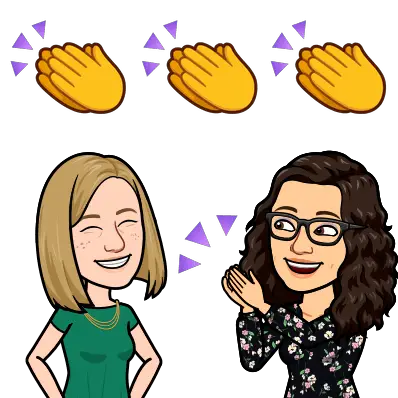
We have been on a journey with grading, or ungrading, practices and how we can shift these practices so that we can be more effective in the classroom. Descriptive feedback is a really important tool that is often underused and undervalued. There’s also not enough instruction on what descriptive feedback looks like in teacher preparation programs or in professional development opportunities.

Be sure to listen in to our podcast episode below all about descriptive feedback!
What is Descriptive Feedback?
While we may think we know what descriptive feedback is, some self-guided learning over the last little while has made us both realize that it is so much more than our initial thoughts! It has really helped us to better understand what we should and should not be focusing on.
It has also made us second guess some of the things we have done, and how to move forward in a meaningful and purposeful manner.
When thinking about the term itself, it is easy to see “describe” being the root for descriptive. This type of feedback is all about describing to students what they are doing well on a task; and what they need to do to improve, what gaps exist, and explicitly telling them how to improve. You are sharing your observations, and how to get to the next step.
It’s really unfair to give descriptive feedback if you aren’t giving students the opportunity to put that feedback into practice, and to get better at that skill or task. It should really be a cycle that is involved in the learning process, prior to a mark-driven evaluation.
The feedback that typically happens at the end of the learning cycle, while marking an end-of-unit evaluation is not being provided at the right time to make an impact; it is not providing learning. Instead, students will quickly glance at the mark and toss it in their backpack, or even into the recycling bin. They recognize the evaluation as the end of the opportunity to demonstrate their learning, and when feedback is provided at this point, there typically aren’t opportunities to go back and improve, and then demonstrate that improvement.
This has made us stop and think about what we do, and where we want to go with it in future years.
Descriptive Feedback With English Language Learners
One situation that has evolved in Katie’s ESL course is that she has really been trying to incorporate feedback throughout the learning process. A lot of English language learners tend to plagiarize, so she focused on note taking and how to summarize what you have listened to or read into your own words.
Students were taking notes using the cornell notes format. When the students finally seemed to be ready for an evaluation, the results were quite mixed, and it was almost as if students had forgotten the feedback and growth they had experienced.
She ended up offering a rewrite based on two different formats that students had been evaluated on, but it was a good lesson to better understand what work still needs to be done to help feedback be more meaningful and lead to long term results.
Time As A Barrier To Descriptive Feedback
Time is such a barrier to providing descriptive feedback in the classroom. That being said, it is possible to use digital tools to help provide the feedback (video or audio), and to be honest, descriptive feedback doesn’t always have to come from the teacher. Perhaps incorporate peer feedback and/or self reflection into this process as well. This could help alleviate some of the stress about how much time it takes to provide this type of feedback.

Another idea is to provide a checklist with guiding questions for each section to help give students a chance to check their work and focus on ensuring what they have completed will meet all of the requirements. This criteria definitely helps support students, and lets them see and understand what the teacher is looking for, and how they can ensure that they are as thorough as possible in demonstrating their learning.
Rachel has been reading a book about effective feedback called “How to give effective feedback to your students” by Susan M Brookhart. In this resource, they talk about feedback strategies and how to choose them; how they vary in terms of timing, amount of feedback, mode of feedback and audience.
Based on these feedback strategies in the book, we will break down each of them and share our thoughts.
- Timing
- descriptive feedback should be an ongoing process throughout skill development
- often times feedback is seen as the best right after learning, or slightly delayed; need to take time to incorporate that feedback into a task to improve
- Mastery-based learning fits so well with this model of timing; feedback can be quickly delivered so that students can use that to improve
- Amount of feedback
- This is such a contentious area when talking about error correction and providing feedback to students; it’s always very tempting to circle and underline all of the errors (comprehensive), but it isn’t always the best approach
- Focused feedback is an approach that has the teacher only address errors of a certain type, and not all errors; it tends to be more effective as it is repeated feedback, as needed, based on a more defined or specified area, which gives students the opportunity to really learn and develop in a particular area
- what is the focus of that particular assignment or task? What is it that you want to hone in on and have students improve? Feedback needs to be delivered in usable chunks that don’t overwhelm students, but gives them an opportunity to see their errors, and find a way forward
- Mode
- Written? Oral? Combination? There are many different ways to provide feedback
- Video feedback can be super helpful for students, as they are then able to go back and listen/view these videos multiple times to help them figure out how they can improve
- Screencastify is a great tool for audio and/or video feedback
- Audience
- Know your audience! It’s important to consider the student or individual that you are providing feedback – you are going to use different language for elementary school students than high school students, and also different language for colleagues
- If multiple students have the same error, consider providing group or whole class feedback on these errors, as it will prevent you from having to deliver that feedback over and over, and it opens up a conversation with the class, allowing them to ask questions as needed
How To Provide Descriptive Feedback?
Word choice is such an important part of providing feedback. Try to stick with mastery type language, such as “almost there” followed by the next step for them to improve. It can’t begin and end with a phrase like “great job” – there needs to be more to it that allows students to see what they did well, and what they can do to continue to improve.
Focus on feedback that talks about the strengths and weakness of the work itself, versus judgement or focusing on the student. Try to use words like “I noticed,” or “I observed” or “Here’s what I saw . . .” or “Here’s a way that you might consider thinking about this moving forward . . .” Really try to drive the message about what you notice about their work instead of focusing on that overall judgement of the work itself.
And always refer back to the assignment criteria that you have, and make those clear comparisons between the work and the criteria, followed by a reflective question to help students think about how they can move forward to that next level.
Asset-based mindset versus a deficit mindset is such an important thing to keep in mind as you give feedback.
Digital Tools For Descriptive Feedback
There are a variety of tools to consider using to provide feedback.
- Mote
- Great for audio feedback, and has a time limit, so it forces you to be succinct and focused when providing feedback
- Screencastify
- Great for video or audio feedback; you can use the tools on the toolbar and project the assignment to highlight, circle, etc. while providing the feedback.
- Notability
- Good for marking digitally; subscription plan has changed, however, so something to consider; can annotate and share back feedback with students; can also record audio notes
- Could also use Good Notes
- ExplainEverything
- Import documents and do screen records or annotations
- Drop downs in Google Docs
- Use the drop downs combined with notes or comments
- Google Docs, Keep or Classroom
- Consider keeping common feedback comments digitally so that you can easily access and use these for the future
- Create short mini videos based on common errors
- identify errors, and give next steps
- use these videos to form a mini library of feedback videos
- Branched Google Forms
- choose your own adventure style form, with videos embedded
- Hyperdoc or Slide deck
- Menu of feedback for students to view feedback videos and go back to check their work
- Gives them a chance to listen to additional feedback videos as well
- Can scaffold peer feedback – provides them with the language to be able to share with their peers
- Choice boards for peer feedback
- sentence stems, videos, etc to help structure peer feedback and get students started
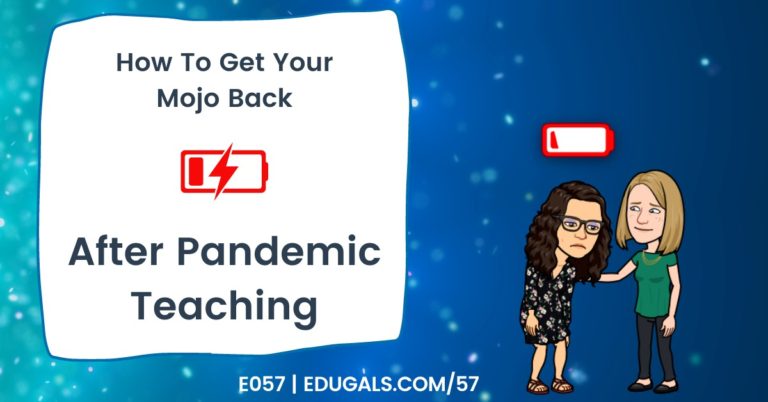
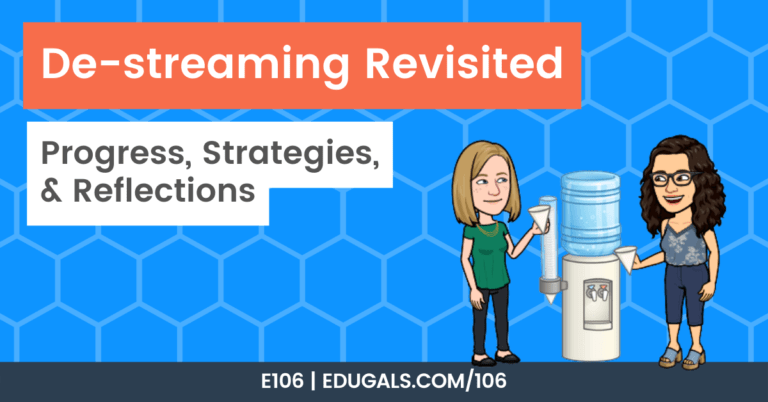
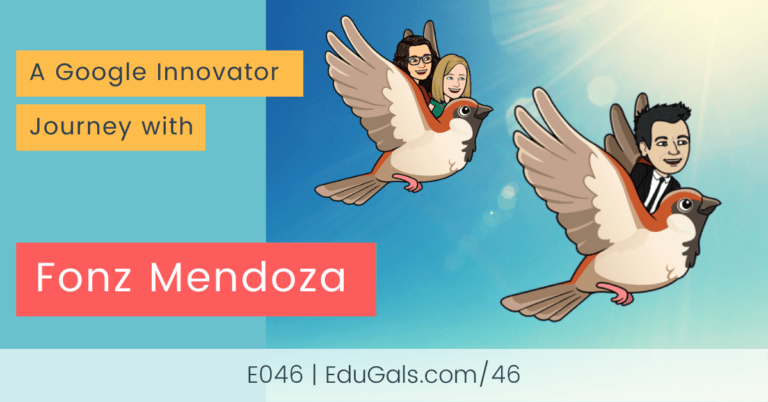

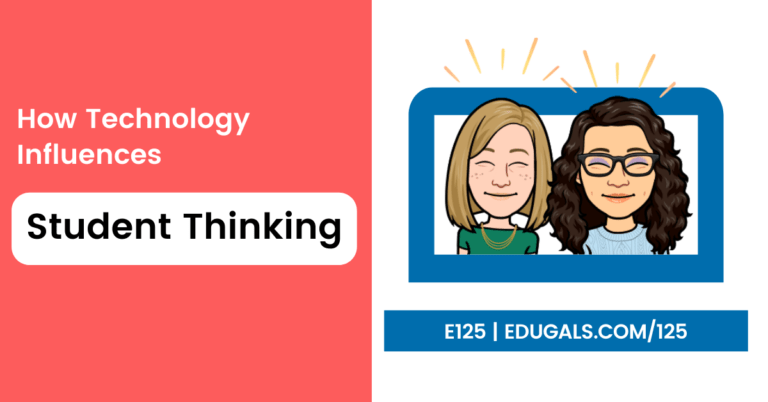

Do you have transcripts available for your podcasts for hearing impaired? If so, how can I access them?
Thank you