[podcast_subscribe id=”7428″]
In this episode, we are going to talk about technology, and how it hasn’t actually changed our classrooms that much. We are going to talk about how it affects the learning and cognitive process of students, and the pros and cons of new technology and adopting it in the classroom.
If you like what you hear, we would love it if you could share this episode with a colleague or friend. And make sure you subscribe so that you don’t miss out on any new content! And consider supporting the show by buying us a coffee or two!
We would love to hear from you – leave a comment on our website OR check out our FLIP!
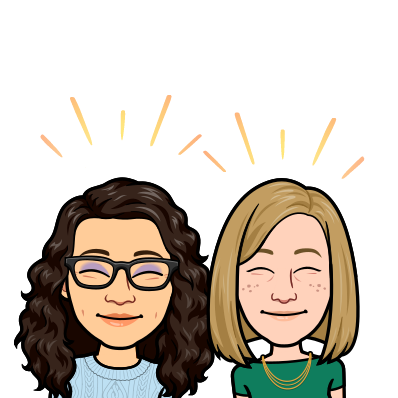
Show Notes
This week, we are continuing on our book study of Daniel Willingham’s “Why Don’t Students Like School?” and talking about technology and how it fits in the classroom.
Feel free to check out our previous episodes on this book:
- E110 – How to get students thinking
- E113 – Strategies for enhancing memory & critical thinking
- E117 – Learning that transfers
- E121 – Supporting different types of learners
This chapter really resonated with us and the various trends towards technology that we have been seeing in education, as well as how it impacts students and their learning.
Willingham fittingly calls this chapter “How can I know whether new technology will improve student learning?” and we really loved this title, as it is often the question that we are asking our selves on a regular basis. To top it off, his guiding principle, “technology changes everything, but not the way you think,” really echoes our views on technology in education.
We often look to technology as a potential solution to so many different problems or struggles, but we don’t really think about how it may impact our thinking processes and learning processes.
For example – consider ChatGPT and the current debate about AI in education; people are scared that it’s going to completely change the landscape of education, and how classrooms work. There’s so much fear and nervousness surrounding this new technology. While we certainly need to keep our eye on it and be aware of AI, it’s also important to remind ourselves that while the tools are changing, it doesn’t change the way that we, as individuals, learn, or the way that we think.
We certainly need to consider how we can use and leverage technology in the classroom, and that could certainly change depending on how AI unfolds and what we learn about it, but the simple existence of this technology won’t necessarily change our learning processes.
Digital natives vs digital immigrants

Willingham also talks about the idea of the digital native versus the digital immigrant. Adults that never had technology growing up are consider digital immigrants, and they are trying to learn it. Digital natives, on the other hand, grow up immersed in technology, and there’s this belief that they tend to know the ins and outs of technology. Willingham explains that this is not actually the case; just because people, particularly youth, grow up immersed with technology doesn’t mean that they actually understand the technology.
Digital natives are typically really good at social apps, such as messaging, social media, etc. but that doesn’t automatically mean that they are really good at creating something in Google Slides, for example. Same goes for programming – just because they are growing up surrounded by technology doesn’t mean that they understand how to program. Digital natives still need to learn these things.
We tend to make a lot of assumptions as educators, and as parents, about how much our students really understand and know how to use. One part of this chapter that stood out was when he says that one’s comfort with technology comes from one’s context, not their generation. It really is the time and effort you put into learning and using technology, not your age.
The myth of multitasking
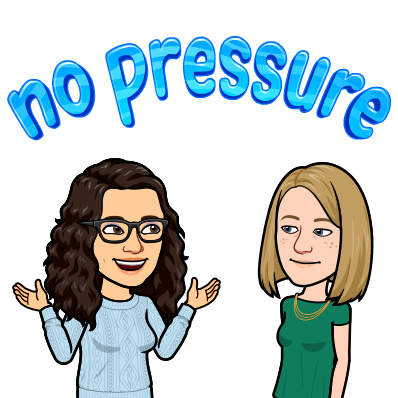
There is this myth that people are really good at being able to do many things at once. This isn’t actually the truth. In reality, multitasking is task switching, a process where you are switching quickly between tasks. You are never actually able to focus on two different things at the exact same time.
In this chapter, he explains some of the differences. For example, if you are watching a TV show that you know really well as a way of helping you to focus on doing something else, well, you aren’t actually focusing effectively. You are still listening to that show, which interrupts your focus and your attention.
Listening to music, on the other hand, seems to have mixed data with respect to whether or not it can help someone focus. This really stood out for Katie because she often turns on music when she is researching, working, marking, etc. For research, she tends to listen to instrumental music so that there are no words to distract her, as lyrics tend to pull away her focus. While doing these tasks with music on, she has found that she is far more productive and focused, and is able to complete more work. Now, perhaps it works because it is blocking out conversations and more intrusive distractions, or if it’s the music that helps her to focus in general.
Rachel often listens to music as well while she is marking, particularly during the exam period when she is marking final tasks and exams, and trying to get her final marks complete on time. Sometimes she will listen to music with lyrics, but it’s usually songs that she knows really well; and sometimes she listens to instrumental music, too. She also thinks it is effective because it is blocking out noises around her, and helps her to focus on the task at hand.
Another observation is that both have found that wearing headphones is most effective, and that music playing over speakers doesn’t have the same effect. Wearing headphones, particularly while marking at school, is also a clear signal to colleagues that you’re busy and don’t want to be disturbed.
Back to multitasking and Willingham’s chapter, he also discusses links to working memory capacity and multitasking. People that have larger working memory capacities are a bit better at multitasking. He also says that a person’s working memory capacity peaks in their early 20s and declines thereafter. This was a little discouraging for the both of us. We certainly wish that the peak could be in the mid-40s, at least! But we digress . . .
Introducing new technology – PD!
Often, when a new and shiny tool is released and captures the attention of educators and school Boards, many want to jump on board and introduce it in their classrooms. When Boards make the decision to introduce this technology (for example, SMART boards), they often train a group of teachers who will have access to the tool on how to use it effectively with their students.
The issue that occurs is that the training typically ends after the first wave, and educators are then not given the PD and time to learn how to effectively use the tool or to create resources that maximize its use. The time and the formal training are necessary if we want teachers to use these tools and all of the features that they have that make them unique and give them the potential to be effective tools for teaching and learning.
Without it, SMART boards end up being used as projectors, and these technology tools fall flat, and there aren’t enough staff to justify the use of these tools.
One method that many Boards use is to train the trainer model, where you train a select few of the staff in each schools, and then they are expected to then go and train the rest of the staff. This can be extremely challenging, and can add a fairly significant workload on those early adaptors. It also tends to be the same people that are interested in learning these new technology tools to begin with. While this method may seem efficient, it tends to dissuade some people from learning new tools since they aren’t sure they are comfortable teaching others, and they don’t know if they have the time to be able to commit to that.
Boards and Districts that have instructional technology coaches, however, end up having dedicated staff in the system that can go around and model and teach others how to use the technology effectively. This is their singular job, and that focus helps to ensure that the time and resources are there for educators to learn and implement new technology.
New technology and cognitive processes
Beyond professional development, there are also some tech tools that do improve some aspect of learning, but we need to be careful about what tools we select and their impact on cognitive processes.
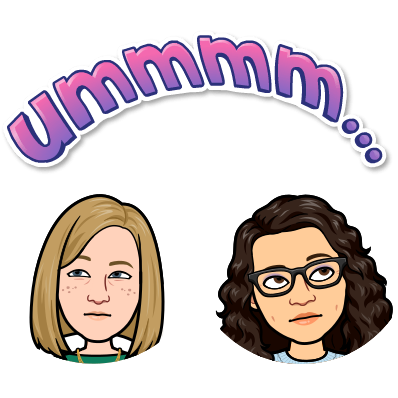
We want to select tools that improve cognitive process. While a tool may have a positive impact on one process, we need to pay attention and be aware of how it impacts other cognitive processes. Regardless of intentions, there are always going to be positive and negative impacts on the processes of thinking and learning.
Another consideration is that we need to keep it simple. Often, the best tools that have a big impact are the simpler ones, and not those with all the bells and whistles.
For example, Screencastify is just a screen recording app, but the things that you can do with it and how much you can incorporate it into the classrooms makes it very impactful in terms of student learning. Students can use it to show their thinking, to reflect on their learning, etc. It’s a simple tool that has a positive impact.
We tend to approach technology a little backwards. It we are starting with a tool first, and then trying to figure out how to use it in the classroom, it doesn’t work very well. Instead, we need to start with the problems, brainstorm solutions, and use the technology tool that fits that solution, if there is one.
While we understand why Boards would provide a list of tools that can be used, it makes it difficult and unnatural to actually use these tools because we don’t see or understand their function and how it can fit in the classroom.
That’s also what is happening with Chat GPT right now in education. Many people look at this cool, shiny, new tool and are trying to figure out how they can use it in the classroom. Instead, we need to take a step back, and ask ourselves what skills and processes benefit from the use of the tool.
For example, if students need to brainstorm ideas surrounding a topic, a tool like ChatGPT could be very useful. That being said, it’s important to teach students how to use these tools without relying on their output word for word.
Digital Texts
One part of this chapter discusses the use of digital versus paper texts. Willingham talks about how comprehension, when reading from a screen, is worse than comprehension when reading a paper text.
This definitely resonated with Katie and Rachel, as they have found that when researching or reading academic texts, they both find it more effective to have a paper copy of that text so that they can highlight, underline, etc. the text. They end up remembering and understanding much more of the text when they do that. If they are simply just reading from a screen, however, they don’t remember much at all. So reading this section of the chapter was reassuring in some ways, as it made them realize that this is quite normal.
It becomes less important for recreational reading, where remembering details isn’t so important.
When we think about this movement towards digital textbooks, however, it’s concerning when you consider that digital texts are less effective for comprehension.
Memorization vs Google
Willingham questions why we should memorize anything when we can just simply Google things. This is a big question that pops up in education. He then goes on to explain that our brain is actually faster than Google. If we are stopping to search for something, then we are interrupting our workflow, which can be disruptive. If we learn something and have that knowledge, our brains will take a split second to access that information, allowing us to continue on.
Our brains are also able to make connections to context that search engines like Google can’t do. When you search for something that has multiple contextual meanings, you are then bombarded with ads and a range of results that you then have to go through to find the correct context and information.
While we certainly don’t have to memorize everything, we also need to recognize that our brains are powerful, and they are able to recall and connection information quite effectively, so learning new content and storing that knowledge in our long term memory is not such a bad idea.
Taking digital notes
The chapter goes on to discuss the efficacy of note taking on computers. Teenagers tend to be quite distracted by social media, games, etc. while on a computer, so it can be very challenging to take notes digitally. In that case, hand writing notes can be much more effective, ensuring that students don’t get distracted by other tech apps and tools. Teens are so much more immersed in the social world, and feel this pressure to stay in touch and constantly communicate with their peers.
While educators and/or adults may find typing notes to be more effective, we also have to recognize the social pressures and stressors that students fact, and why this may make digital note-taking challenging for our students.
Role of parents
This section really dove into the role of parents and the amount of exposure to technology that children and teens are getting on a daily basis.
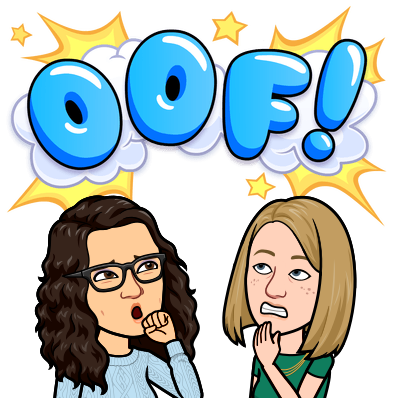
Willingham shares that children aged 8-12 years are exposed to just under 5 hours/day; 13-18 year olds are exposed to just over 7 hours/day.
This information was shocking to us, especially when you consider how many hours kids are sleeping as well. That is such a big chunk of our waking hours. And to think that kids as young as 8 years old are exposed to that much technology on a daily basis is unreal.
He goes on to share that parents have an important role in this exposure. When parents give a device to their child as a form of instant gratification, and as a way to get their child to be quiet and pay attention to something so that they aren’t being disruptive, we end up creating these technology-addicted individuals. These children then use technology for instant gratification, playing games, watching videos, etc.
It’s important to get devices out of children’s bedrooms so that they aren’t so tempted to be connected to their devices all the time, especially when they are supposed to be sleeping. Having a space on the counter or somewhere in your house where all devices can stay and charge at night is a great way to set boundaries and expectations about technology use.
Classroom implications
As always, Willingham has a whole section at the end of the chapter that is dedicated to classroom implications. Here are some of the ones that stood out to us, and that we wanted to share with you:
- Equity
- If you’re going to use tech in class, make sure there isn’t homework that requires tech or internet
- Ensure that all students have access to the equipment they’ll need
- Adopting new tech – questions to consider
- We need to be more critical of what we are using, and not just adopt tech for the sake of tech; ensure it benefits students and their learning, and that the tool is useful for the classroom
- 4 questions to ask:
- Do I need to adopt this tech now, or can I wait to see how effective it is for other educators first?
- How confident am I about the impact on students?
- When new tech replaces old, something is sacrificed – do I know what is being sacrificed with this tool and am I okay with that?
- Do I have a plan to evaluate this tool and its efficacy and benefits?
- Some students need technology
- While we may not always see the need for technology, we also have to consider the students in our classroom that may have learning differences, and that benefit from using certain technology tools
- Practice sustained attention
- We need to make sure that students are learning how to pay attending to things, and how to want to pay attention
- Set a rhythm – 25 minutes of work, then 2 minutes on technology, then back to work – it can be a great way to get students to put their devices down and focus for a bit, knowing they’ll have an opportunity to use their phone in a short while
- Share how you control and limit apps
- Sharing positive strategies that you use to limit distractions and notifications can be a helpful way for students to learn how to use tech more efficiently


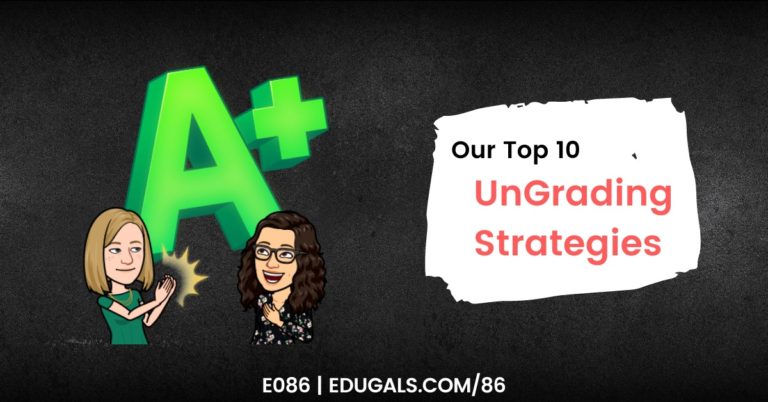
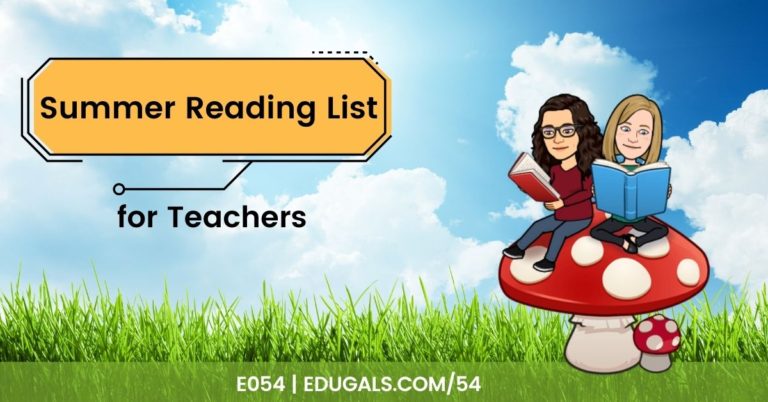
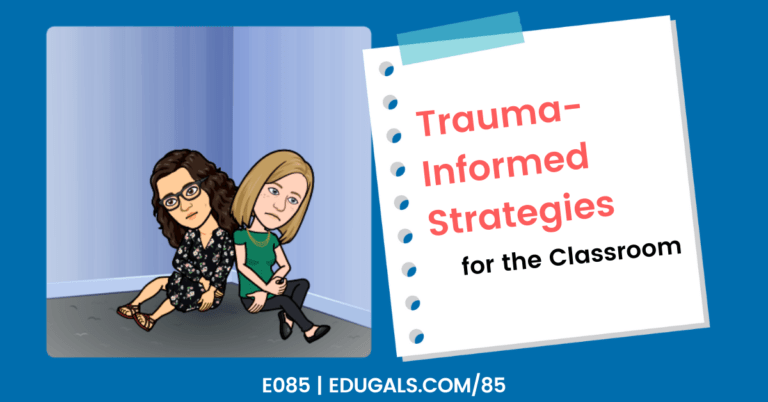
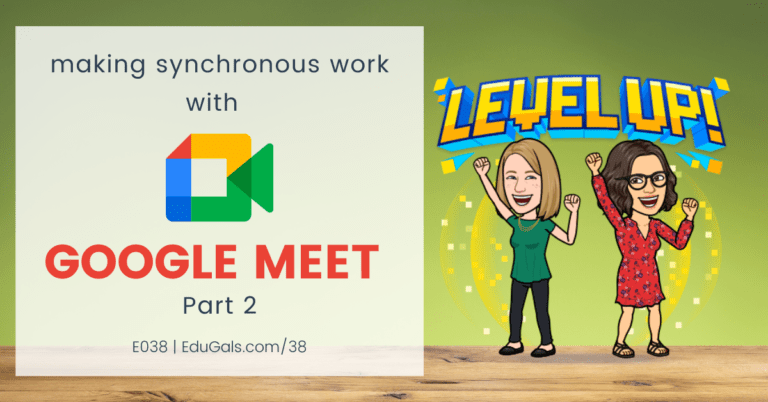
One Comment
Comments are closed.