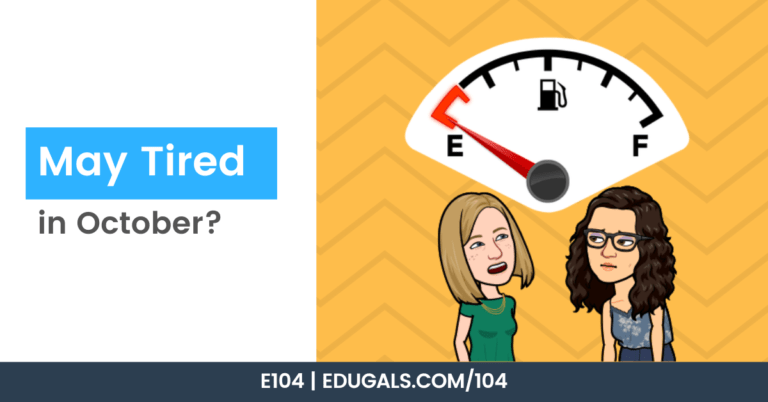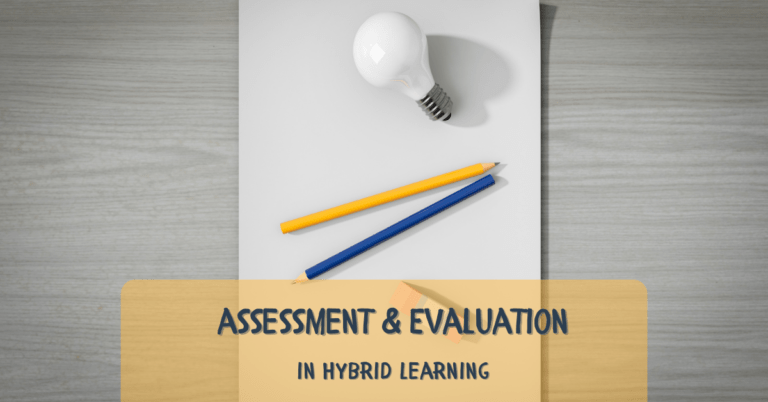[podcast_subscribe id=”7428″]
In this episode, we are joined by three AMAZING guests from the Modern Classrooms Project (MCP): Toni Rose Deanon, Debbie Menard, and Lisa Doty. They are all project managers at MCP and will be sharing their expertise with us today!
If you like what you hear, then share this episode with a colleague or friend, and make sure you subscribe so that you don’t miss out on any new content! If you are able, consider supporting the show by buying us a coffee!
We would love to hear from you – leave a comment here, OR check out our FLIPGRID!

Show Notes
This week, we are really excited to be joined by three amazing guests from the Modern Classrooms Project (MCP). We have spoken about MCP quite a bit in our podcast, so we are super excited to be able to speak to these three people this episode.
Our Guests
Here is a quick introduction of our guests: Toni Rose, Debbie and Lisa. They have shared a little bit about themselves, their careers and their passions.
Toni Rose Deanon
Toni Rose goes by she/her pronouns. She was a middle school educator and an instructional coach for ten years. In her tenth year, she came across modern classrooms, and was able to play around with implementation that year before the pandemic began.
Toni Rose is passionate about teaching and learning. She believes strongly in life-long learning, and that without learning, life would not be fun! She loves everything about education, and it’s a profession that brings her a lot of joy. She also read 100 books in 2021 – which is super impressive.
Debbie Menard
Prior to becoming a Manager for the Modern Classrooms Project, Debbie was an educator for ten years. She taught secondary science, particularly biology, which was her niche.
She discovered MCP in year 8 or 9, right before the pandemic. She really got to implement it during covid. She found that MCP really fit in well with what she is passionate about, which is educational policy (which she just recently finished a degree in!), and anything that provides equitable practices for black and brown students.
When she had the opportunity to use MCP in her own classroom, to meet her students where they are at, she jumped at the chance. Then, when Modern Classrooms Project reached out and asked if she would be interested in supporting other educators in implementing MCP in their classrooms, she was more than happy to accept!
Lisa Doty
Lisa is also one of the program managers at the Modern Classrooms Project. She was an educator prior, and taught Grades 1, 5 and 8, and was also an instructional coach. Her very first year as an instructional coach was the pandemic, and she found it terrifying to support teachers in doing something that she had never done before (pandemic teaching!), but she was committed to supporting teachers however she could!
She came across the Modern Classrooms Project through a random Twitter post – it was the answer she had been looking for in how she could support teachers through pandemic teaching.
Lisa also believes in life-long learning. She quickly dove into learning the MCP model, and was excited to share her passion for MCP with other educators. MCP was able to answer all of her questions, and to meet her needs, which made it so much easier to then support other educators in implementing the model in their own classrooms.
She is passionate about MCP, learning, supporting teachers and students, and teaching in general! While she hasn’t read 400 books, she loves to read too.
What Is Modern Classrooms Project (MCP?)
For those new to MCP, it is a classroom model that was funded and led by Kareem Farah and Robert Barnett in 2018. MCP has three components: blended learning, self-paced, and mastery-based grading.
Many educators are aware of the three components individually, as they have been around for a long time, but MCP combines those three components in an in-the-classroom approach that doesn’t require homework, or learning, outside of that class time – they can, but they don’t have to!
Basically, the instructional model uses those three components together. Teachers create their own instructional videos for students to view and learn – this gives students the opportunity to learn from their teachers wherever they may be. They are able to access that learning wherever and whenever.
The instructional videos are viewed independently, removing that lecture-style classroom. This self-paced structure gives teachers more opportunities to have small-group or individual check-ins with students.
The self-paced and blended learning structures also mean that students are working on different lessons or activities, based on what they are able to do at that time. Some students will be on-pace, some ahead of pace, and some behind pace – the teacher will still set a pacing guideline, and will know where each student is working, and who may need extra support.
Mastery-based grading is the third component to the MCP instructional model. Traditional grading often includes marks for behaviours, completion, compliance, etc. With mastery-based grading, you don’t look at any of that. Instead, educators are grading based on what students actually know and understand from what they are learning in the classroom. The focus really shifts towards the topics and skills that we want students to be able to demonstrate successfully in and out of the classroom.
Together, these three components make up the modern classrooms project’s instructional model.
Who benefits from this model?
This model works for teachers, students, and families. The learning in this model is transparent; everyone knows what is being done in class, how many lessons are in a unit, what the summative assessment will be – there are zero surprises.
Students are able to further develop their learning skills or 21st century skills, and can really take ownership of their learning. There is no longer anyone preventing them from being successful; no “gatekeeper” to prevent them from being successful since they can work at their pace to learn and demonstrate mastery.
Teachers are able to create a more personal, teacher-created learning experience for their students through this model. They then have more time to support the students that may need more small group or one-on-one instruction.
Families are able to easily access and understand what their students are learning, and how they are able to support their children in this model. They can access the instructional videos, and help guide their students, as needed.
How can educators implement MCP?
One of the great things about this teaching model is that there is no one way of implementing MCP in the classroom. Educators can choose and implement it in whatever way works best for them.
While it may seem intimidating, the Modern Classrooms Project is always willing to support educators as they are working through the process and implementation. They are an incredibly supportive organization, and are willing to provide resources, exemplars, etc. to help educators on this learning journey. Any guidance you need, MCP is willing to provide it!
What advice do you have for educators just getting started?
This model can seem really overwhelming at first because of how much front-loaded planning is required for implementation.
We asked Toni Rose, Debbie and Lisa what their advice is for educators just getting started with the Modern Classrooms Project model, and here is what they had to say:
Start Small
If you are an elementary teacher who teaches a wide range of subjects, then start with one! Create you instructional videos for one unit or one subject area, and build from there. Slowly add in additional subjects once you are ready, and you have had the time to build the resources.
If in secondary, consider starting with one unit, and going from there. It doesn’t have to be an all-or-nothing approach – so don’t feel like you have to create a whole course or program worth of instructional videos right away.
It can be overwhelming to take on too much, so start it on a small-scale, and work up from there.
You don’t have to be tech-savvy
Not everyone is skilled with technology, and that’s okay! You don’t have to be tech-savvy to implement MCP in your classroom. The videos do not have to be super fancy, so find a tool, and start recording – don’t worry about making them look professional or adding anything to them at this point – learn the tool, make your videos, and improve them as you are able.
It’s really just about getting started, and getting comfortable with the tool, as well as with recording yourself.
Focus on the progress tracker
The progress tracker is the tool that you will use to track what students have completed, and what they are currently working on. This is such an important tool in helping you, as an educator, to stay organized and to be aware of what your students are working on and what supports they may need.
The progress tracker could take the form of a coloured system: Green (mastered), Orange (almost there), Red (need to go back and try learning the skill again).
The progress tracker also helps to front load the planning. It also includes soft due dates for students at the top of the tracker, so that they know the general timeline in which they need to complete the lessons and activities. It then allows students to know when the hard due date for the end of a unit will be.
This tracker really allows the teacher to stay on top of prep and instructional materials, as well as supporting students to complete and understand lessons and tasks throughout a unit.
Find a Teacher Bestie
Find a teacher bestie that you can beg or bribe to try this model with you. It can be really difficult and challenging to try something new, and there will be resistance from some people. By finding your teacher bestie and convincing them to join you on this journey, you now have someone to work with, to bounce ideas off of, and an ally throughout the process, especially during those times when you are doubting yourself.
You don’t even have to teach the same content area or grade – it’s more about having someone to go through this journey with.
Lesson Classifications
One other suggestion is to focus on the lesson classifications of: must do, should do, aspire to do. This may be a great starting point for some teachers – by coming up with a variety of lessons that are categorized in this way, though at times you may want to consider not sharing the labels. Instead, assign the should/aspire to dos to students that you know can handle that challenge, but be willing to excuse it if they become frustrated.
You can also only identify must-dos for a particular unit. You don’t always have to have should do and aspire to do activities for each and every unit.
Another approach with lesson classifications is to get your students to brainstorm and create those should-do and aspire-to-do activities! It gets students involved in their learning, and really helps with student buy-in – they are much more motivated to complete a task that interests them and they helped to create.
EdTech Tools + MCP
The reality with Modern Classrooms Project is that there is some lesson recording, so some edtech tools will be needed to help get things recorded and ready to go for this model.
Now, there are lots of different tools – some have costs associated, and some are free or have free options. Use what you know and have access to, and don’t feel like you have to pay for tools in order to implement MCP. To be honest, you could even just use your phone to record your instructional videos, so no extra tools required.
That being said, here are some of the suggested or favourite tools to consider:
Flipgrid
Flipgrid is a great tool to get teenagers talking! It can be used in place of writing, mastery checks, etc. and gives them a chance to really shine and show their learning.
There is so much that you can do with this tool as well – there are so many ways for students to demonstrate their learning in their own way. Flipgrid Shorts are great as well – so be sure to check out this tool and see how it can be used in your own classroom.
Explain Everything
Explain Everything is a great tool
Screencasting Tools
Screencastify or Screencast-o-matic are two great options for screencasting. Having a great screencast tool is so important for creating instructional videos, so if there’s one that you know and are comfortable with, use that! If not, feel free to check out any of the screencast recording tools we have suggested above.
Explain Everything is another great one, but there are many different layers to it, which, depending on the time of year, you may or may not be able to learn about it effectively.
EdPuzzle
EdPuzzle is another great option for the MCP learning model. It has interaction built in with this tool, and checks for understanding as students are going through an instructional video.
Parlay Ideas
Parlay Ideas is all about discussions. This tool is an online or live discussion tool tracks who is talking, when they are talking, and what they are saying automatically. It also allows students to read the questions and gather their thoughts first before they engage with others.
From there, they can formulate and share their answers, see each others’ replies, and then provide feedback and encourage others. This allows students to feel more confident and ready to share in real time discussions.
This tool also allows for anonymous user names, which removes pressure of being identified by their peers – the teacher would provide the names, so they are aware of who is responding, but students aren’t necessarily aware of who is saying what.
Loom
Loom is a screen recording tool that is free for educators! It’s a pretty neat tool, and it’s easy to learn and use – so check it out!
Microsoft Powerpoint & Sharepoint
If you are a Microsoft school, then use the tools that Microsoft offers. For example, Microsoft has a tool similar to Explain Everything called Sharepoint. There’s no need to pay for a tool, so instead look at what you have available in your school or Board, and go from there!
Takeaways
Here are the biggest takeaways from all things Modern Classrooms:
- Modern Classrooms Project allows you to reach all students
- As an educator, you can access a free MCP course, or you can do the paid mentorship version – either way, you will be supported throughout and beyond!
- Relationships – MCP shifts the focus from curriculum/content to the whole student, and it has such a huge impact on relationships and outcomes.
How to connect with MCP and our guests:
There are so many different ways that educators can communicate with Modern Classrooms Project, and our guests from today.
Here are some of the main ways to connect with MCP and learn more about this classroom model:
Website – Modern Classrooms Project
Facebook Group – Modern Classrooms Project- Teacher Discussion
Podcast – Modern Classrooms Project Podcast

EduGals Episodes about Modern Classrooms Project
Feel free to check out any of the following episodes to learn more about this amazing teaching/learning model: