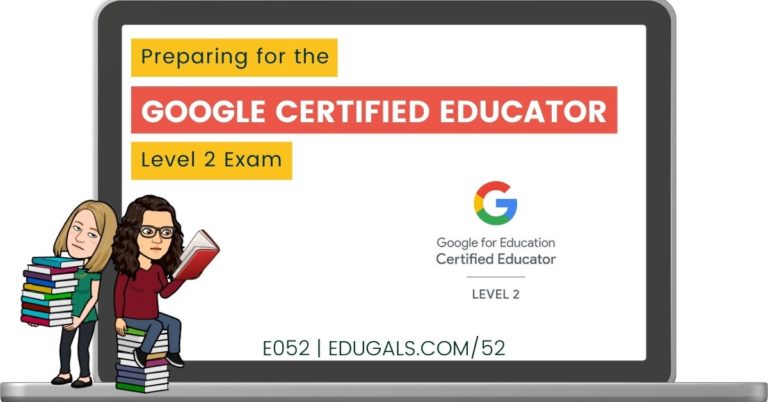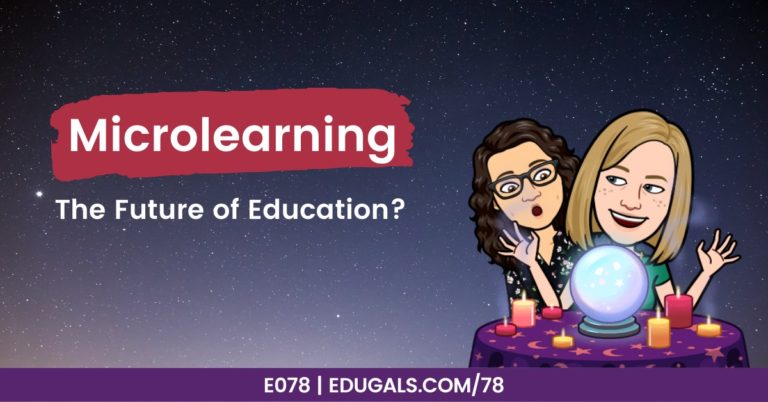[podcast_subscribe id=”7428″]
This week we are talking about Digital Citizenship and how we, as educators, can protect our students’ data and privacy as we head into a new school year. We are often so quick to accept permissions on any/all apps that we add to our phones, tablets, etc. It is time that we start to really think about what we are signing up for, how much time we are spending on screens, and how we can better model digital citizenship for our students and children.
If you like what you hear, we would love it if you could share this episode with a colleague or friend. And make sure you subscribe so that you don’t miss out on any new content!
We would love to hear from you – leave a comment here, OR check out our FLIPGRID!

Show Notes
For those that aren’t sure of what digital citizenship even means, this is a definition that summarizes what we have come across in our learning: digital citizenship is how we use technology and devices responsibly and safely.
Our students today have so much more technology than we did growing up. Having been exposed at much younger ages than we were, our students don’t always see or understand the importance of separation from screens and technology. And with such an increase in technology , it’s really important that we take the time and inform our children and students about how powerful the internet is, and how to protect themselves.
Digital Citizenship shouldn’t just be a “one and done” lesson plan, but should be embedded throughout our courses. And just as importantly, we should also be aware of the tools that we are asking our students to use, and what those tools collect in terms of students data and information.
One great way to get students thinking about privacy is to have students brainstorm their favourite apps, tools, etc. and actually look up and read the privacy policies from these companies. They are often quite amazed at how quickly they have given up their data, and how much these apps collect about them.
Commonsense.org does a great job of providing resources for parents and educators, with a breakdown of lessons based on grade level. They have appropriate language and explanations that fit well with the various stages of development.
Common sense also has an area of their site dedicated to edtech reviews that provide privacy rating for various tools. It is a scale from 0-100% that provides a rating, or warning, about how much data is being given to those companies. The higher the score, the better it is for privacy! This is a great place to start – check out your favourite tools and see how they are rated!
One note of caution is that Common Sense is an American site and organization, so if you are in Canada (like us!), keep that in mind. That doesn’t mean it isn’t a worthwhile site to use. If anything it’s still a great starting point, and provides a lot of helpful information.
Common Sense also has a variety of other resources that you can use with students, or as parents. They have classroom posters, games, and more that you can use.
6 Areas of Digital Citizenship
Media Balance & Well-Being
Students and children need boundaries with technology and screen time. It’s important that we set boundaries around technology, and that we also find a balance with offline activities as well.
We also need to be sure to check in with students to see how they are doing throughout the semester, quadmester, or whatever system you are using! With such an increase in screen time, it can be difficult for students to know how to disengage from the online world, which can in turn affect their sleep, ability to focus, and more.
And don’t forget to provide that same balance for yourself. Consider turning off most notifications on your phone or device. Or better yet, set daily cut off times for each day so that you can relax and remove yourself from that technology, and just interact with others around you. We all need that separation and balance.
Privacy & Security
This concept is all about teaching students how to protect their information, and to get to know what rights they have with respect to their data and privacy.
It could be as simple as making sure they log off of devices when they are done using them. This way, no one else can access their accounts or information. For example, it could be teaching students the keyboard shortcuts to log out of a Chromebook (Ctrl+shift+q+q).
Another important lesson: don’t put all of your personal info into the apps that you use. Just because an app asks for birthdate, address, email address, etc., it doesn’t mean that you have to provide it all.
As a teacher, extend that to the use of code names versus real names when having students use apps or tools that call for student accounts or information.
Digital Footprint and Identity
Students need to be thinking about the benefits and the risks of sharing online, and how their digital persona is viewed by themselves and others. Young people are inundated by the numerous social media apps that they, or their friends, are using.
Consider using templates or activities that mimic a social media context, without having to use the actual platform itself. Students understand these contexts, and this could really give them an opportunity to show their learning in a format that they know well and with which they are comfortable.
We also need to teach our students about how to protect their data, and how to interact responsibly online. We often focus on how to behave and interact responsibly in person, but this pandemic has really shown us that their behaviours online are just as important, if not more.
We have to help our students to know that what they are putting out there in the online world will end up contributing to how they are perceived by their peers or others. Many potential employers search social media and online prior to hiring, so that they can see what you share online, and whether you are the type of person that they want to hire.
We often hear the term digital footprint, so we thought it would be a good idea to share a definition of this expression. A digital footprint is a data trail that you leave behind and that is linked to your identity.
Fun activity: Get your students to Google themselves! What comes up? What surprises them? What scares them?

Relationships and Communication
This area of digital literacy is all about how we build positive relationships, how we avoid risky online talk, and understanding why some topics and conversations lend themselves to some mediums better than others.
It’s important that students know how to protect themselves, particularly when they are interacting with people they don’t know.
Even when using Google tools, students should have a clear set of expectations and norms so that they understand what is appropriate vs inappropriate to say. We often are far more bold in our online conversations than we are in person, so setting rules and norms will help students to adjust and understand their roles and responsibilities online.
There are consequences for online communication, and you don’t want to say something that you are going to later regret.

Cyber-bullying, Digital Drama & Hate Speech
The fifth area of digital citizenship is an area that certainly comes up in high schools. It definitely impacts the way that students interact with one another. It’s important that we build effective relationships with our students so that they feel comfortable approaching a teacher or an adult in their lives when something happens in the online space.

News & Media Literacy
Teaching students the skills to identify credible information sources, and to understand the concept of bias in the media is such an important skill to have. This is a great area to incorporate into courses, and the perfect opportunity to collaborate with the teacher librarian at your school.
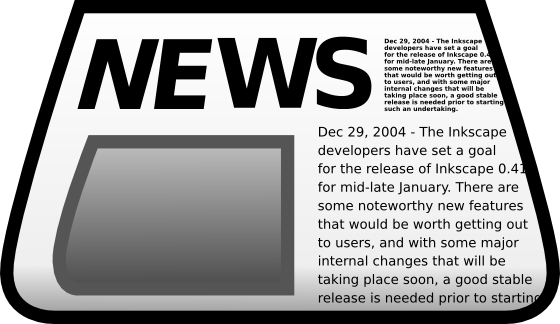
Digital Citizenship Resources
Common Sense is a great resource! But here some others that also have a lot to offer:
EdPuzzle
EdPuzzle has a student certification resource dedicated to digital citizenship. It has pre-made videos with questions embedded throughout, and students earn a certification and a badge!
Google has an entire unit dedicated to teacher training. It takes teachers through a variety of ways to teach their students about this topic.
And they wouldn’t be Google if they didn’t have something for students too! Google has a game for students, called “Be Internet Awesome.”
Google has also created 8 lessons on Digital Citizenship in their Applied Digital Skills. Students learn some of the Google tools, while also learning about digital citizenship.
There are many other resources available online – so if you know of another great resource, feel free to share it with us and our listeners!
News & Updates
Google Meet
- Host Controls
- Quick Access (no more Meet bombs!)
- Share Screen (can turn on/off ability for others to share)
- Chat Access (can turn on/off)
- Include yourself in Tiled View!
- Blurred Background (more privacy for us and our students)
Congratulations to all Educators!
We just wanted to say congratulations to all educators out there. This has been a rollercoaster of a start-up, and we are doing it! We are slowly adapting to this new system, and we know that it hasn’t been easy.
Congrats on completing week 1 (or 2+ for those who started earlier) of a new school year!
Related Episodes
No post found!